What Is Blade Of Darkness Reforged? 🤔
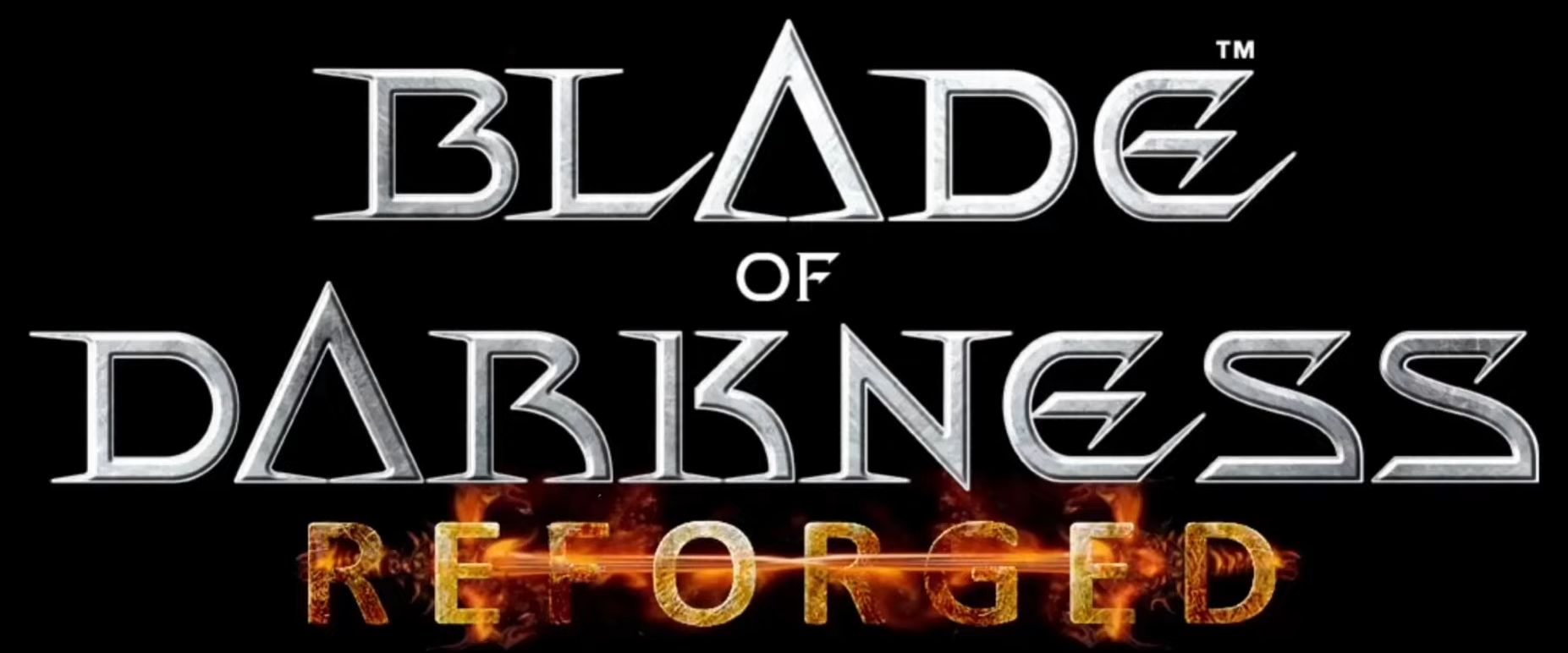
Blade of Darkness Reforged is a total visual overhaul including minor gameplay enhancements.
Reforged aims to update the visual fidelity of Blade of Darkness whilst not straying too far from the original look and feel. Although many textures have changed from their original design, each and every texture is based on an upscaled version of the original allowing for greater visual authenticity and feel.
Some Example Images 🖼️
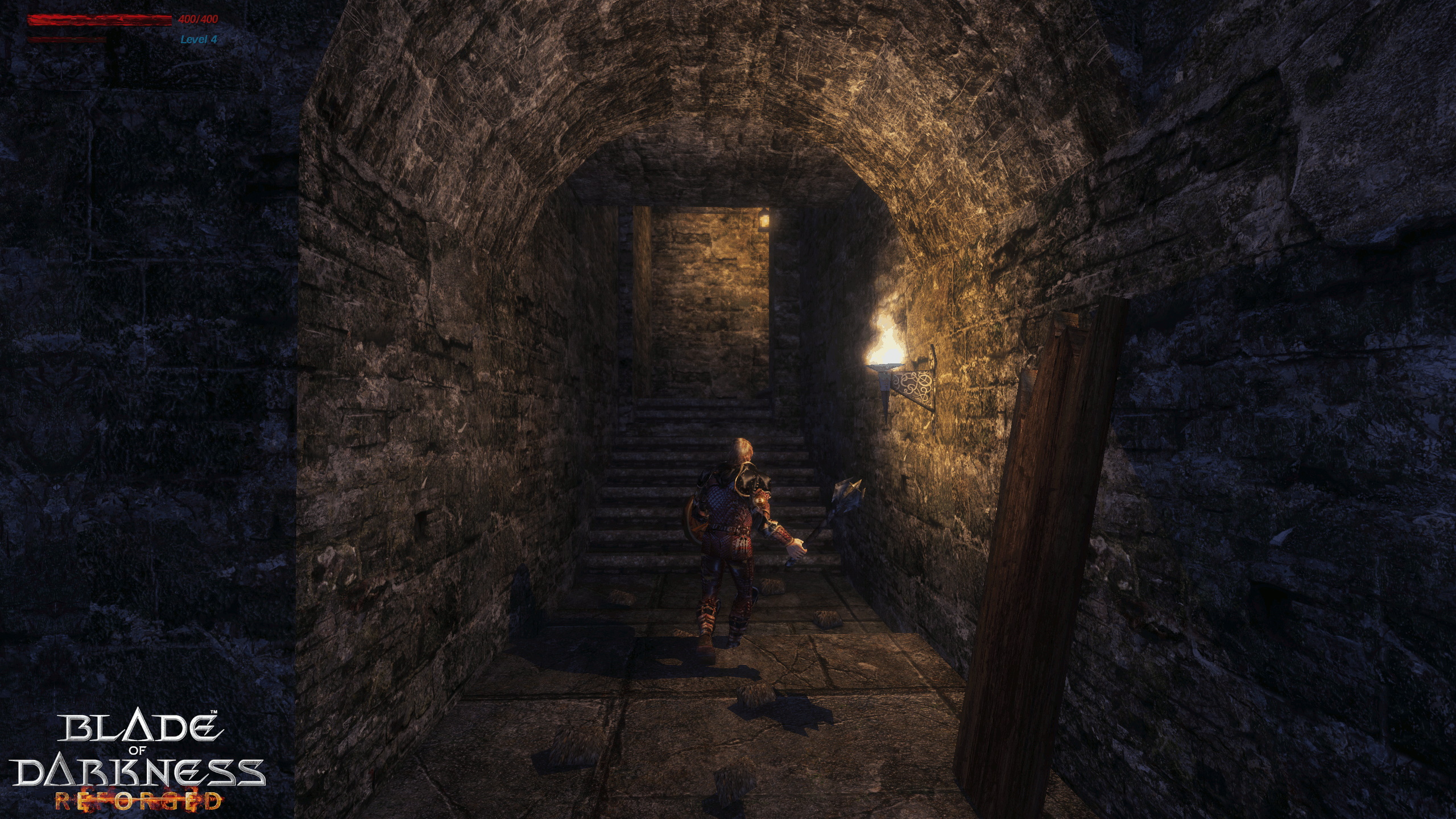
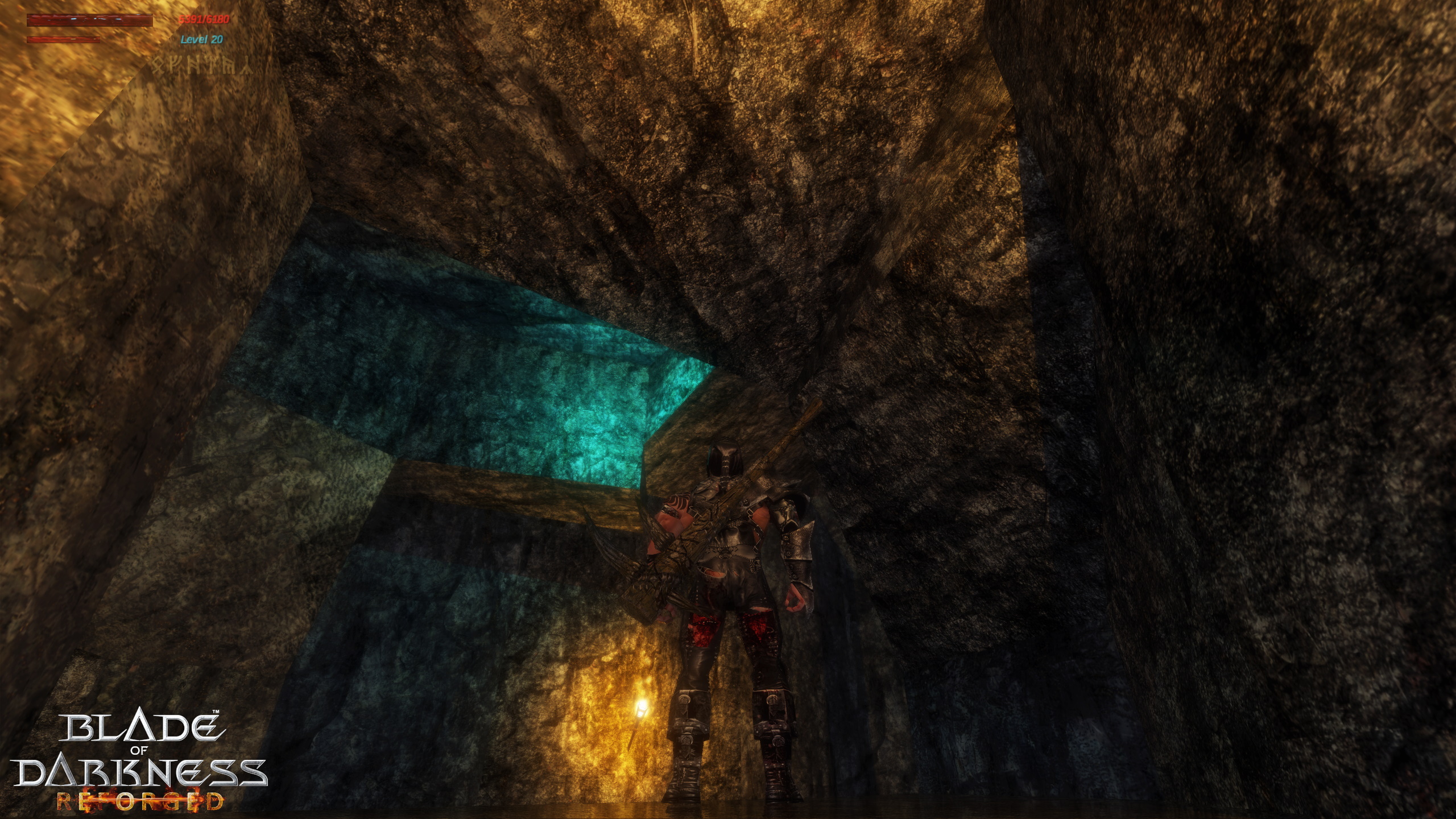
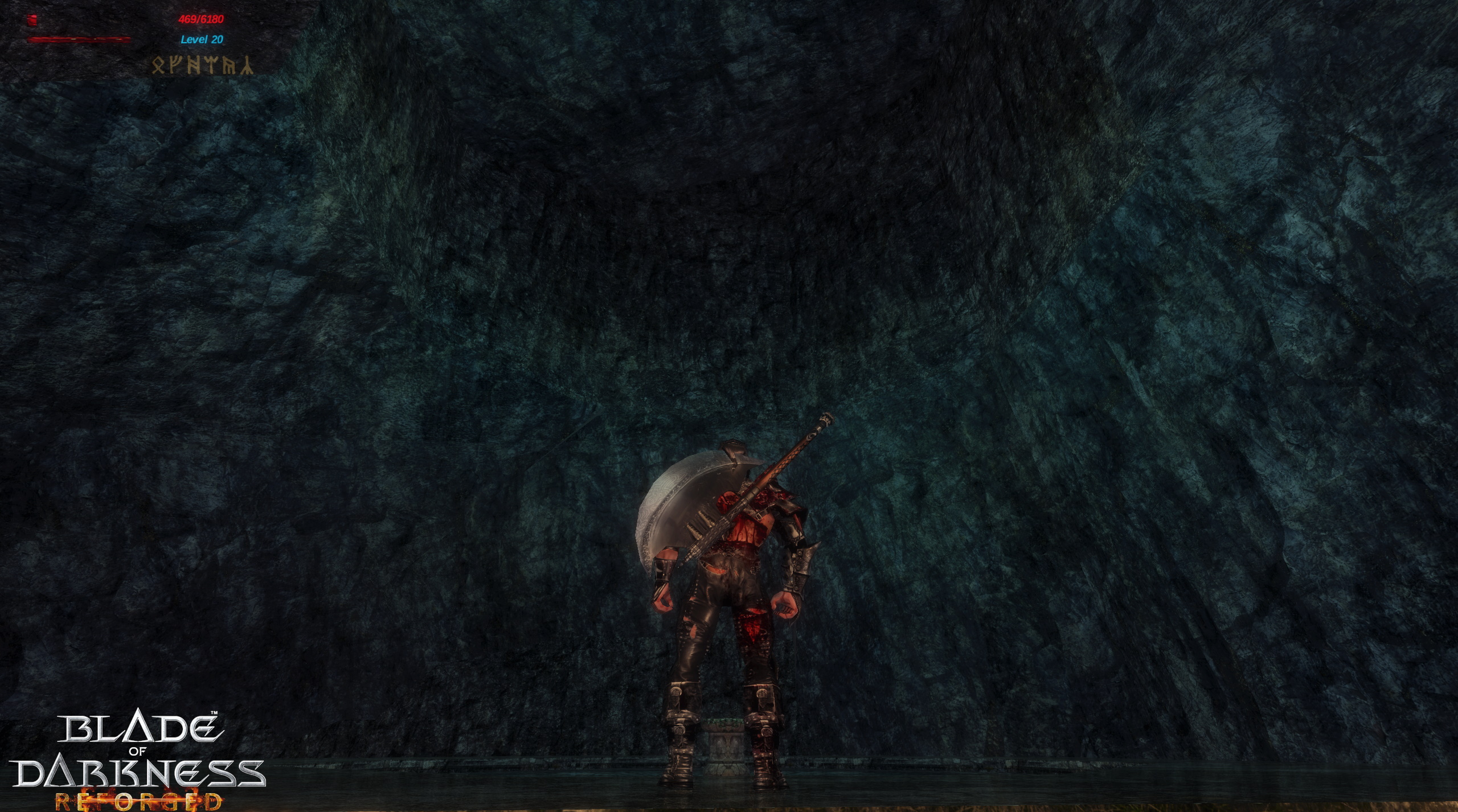
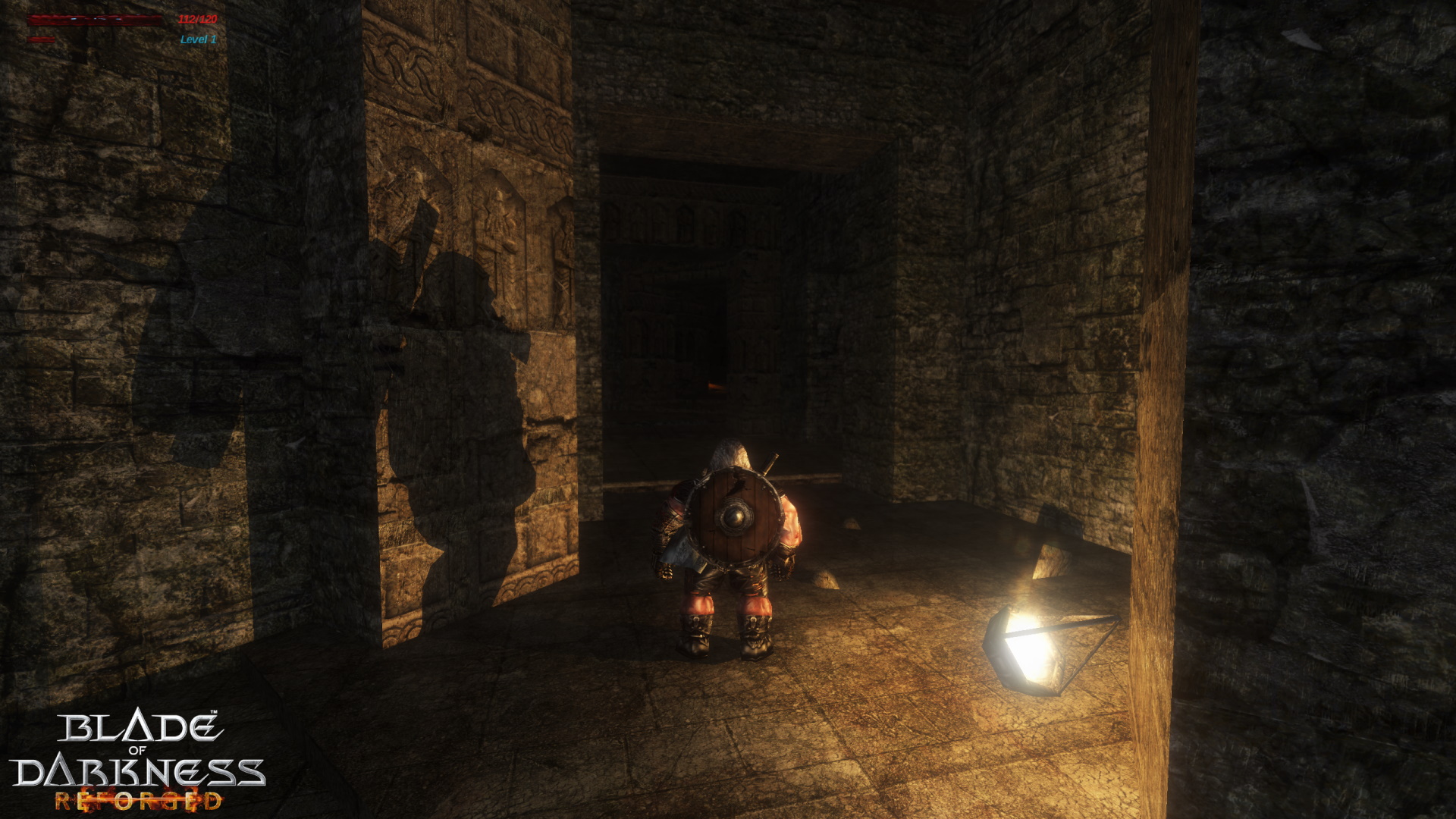
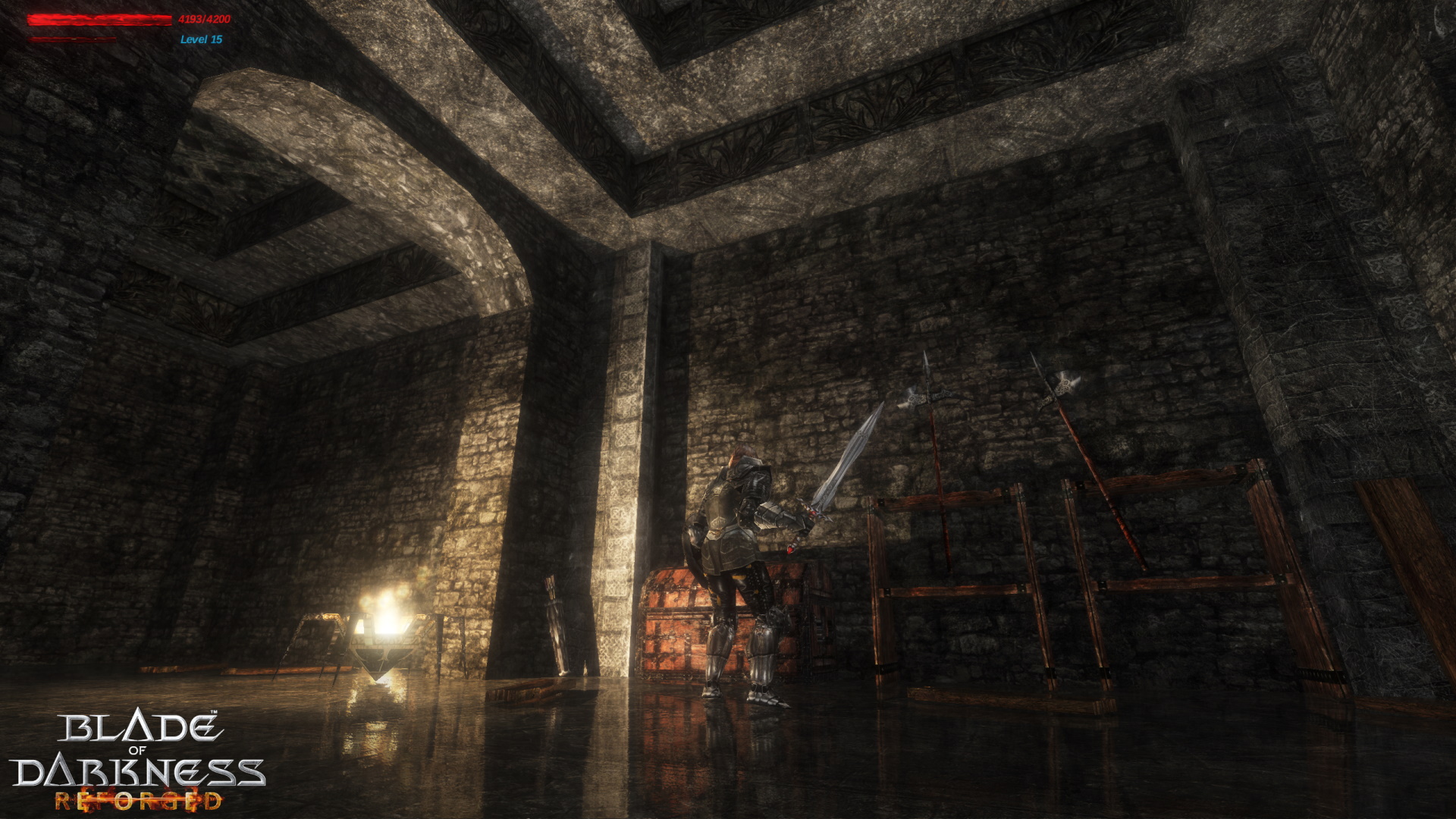
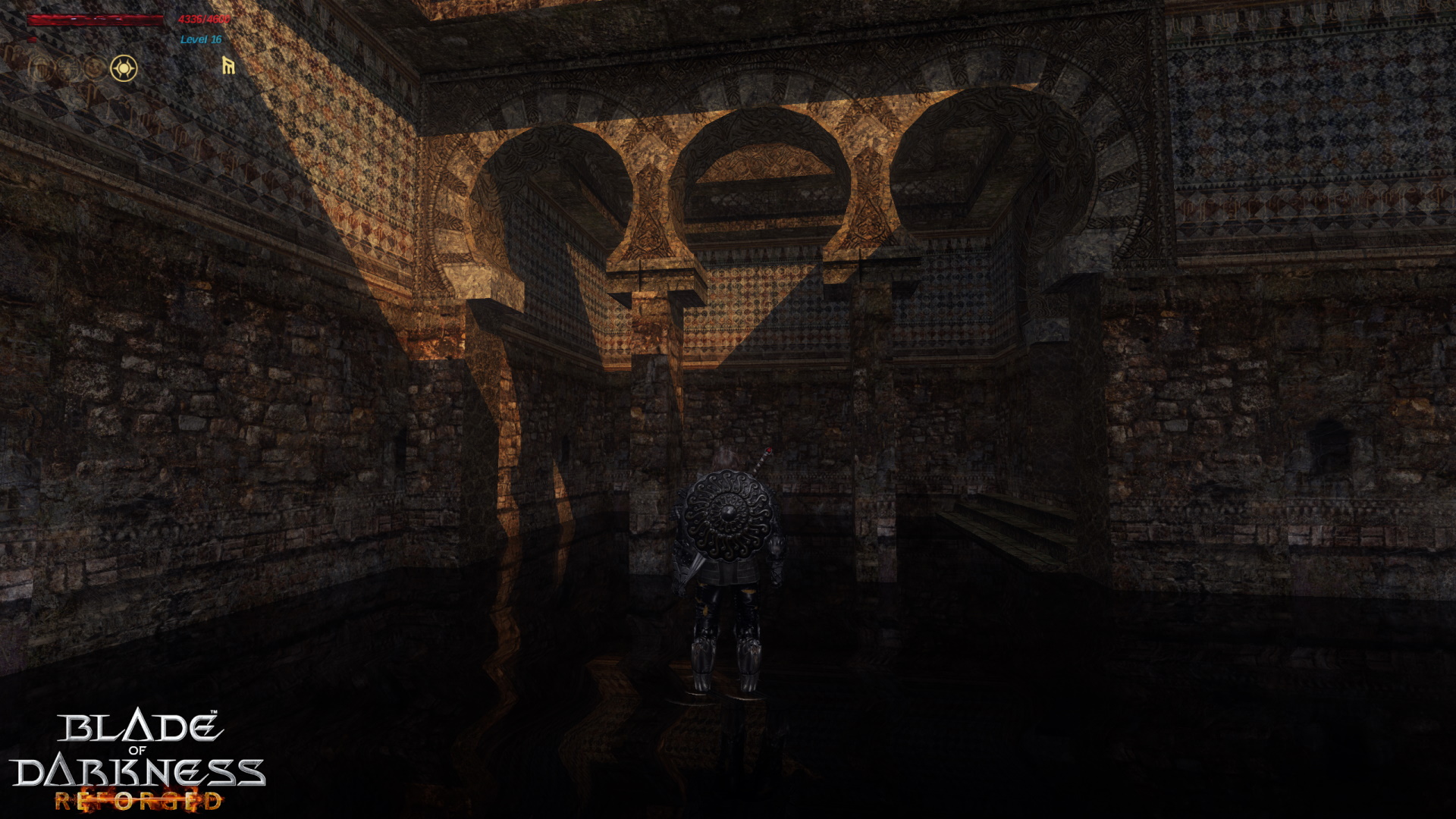
1. Downloading The Files 📚
First of all, you will need to go here and download all the parts:
https://www.moddb.com/mods/blade-of-darkness-reforged/downloads
Then, download the latest Reshade version from https://reshade.me/
2K upscaled original character textures are also included for those of you that prefer them.
Also, hybrid versions are also included for those of you that may like a mixture between the new skins and the originals. The original HUD is also availabe for download
2. Installation ✔️
● After downloading the files, we will proceed to install Reshade first. Make double click on the executable to start the installation. A window will open. Then, click in the light blue box as shown below to select BOD (Blade of Darkness/Blade) exe from your Steam common directory
● Next, select BROWSE and direct Reshade to your Blade.exe followed by open. Note that there are two bin folders. Blade.exe is in the second bin folder
❗ BOD should be installed in Program Files (x86)\Steam\steamapps\common\Blade of Darkness by default, unless you specified in which directory you want your Steam games to be installed. In my case, Blade is installed in a custom folder which is not the default one (as you can see below). In this guide I will refer to the default path which is the one I wrote above.
● Once Blade is found by Reshade, a rendering API must be chosen, select Direct3D 10/11/12
● The effect packages panel will then display some options, select SKIP to continue
● Reshade should now be successfully installed
● Next, extract all the WINZIP archives and copy the contents from PART 1a and PART 1b into your main Blade of Darkness directory (Program Files (x86)\Steam\steamapps\common\Blade of Darkness). Let it override all folders and files. Once all files have been installed, drag the first bin folder contents in to the second bin folder so that it appears as below. You should now have all the Reshade configs and files in the second bin folder
● Now copy and paste the following maps into the "maps" folder located in the main Blade of Darkness directory (Program Files (x86)\Steam\steamapps\common\Blade of Darkness\maps)
▸PART 2a Folder:
- Barb_M1
- Btomb_M12
- Chaos_M17
- Casa
▸PART 2b Folder:
- Dwarf_M3
- Desert_M13
- Ice_M11
- Island_M8
▸PART 3a Folder:
- Labyrinth_M6
- Mine_M5
- Orc_M9
- Palace_M15
▸PART 3b Folder:
- Ragnar_M2
- Tomb_M7
- Ruins_M4
- Tower_M16
- Volcano_M14
● After copying those, copy and paste the following map folders into the _back map folders located in your Blade of Darkness "maps" folder
- Btomb_M12 ➝ Btomb_back (PART 2a)
- Desert_M13 ➝ Desert_back (PART 2b)
- Ice_M11 ➝ Ice_back (PART 2b)
- Mine_M5 ➝ Mine_back (PART 3a)
- Palace_M15 ➝ Palace_back (PART 3a)
- Tomb_M7 ➝ Tomb_back (PART 3b)
● These are the maps that can be replayed if you miss a rune. It gives you a chance to aquire them again after completing the Temple of Ianna. BOD Reforged is already a large download so I didn't want to include duplicate files hence the above method. Again this isn't a game breaker if not performed ( copy & paste of maps), it just means that if you have missed some runes and need to travel back to a map to retrieve one, it will still have the original textures
3. Configuration ⚙️
Installation is now complete, however BOD Reforged requires configuration before playing. BOD Reforged has been desgined to work with the following video and UI settings. It can however still be played without these specific settings, but it will not represent the intended visual scope of the project
Gamma is best set to 65 with contrast at its 50 default value. Field of View is set to 122
Obviously these values can be changed to your own preferences especially considering some monitors brightness and colour profiles can differ substantially. The FOV has been set 122 to complement the DOF profile and 3rd person archery settings. If the FOV is set too low then the DOF may need to be adjusted in Reshade
Next, adjust the UI to small. Again, other values will still work, however the new HUD design may not look as intended
In game, press the HYPHEN KEY (-) to adjust the player's field of view settings. This is important to allow the full body view that ties in with the Reshade DOF settings and 3rd person archery tweaks. THIS NEEDS TO BE DONE EVERYTIME YOU RESTART, RELOAD, OR PLAY A NEW LEVEL
Finally, in game Reshade configuration is required as each level has its own Reshade profile that needs to be loaded manually. Press the HOME KEY to bring up the Reshade menu
Then select the Reshade config for the level you are currently playing from the top blue bar. As mentioned, each level has its own specific Reshade config, so you will need to take notice of the level's name upon selction via the 2D world map between levels. The first four maps that are specific to each hero are labelled as such - Tabriz Knight 1st level etc. However after the first level you will then need to choose which level to play next. Remember the level name so that you can load it via the Reshade config. Also, you can double check by navigating to BOD's save/load menu, at the very top it should give you an option to restart the current level with its name displayed. Again, if the specfic level Reshade configs are not loaded for the correct map, it may not look as intended but will still play as normal
Once the correct Reshade config has been loaded the game is good to go
- If you want to disable Reshade, press the BACKLASH KEY \
- To reload Reshade, press the BRACKET KEY ]
- To select performance mode (on by default) press the opposite BRACKET KEY [
Again, the HOME KEY will bring up (overlay) Reshade. If you want to disable or adjust some Reshade settings, simply deselect any of the ticked effects on the left hand side. To adjust settings, untick performance mode and adjust the required effects values below. Visit the Reshade forums for in depth guides relating to this
Gameplay Enhancements 🎮
The below PY files found in the LIB folder have been altered to enhance gameplay. The original (OG) files have also been provided if you do not wish to use the enhanced versions
- Actions: This changes the default 1st person archery view to the 3rd person archery view
- GenFX: This attaches additional light sources to some weapons, mainly Dal Gurak's blade
- PowDefWidgets: This disables some of the UI elements
- Scorer: This disable most of the UI elements
- Basic_Funcs: This increases the amount of energy that is required to perform an attack. This makes combat much harder and rewarding (especially in the earlier levels) as your hero will become fatigued much quicker due to the increased amount of energy required for each attack. This also impacts special attacks greatly as they generally require the most energy to perform. Basically these changes force you to play more strategically and patiently without the reliance on special attacks and big combos. Beginners may want to use the OG file for their initial play through
Other Information 📜
- This version is for the latest Steam release. It does work in openGL but it has not been tested thoroughly
- Due to the increased size of the textures, load times are longer now. Performance wise, 60 fps is easily achievable on a 1080 ti & i7 7700k. 120 is also achievable on higher refresh rate monitors. However if your system is struggling, SSR & ADOF can be disabled via Reshade for a performance boost
- Some white text will appear very bright due to the Reshade bloom settings. Even though all Reshade presets are modest this is still unfortunately unavoidable
- Gorge of Orlok has been omitted due to technical issues. The tutorial map also been omitted to lower the file size of the mod
Tools And Software Used 🛠️
- Gimp
- Gigapixel AI by Topaz Labs
- mmp_converter
- Reshade
Disclaimer 📝
- This Mod Requires a legitimate purchased retail version of Blade of Darkness to work properly
- Blade of Darkness Reforged is a texture overhaul with minor gameplay enhancements
- Blade of Darkness Reforged is a free mod and should not be redistributed for monetary gain
- Blade of Darkness Reforged does not contain any executables
Credits 🧑
A big thanks to all those over at Arohkslair, especially:
- Prospero
- Tomash
- Sryml
- Cieply
- Borer
Also a big thanks to all of the artists that have kindly allowed me to use their content.
Having said that, if any artist wishes to have their work removed or if I have accidentally used a piece of work inappropriately, please contact me immediately and accept my sincere apologies.
Lastly, a huge thank you to the legend Sryml for developing the awesome mmp_converter framework. Without this, Blade of Darkness Reforged would simply not exist
Contacts And Useful Links 🔗
- https://www.arokhslair.net/wp/
Changelog
Here we will post the most recent updates for Blade of Darkness Reforged:
- (26/01/2022): Fixed an issue with the HP bar showing blue particles and flashing. Also, the XP bar is now BLUE. You can download the UPDATED HUD at ModDB
- (27/01/2022): Now the installation process should be easier. I also changed some text and added icons for a more user friendly experience
👍 Thank You For Watching My Guide!
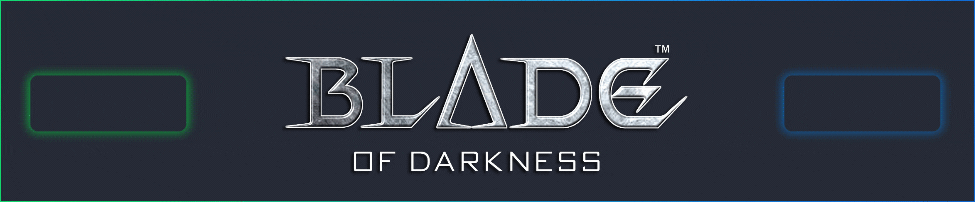
Source: https://steamcommunity.com/sharedfiles/filedetails/?id=2730304832
More Blade of Darkness guilds
- All Guilds
- Express Darkness Achievement
- "Blade Of Darkness" 8BiT
- | Changing characteristics
- Disable HD Textures
- Blade of Darkness
- Blade Virtual Module and Development Environment
- Official 2001 User Manual [ENG]
- Guide 66
- Gua para la traduccin al espaol sin errores
