Why Mod?
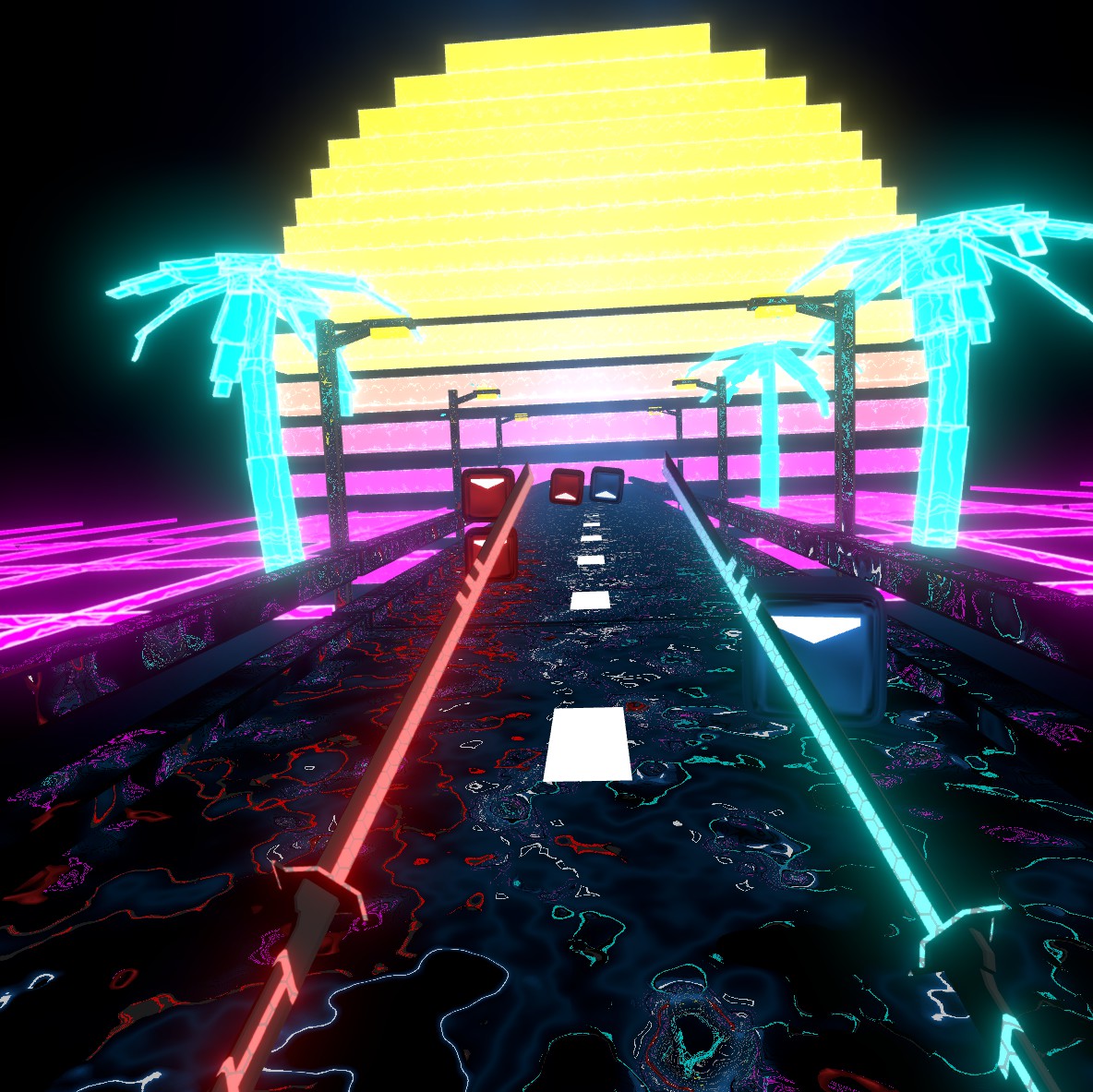
Modding allows you to get a lot more customization, control and even content out of your game. There are mods for improving the camera, removing visual clutter, adding extra functionality to custom levels, quality-of-life fixes, and more. Most mods have little to no performance impact so there's no reason not to check them out!
Image: Custom level Midnight Lady[beatsaver.com] running with Noodle Extensions and Custom Sabers
Using Beataroni
Beataroni[github.com] is a graphical mod installer for Linux. It is the easiest way to install Beat Saber mods on Linux and keep them updated.
To use Beataroni:
Make sure you have launched Beat Saber in VR at least once.
Download the latest release of Beataroni (click)[github.com]
Extract the Beataroni tar.gz and run Beataroni-Linux.sh
Right-click on the game in your Steam library, go to Properties > Local Files > Browse...
Copy the path of the directory and paste it where prompted in Beataroni.
Ensure Beataroni is set to the correct, latest version of Beat Saber and click continue.
Check each mod you want. (Descriptions of each mod can be found on BeatMods[beatmods.com] )
Click continue and wait for the installation to finish. If there are no errors, launch the game and enjoy your mods!This process can be repeated at any time to add additional mods or to update your current ones.
Extra notes:
Not all mods will work perfectly! Personally I haven't had any issues with mods in Linux but keep in mind that most mods are not tested for use in Linux.
Game updates will break mods! Most content/fix updates will cause mods to stop working. This is at no fault of the game's developers since mods are not officially supported in the game. When this happens, check Beataroni periodically for any updates, the mod list should automatically get updated when mod developers put out releases for the new game version.
Check back every so often for new updates! As mentioned earlier, the mod list in Beataroni will get updated if new releases of mods are published, so to ensure the best stability and feature set, make sure your mods are updated.
(Optional) Using ShellSaber
Shaber Mod Download [MODS...]Shaber_mod Download CameraPlusShaber Mod Enable [MODS...]Shaber Mod Enable CameraPlusShaber Ipa PatchShellSaber[github.com] is a mod manager that can be used as an alternative to Beataroni. Because it does not use a GUI, it is a bit more difficult to use.
To set-up ShellSaber:
Make sure you have launched Beat Saber in VR at least once.
Download the latest release of ShellSaber (click)[github.com]
Navigate to your downloads folder, right click, and select "Open Terminal Here".
Run chmod +x shaber-install
Double click the shaber-install file to run it.
Copy the default config file for ShellSaber located in either ~/.local/share/shaber/default/config or /etc/shaber/config to ~/.config/shaber/config (If the directory doesn't exist, create it).
Edit the config file and set bs_dir to your game's directory path and bs_version to the latest supported version of the game (Found in the top-right corner of BeatMods[beatmods.com] ). Once done, save the file.
Open the Terminal and run the command shaber ipa download to install BSIPA.
To use ShellSaber:
Every time you install a mod using ShellSaber, it must be downloaded, enabled and patched. To do this, use the following commands:
Use Command Example Download mods Enable mods Patch with BSIPA N/A Mod names and info can be found on BeatMods.[beatmods.com]
Extra notes:
If you get Error: jq is not installed you need to download and install jq.[stedolan.github.io] The easiest way to do this would be through your package manager.
Mod names can be separated using a space to select multiple in one command.
Additional commands can be viewed using the shaber -h command or on the ShellSaber GitHub page.[github.com]
Installing Mods Not Listed In Beataroni/BeatMods
Beataroni will be able to install the more popular/core mods, but there are many other mods available for use from places like the Beat Saber Modding Group.[discord.gg]
To install these mods:
Make sure you have downloaded and used Beataroni (or have installed BSIPA).
Download the mod's DLL file.
Right-click on the game in your Steam library, go to Properties > Local Files > Browse...
Navigate to your Plugins folder and copy-paste the DLL.Extra notes:
Read the mod's description! Some mods require certain dependencies to work properly, so make sure you read the mod's description in order to make sure it works properly.
Installing Custom Songs
There are two main methods of installing Custom Songs.
In-Game:The easiest way to install Custom Songs is through the in-game browser.
Install the BeatSaverDownloader mod.
Go to the game's main menu.
Look left to the "mods" panel and click "More songs".
Search for the song you want and click Download!
Manually:To download a custom song manually:
Download the song's ZIP file.
Right-click on the game in your Steam library, go to Properties > Local Files > Browse...
Navigate to Beat Saber_Data > CustomLevels
Extract the custom song's folder into the CustomLevels directory.
Extra notes:
Some songs require extra mods! Most commonly these are Chroma, Mapping Extensions and/or Noodle Extensions. If you can't load a song, you can check what mods it needs by selecting the "?" in the top right of its panel.
Some great sites for finding songs are BeatSaver[beatsaver.com] and BeastSaber.[bsaber.com] BeatSaver offers a more specific search than the in-game one while BeastSaber has Curator Recommended songs that are great for finding something new.
Conclusion
I hope this guide was able to help you. If it did, a rating would be very appreciated! If you have any questions:
Consult the Beataroni[github.com] or ShellSaber[github.com] documentation.
Ask the lovely folks in the Beat Saber Modding Group[discord.gg] (although this is most likely only helpful for non-linux specific questions)
Leave a comment on this guide as I and others will be able to help you.
Special Thanksgeefr[github.com] - for developing Beataroni and keeping it updated!
Ominitay[github.com] - for creating and maintaining Shellsaber!
muffn - for their beautiful MS Paint art!
You - for reading my guide!
Source: https://steamcommunity.com/sharedfiles/filedetails/?id=2337011257
More Beat Saber guilds
- All Guilds
- Beat Saber
- How to start Beat Saber in Desktop Mode
- Quick Warm-Up for Beat Saber (2 mins)
- Downgrading for mods, the legal way!
- How to good at Beat Saber
- Beat Saber - Beginners Guide
- Beat Saber - 100% Achievements Guide
- Beat Saber - Comprehensive Modding Guide
- Beat Saber - How to Fix Black Screen
