Why Downgrade?
All mods used to break when Multiplayer and the UI overhaul was added to BeatSaber, nowadays this is not an issue since most popular mods are updated. However, if you somehow feel the need to downgrade, this guide shows you the rope to do so to the version just before the Multiplayer update. And it works on other games too.
For Beat Saber, there's another great guide at the bottom I highly recommend.
TLDR
Download and run this.[github.com]
Open the console, paste this in your browser: Steam://nav/console
Drop this in the console: download_depot 620980 620981 3268824881806146387Copy the downloaded files to your Beat Saber folder and replace all.
Go to your Steam game options and set automatic updates to "Only update this game when I launch it".
Type the following in the console every Steam restart to avoid an update, or don't but then you'll need to redo this guide ONLY when an update hits:
@AllowSkipGameUpdate 1
Step 1, Steam Manifest Fixer

Steam has a command-line which we're going to use to download the previous version of Beat Saber.
However, Steam made some changes a while ago which breaks the downloading of older versions, giving an error. Depot download failed : Manifest not available
This is why we need Steam Manifest Fixer[github.com] , to re-enable this feature.
Just download and run it once, no Steam restart required.
(It's opensource so you can check the code yourself to verify it is safe to use.)
Steam Manifest Fixer Download[github.com]
Step 2, Opening The Steam Console
Open the console is as easy as typing the following into your browser or creating a shortcut to this:
Steam://nav/console
This will open the command interface Steam uses. Most programs have a command-line interface.
Step 3, Downloading The Files

Simply copy and paste the following command:
download_depot 620980 620981 3268824881806146387The download will take a minute or longer depending on your internet speed.
It will give you the download location in the console once its done.
If the console spits out that the manifest was not available, then be sure to check if you're not on the Steam beta branch and rerun the Steam Manifest Fixer.
You can check by clicking on in the top left: Steam>Settings>Account>Beta participation
This works for other games too:
download_depot <app id> <depot id> <manifest id/update id>You can get these from SteamDB under Depots, there should be a public content depot.
Then Manifests and then check the dates to download the correct version.
Step 4, Replacing The Newer Version With The Older Version
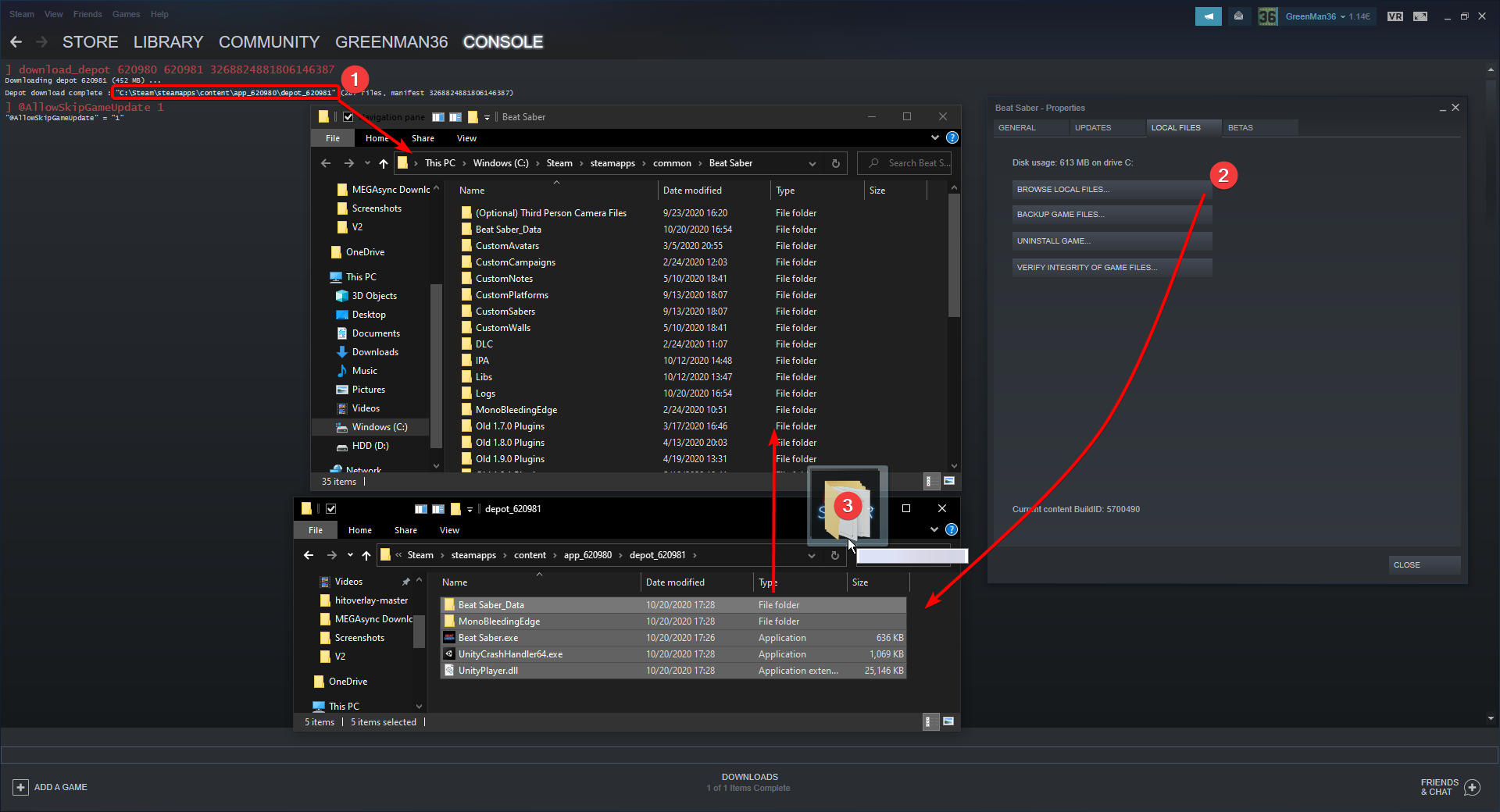
Simply open the download folder as shown in the console and move them to the Beat Saber folder which you can find in your game properties.
This will keep your custom songs and if you still have plugins installed, they will instantly work.
If any issue occurs, try deleting your mods/ plugins folder!
You're set and able to launch the game but there is one catch!
Step 5, The Catch AUTO-UPDATES


You need to downgrade again when steam auto updates the game. This should only happen when a new Beat Saber update releases.
You can stop this by doing two things.
First you can set it to only update when the game launches, this way you at least notice its trying to update before you launch the game.
Second, you can put the following command to allow you to skip updates:
@AllowSkipGameUpdate 1
You need to put this command in every time Steam restarts.
Simply open the console via your browser again and drop it in.
Enjoy
That's all folks!
Enjoy!
Feel free to comment with questions.
BONUS, Alternative
So.. there is an alternative but this requires you to use the windows command line.
Steam Depot Downloader[github.com] allows you to do exactly what it says, download the previous Beat Saber Depot.
Download the folder, extract it and open depotdownloader.bat
Then press Start+R (Windows+R), type CMD and press enter.
Then run the following command and put your username and password in the respective fields replacing the <>.
dotnet DepotDownloader.dll -app 620980 -depot 620981 -manifest 3268824881806146387 -username <username> -password <password>
You can use this for other games too:
dotnet DepotDownloader.dll -app <id> -depot <id> -manifest <id> -username <username> -password <password>
Then continue from step 4 by coping the files (where Beat Saber.exe is located) that are in the depot folder (don't copy the .DepotDownloader folder) into the Steam Beat Saber folder. So you overwrite the newer version with the version you want.
Note: I do not like this method as much since it requires you to use your credentials and 2FA to get the legal download from the Steam servers. (Acting like Steam) If you're skeptical I recommend you to analyse the code yourself[github.com] but as you can see it has been maintained by 14 people for over 9 years and seems legit.
I might update the guide in the future.
Please
If it works for you, upvote so others will find help too.
If it doesn't work, please leave a comment describing where you where stuck and I'll try to help!
^-^
Another Guide Worthy Of Checking Out
https://steamcommunity.com/sharedfiles/filedetails/?id=1805934840
Source: https://steamcommunity.com/sharedfiles/filedetails/?id=2263141699
More Beat Saber guilds
- All Guilds
- Beat Saber
- How to start Beat Saber in Desktop Mode
- Quick Warm-Up for Beat Saber (2 mins)
- Linux User's Guide to Beat Saber Mods
- How to good at Beat Saber
- Beat Saber - Beginners Guide
- Beat Saber - 100% Achievements Guide
- Beat Saber - Comprehensive Modding Guide
- Beat Saber - How to Fix Black Screen
