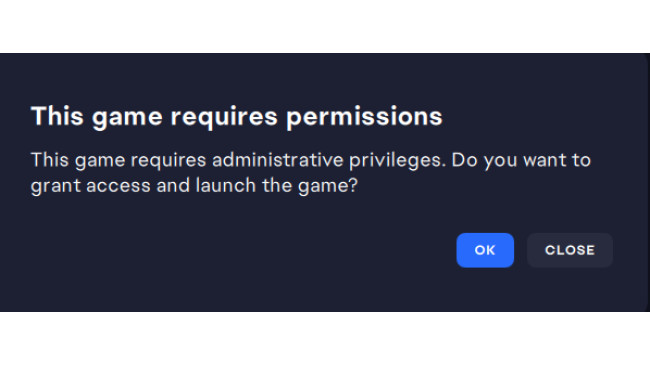What Do We See?
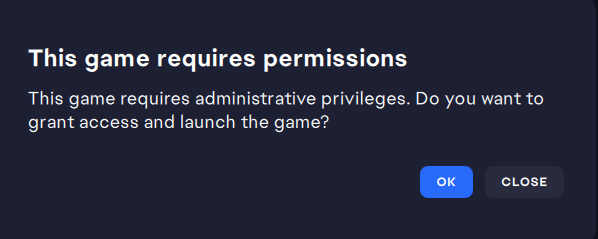
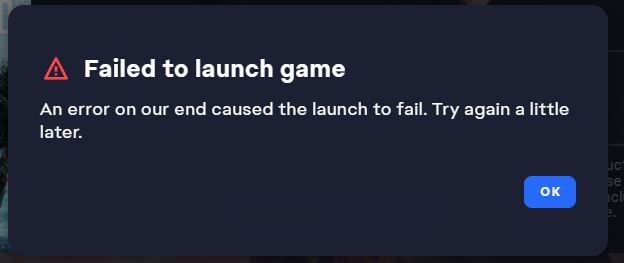
After getting full pack of permissions from properties on BF2042.exe, EAapp.exe, reinstalling the game, EAapp(with Revo installer even) and etc. You can still see after the OK button:
How To Fix?
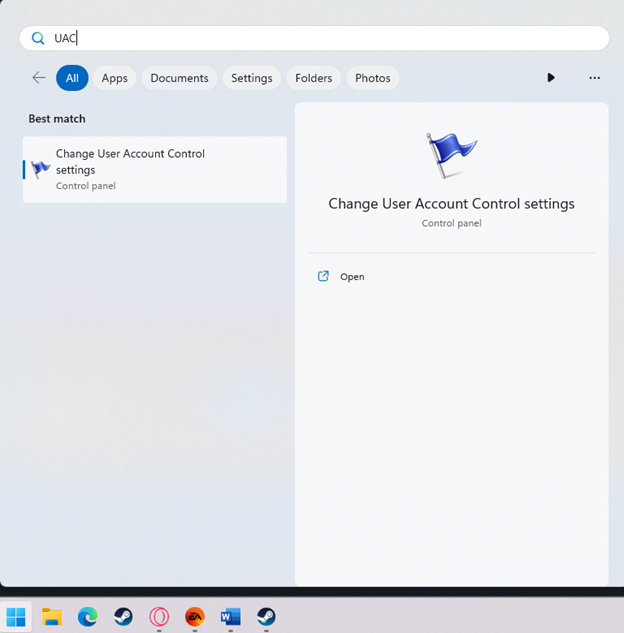
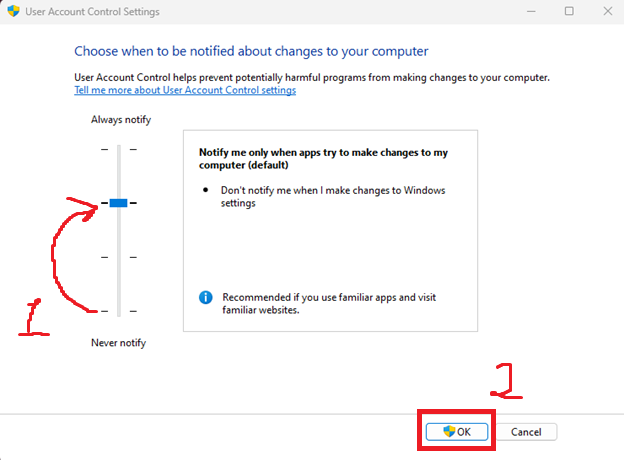
Now, go to UAC(User Account Control settings)
Changing the permissions to display notifications as shown in the picture:
Restart computer.
Sucсess
The performed actions, after restarting the computer, will allow you to receive notifications when the application requests administrator rights. You shoud be click OK on all and your game will be start.
Why did this happen?
This problem may probably be related to a pirated or custom version of Windows(As it was in my case)
Thanks For Attention
I hope this guide will help you launch the game, and not return the money for it, as I intended to do. After spending two days searching for a solution, I still haven't found a single correct one.
Source: https://steamcommunity.com/sharedfiles/filedetails/?id=3226619343
More Battlefield 2042 guilds
- All Guilds
- Battlefield 2042 Guide 1446
- How to Finally make the game launch consistently, Abridged Guide.
- SPECIALISTS OF BATTLEFIELD 2042
- Orbital Map
- Haven Map
- Exposure Map
- Renewal Map
- Manifest Map
- FIXED game just stops opening