English - EN
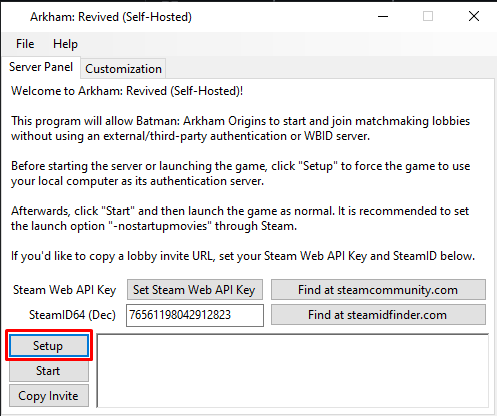
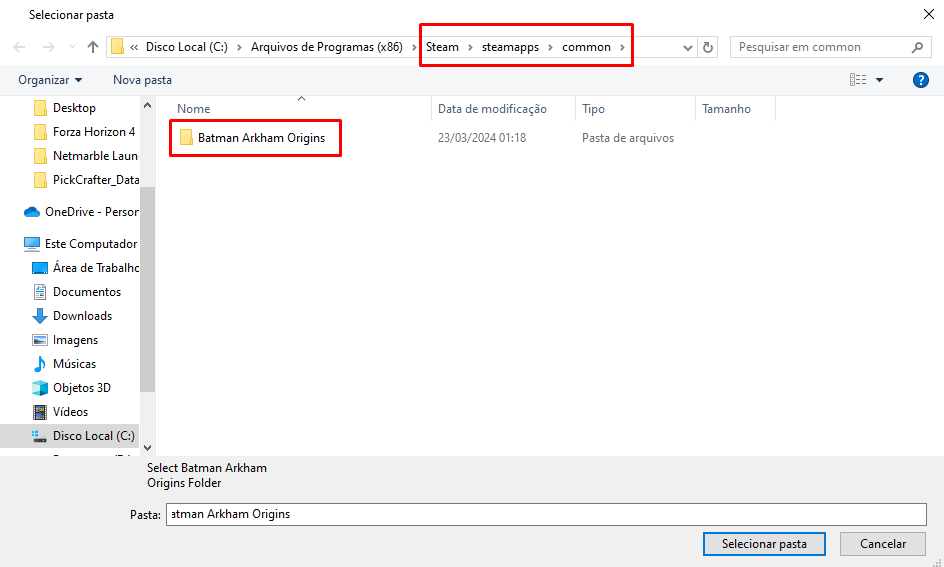
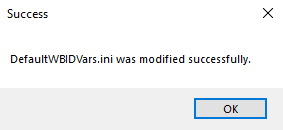
Required tools
First of all, you must download ARSH[github.com] or Arkham Revived Self-Hosted.
What it does is basically change the way the game uses to communicate with the game's multiplayer server, which is already disabled, making it possible to create online matches.
You also need . NET 7.0 Desktop Runtime[download.visualstudio.microsoft.com] for ARSH to work correctly.
Configuring correctly
Once you have installed .NET and extracted ARSH, you must first adjust the files using ARSH. To do this, simply click on Setup on the program's home screen:
And navigate to the game's installation folder, usually found in C:\Program Files (x86)\Steam\steamapps\common
After selecting OK, it is shown that the file has been successfully modified, as shown in the image:
Achievements - Killing Joke, Fallen Knight, Gotham All-Star And Legend
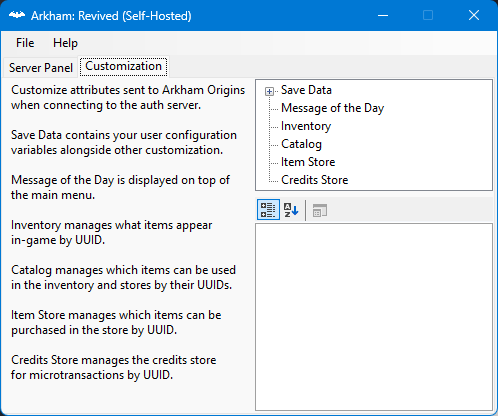 AccountXPForNextUpgradeAccountXPLevel
AccountXPForNextUpgradeAccountXPLevel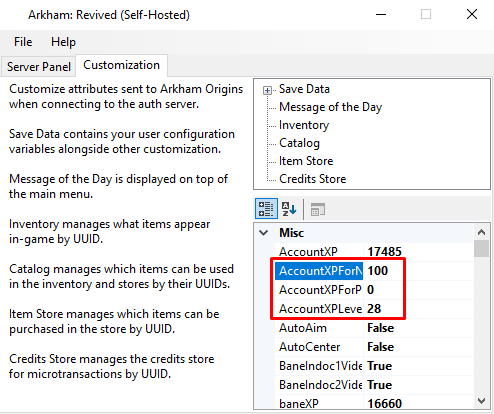 BaneXPForNextUpgradeBaneXPLevel
BaneXPForNextUpgradeBaneXPLevel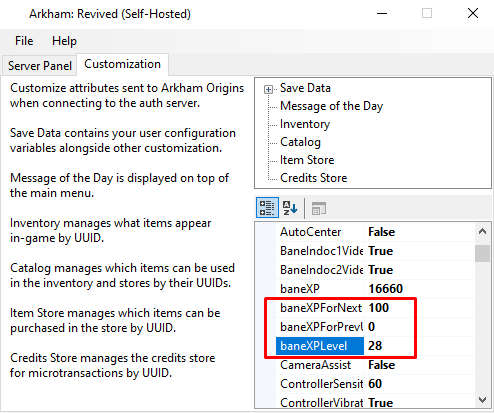 JokerXPForNextUpgradeJokerXPLevel
JokerXPForNextUpgradeJokerXPLevel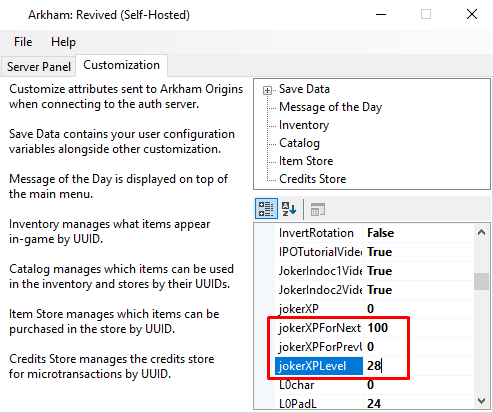
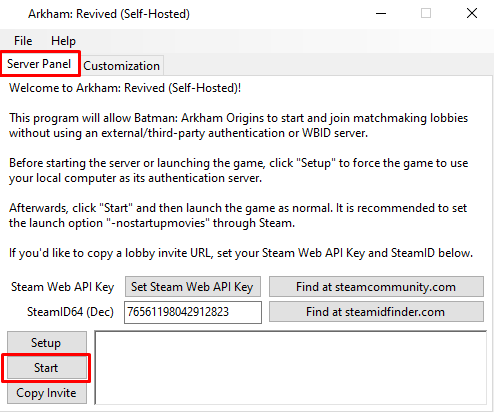
Select the "Customization" menu and then "Save Data"
In the "Misc" menu, the following values must be changed:
-> 100 (Will leave the amount of XP needed for the next level at 100) -> 28 (It will leave the general level of the game at 29, yes you should set the value to 28)
You must also change the values for the Bane and Joker team:
-> 100 -> 28
-> 100 -> 28
After that, return to the "Server Panel" menu and immediately after "Start", do not close the program.
After completing a match the level will increase to 30, you may need to play with ban team and joker to reach level 30 in all factions. Afterwards, you can gain prestige through the "Character Equipment" menu.
Achievement - Tales Of Gotham
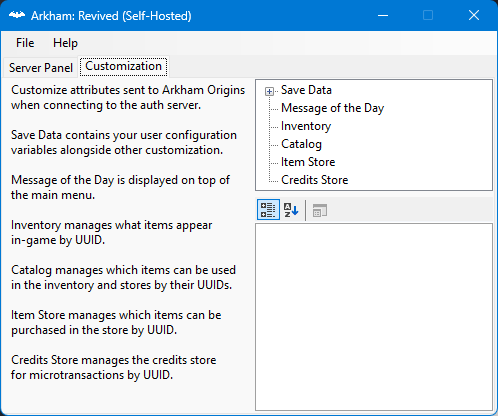
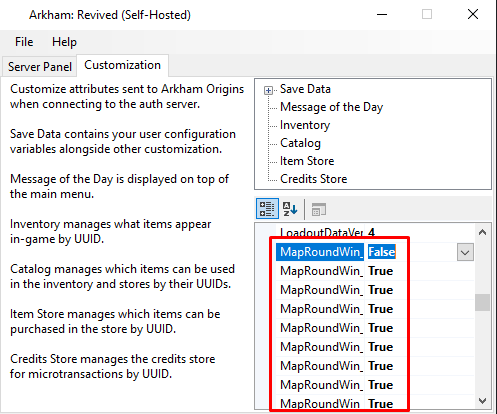
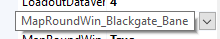
Select the "Customization" menu and then "Save Data"
Scroll down to "MapRoundWin" and set them all to "True" except the first one:
This will mean that you only need to win a match on the Blackgate map with the Bane team
Achievement - Arsenal, Awesome
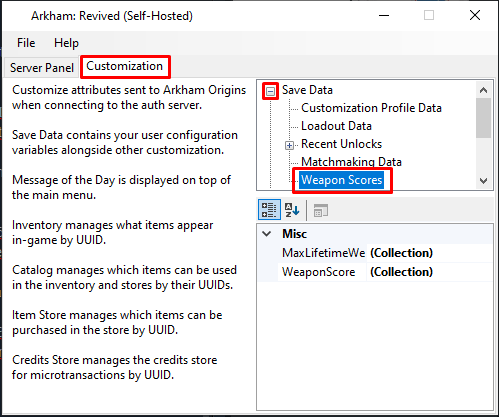
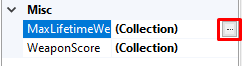
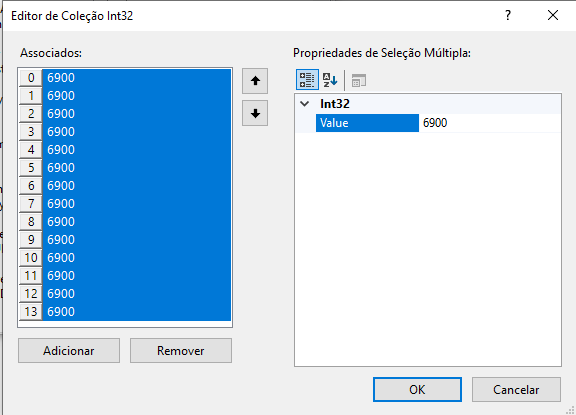
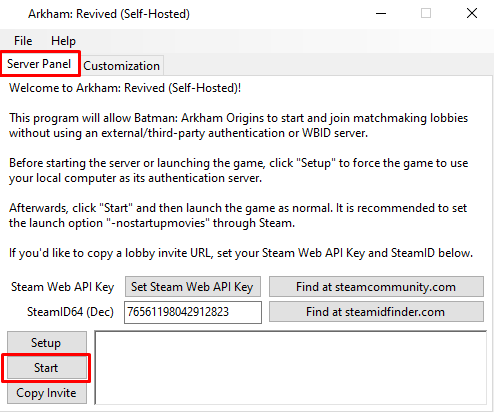
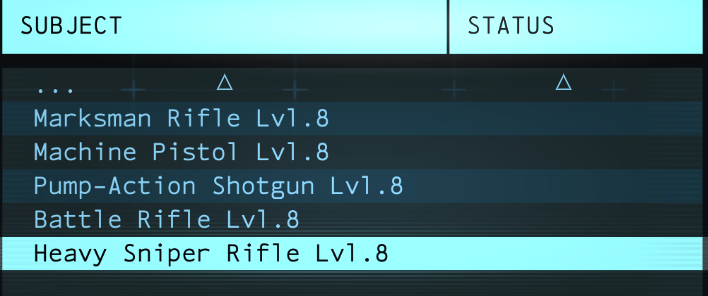
Select the menu "Customization" and then click on "+" on the left side of "Save Data", then navigate to the menu []"Weapon Scores"[/b]
In the two menus just below "Misc", select the first "MaxLifetimeWeaponScore" and click on the three dots:
In the menu that appears, set all values to 6900, simply select all items on the left and use the "Value" field on the right, then press OK:
Repeat the same process with the "WeaponScore" menu.
After that, return to the menu "Server Panel" and right after "Start", do not close the program.
When you open the game, all weapons will already be level 8, you just need to get a few kills to maximize them to level 9 and obtain the achievement.
Português - PTBR
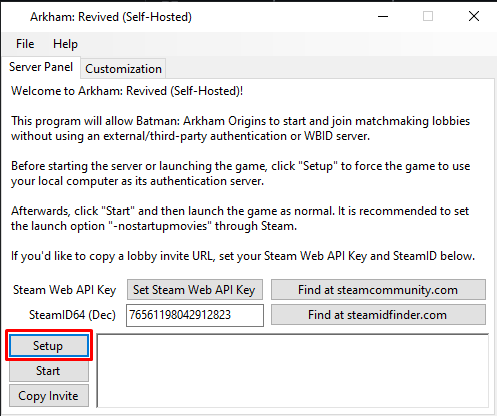
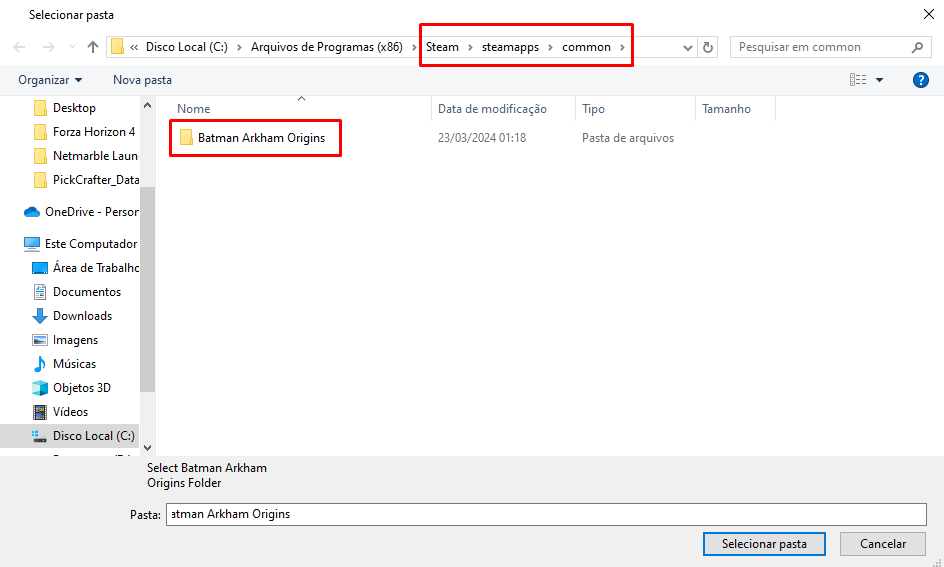
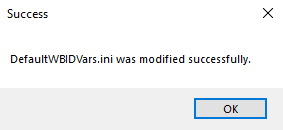
Ferramentas necessárias
Antes de tudo, deve-se baixar o ARSH[github.com] ou Arkham Revived Self-Hosted.
O que ele faz é basicamente alterar o modo que o jogo utiliza para se comunicar com o servidor multiplayer do jogo, que já está desativado, tornando possível a criação de partidas online.
É necessário também o .NET 7.0 Desktop Runtime[download.visualstudio.microsoft.com] para que o ARSH funcione corretamente.
Configurando corretamente
Feito a instalação do .NET e a extração do ARSH, deve-se primeiro ajustar os arquivos utilizando o ARSH, para isso basta clicar em Setup na tela inicial do programa:
E navegar até a pasta de instalação do jogo, geralmente encontrada em C:\Program Files (x86)\Steam\steamapps\common
Após selecionar OK, é mostrado que o arquivo foi modificado com sucesso, conforme imagem:
Conquistas - Cavaleiro Abatido, De Matar De Rir, Estrela De Gotham E Lenda
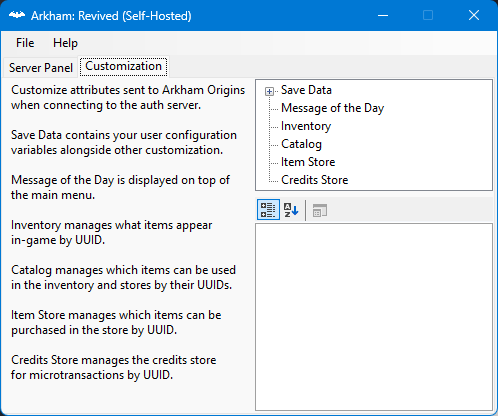 AccountXPForNextUpgradeAccountXPLevel
AccountXPForNextUpgradeAccountXPLevel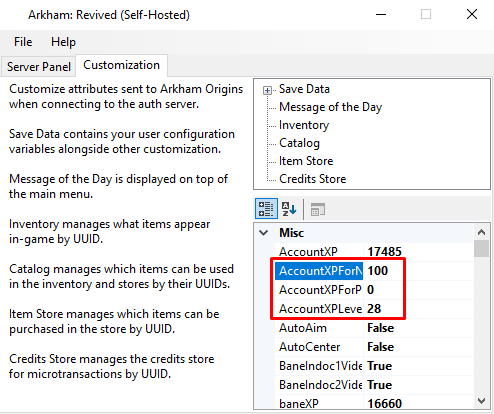 BaneXPForNextUpgradeBaneXPLevel
BaneXPForNextUpgradeBaneXPLevel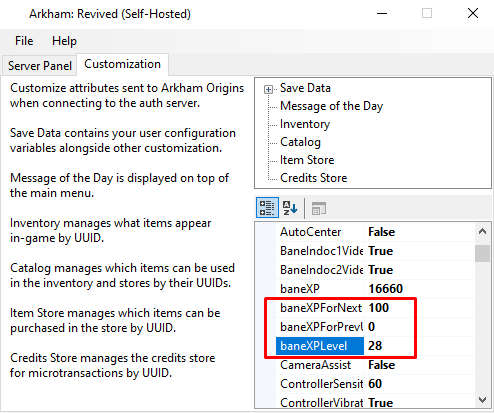 JokerXPForNextUpgradeJokerXPLevel
JokerXPForNextUpgradeJokerXPLevel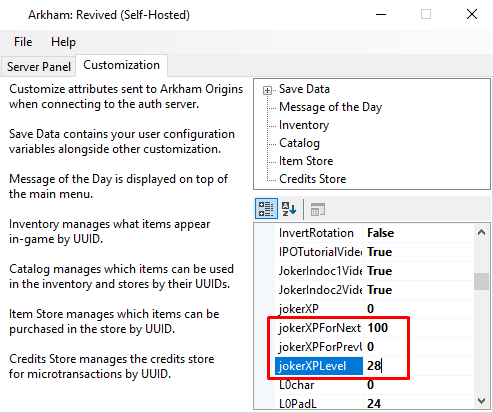
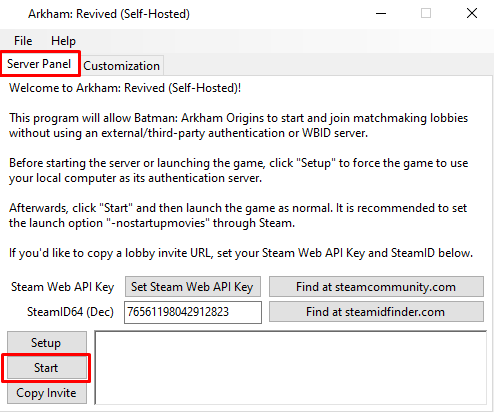
Selecione o menu "Customization" e logo após em "Save Data"
No menu "Misc", deve se alterar os seguintes valores:
-> 100 (Vai deixar o montante de XP necessária para o próximo nível em 100) -> 28 (Vai deixar o nível geral do jogar em 29, sim deve-se colocar o valor de 28)
Deve-se também alterar os valores para o time Bane e Coringa:
-> 100 -> 28
-> 100 -> 28
Após isso, voltar ao menu "Server Panel" e logo após "Start", não fechar o programa.
Após completar uma partida o nível subirá para 30, talvez seja necessário jogar com time bane e coringa para obter nível 30 em todas as facções. Logo após, pode-se efetuar o prestigio pelo menu "Equipamentos do personagem".
Conquista - Histórias De Gotham
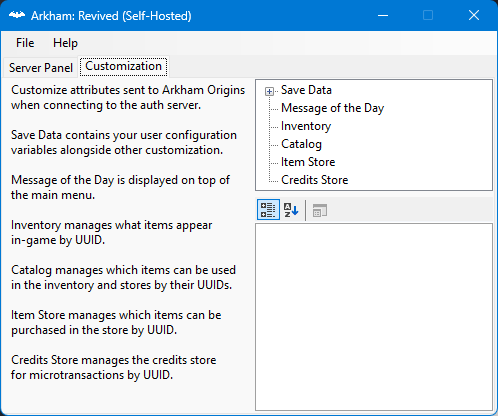
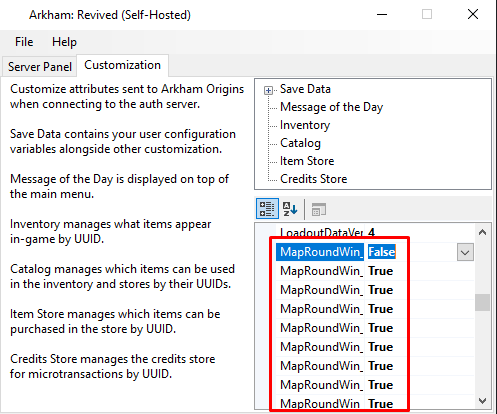
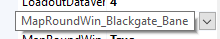
Selecione o menu "Customization" e logo após em "Save Data"
Desça até "MapRoundWin" e coloque todos em "True", exceto o primeiro:
Isso fará com que você precise apenas ganhar uma partida no mapa Blackgate com o time Bane
Conquista - Arsenal Sensacional
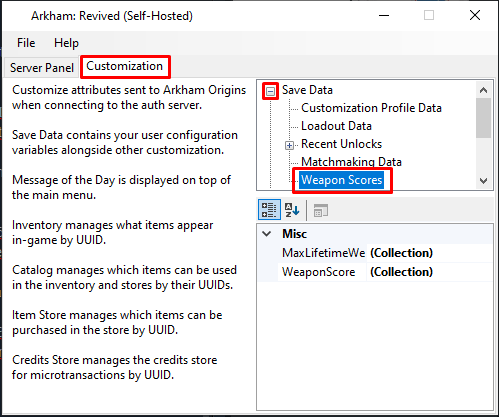
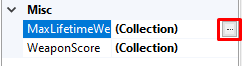
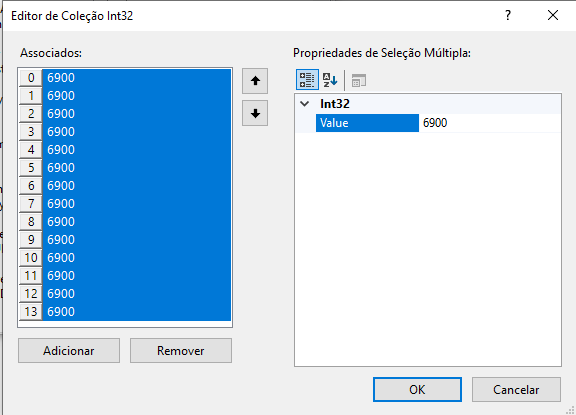
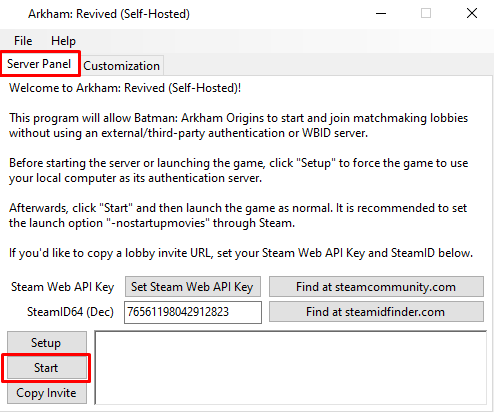
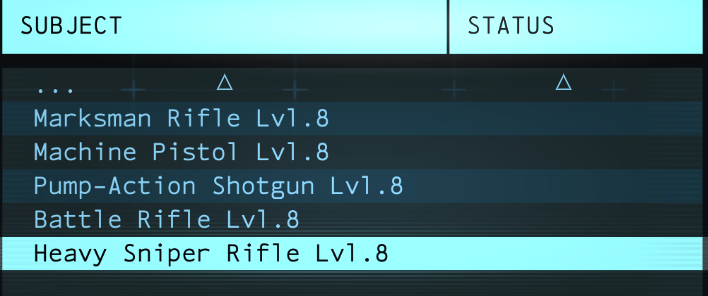
Selecione o menu "Customization" e logo após no "+" no lado esquerdo de "Save Data", feito isso navegue até o menu "Weapon Scores"
Nos dois menus logo abaixo de "Misc", selecionar o primeiro "MaxLifetimeWeaponScore" e clicar nos três pontos:
No menu que aparece setar todos os valores para 6900, basta selecionar todos os itens do lado esquerdo e utilizar o campo "Value" do lado direito, após isso pressionar OK:
Repetir o mesmo processo com o menu "WeaponScore".
Após isso, voltar ao menu "Server Panel" e logo após "Start", não fechar o programa.
Ao abrir o jogo, todas as armas já estarão nível 8, bastando obter apenas algumas kills para maximiza-la para nível 9 e obter a conquista.
Source: https://steamcommunity.com/sharedfiles/filedetails/?id=3204607517
More Batman: Arkham Origins guilds
- All Guilds
- Batman: Arkham Origins Guide 631
- Batman: Arkham Origins Guide 630
- Low FPS Fix
- Batman Arkham Origins
- Batman: Arkham Origins
- Batman: Arkham Origins
- DLC "Knightfall"
- B:AO How to: Borderless Windowed mode
- Batman: Arkham Origins ONLINE - OWCA DOSKONAY (Predator Paragon)
- Batman Arkham Origins?
