The Procedure


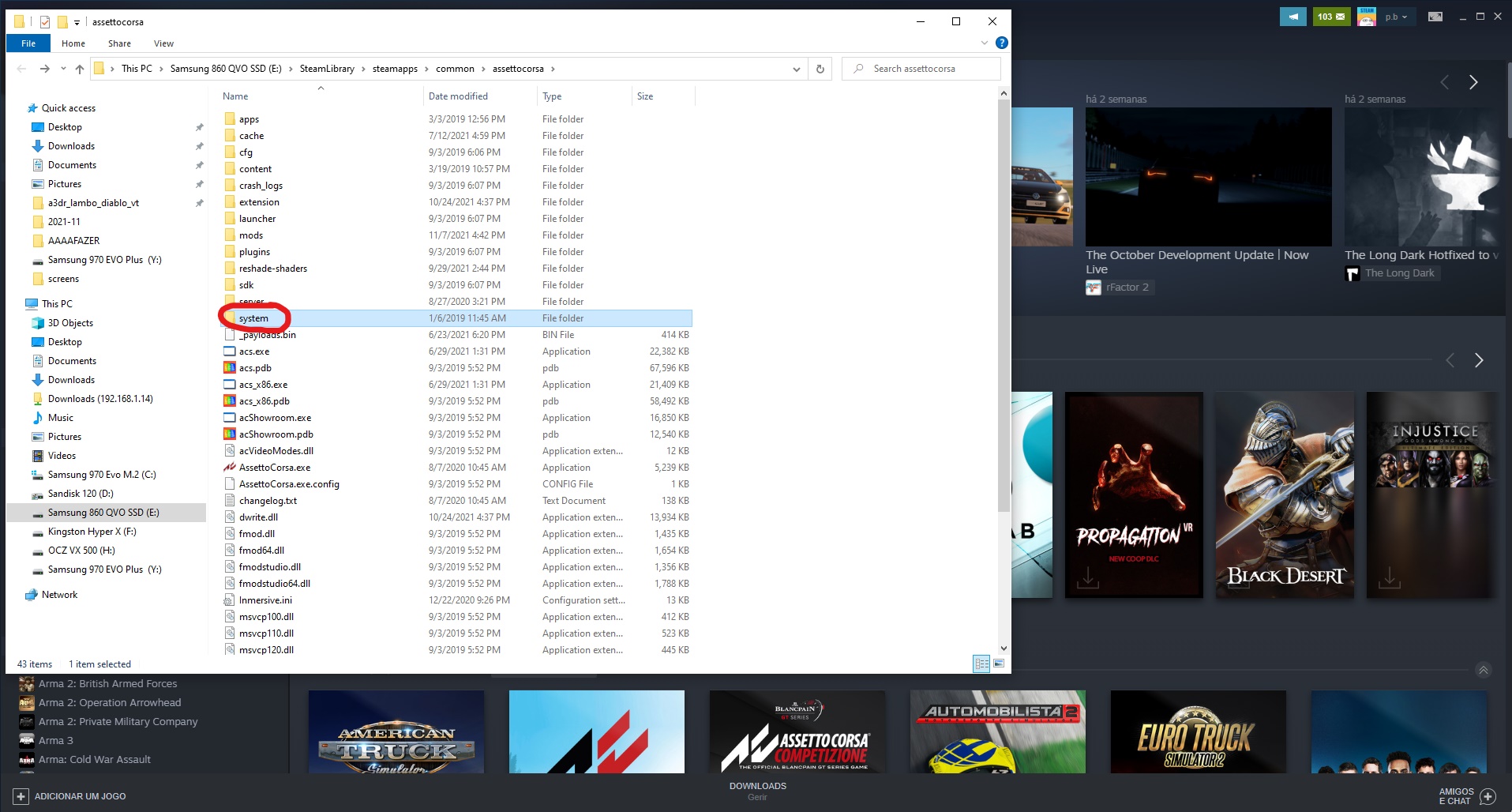





1. Open the games folder (right mouse click on the game on STEAM)
2. Go to "System" (click/enter)
3. Go to "cfg" (click/enter)
4. Right click with mouse button on "assetto_corsa.ini" and choose "Edit"
5. Scroll down a bit and find: [DRIVER] HIDE=0
5.1. So the text is asking: HIDE the driver? "0" is NO and "1" is YES. You want to change the 0 to a 1 to HIDE the DRIVER!
6. SAVE the file and Your DONE!
Source: https://steamcommunity.com/sharedfiles/filedetails/?id=2653981691
More Assetto Corsa guilds
- All Guilds
- Assetto Corsa Installing Mods & Shaders Tutorial Guide January 2022
- Fanatec CSL Elite Button Map
- Chase cam: disable camera motion/lag while taking corners.
- How to implement LUT
- Assetto Corsa Setting Defaults Ekrannda Kalyor: zm
- Assetto Corsa Nasl Setup Yaplr?
- SOL + CSP pour Assetto Corsa
- Co zrobi po wypadku
