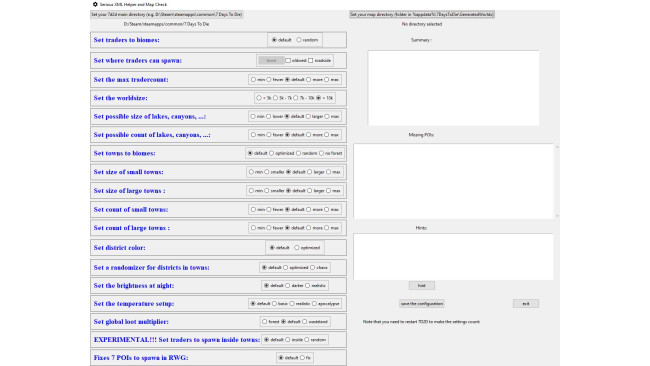Download And Install
The tool is no actual mod but a .exe to help you adjusting various xml files (configuration files) from 7d2d.
Download links:
• https://drive.google.com/file/d/193Yag3wN1o39Rp6gyvpxVZF4rb33cDWb/view?usp=drive_link
• Nexus and 7daysmods link will follow
Unpack the zip file and double click the XML Helper and Map Check.exe.
No installation necessary.
The first thing this programs does is to make BACKUPs of all files before any change. Just in case anything weired happens ;-)
Notes about .exe and virus.
I think it's nothing new that .exe files are often used by hackers and other illegal stuff, that's why i decided to change my "one file" idea to a directory. You can see every single library used in this program by checking the "inside" folder, even before downloading by checking the folder in the google link. I made a virus check with virustotal.com and many programs incl. google, avast and avira say it's ok, though there are still some like bitdefender who say it's not. Currently i don't know how to fix this, so if you use one of those programs you have to manually allow the exe file if you want to use the program.
Options

The first part of the program is a list of configuration settings you can choose and combine however you like:
Select your main 7d2d main directory with the button in the upper left corner:
main directory could be:
...\Steam\steamapps\common\7 Days To Die
Here a few infos and notes on what the settings adjust and how:
• Set traders to bioms:
default: every trader will spawn just in one biom.
random: every trader can spawn in every biom.
Note: with random setting different trader can spawn very close to each other.
• Set where trader can spawn:
town: needs to be active → trader can spawn close to towns.
oldwest: trader can spawn in checkpoints close to oldwest.
roadside: trader can spawn at random streets between towns.
Note: The percentage that traders spawn at oldwest or roadist increases with fewer towns.
• Set the max tradercount:
min: 5, fewer: 10, default: 20, more: 30, max: 40
Note: This is the max value and no fixed value.
• Set possible size of lakes, canyons,...:
range from 0.5-1 at min to 1-7 at max, default is between 1.5 and 2.5 depending on class and mapsize.
Note: Without enough place for a lake e.g. due to many big towns they won't spawn, so if you plan to create a huge city map but still want some lakes and so on you should stick to min or smaller.
• Set possible count of lakes, canyons,...:
range from 1 at min to 50 at max, default is between 2 and 10 depending on mapsize and setting at random world generator ingame (few, default, many).
Note: Good combination is many small or just a few big lakes.
• Set towns to biomes:
default: small towns in forest, medium towns in burned, desert and snow, large towns in wasteland.
optimized: a bit more freedom as in default, but not completely random. e.g. no oldwest in forest and snow, wasteland city only in wasteland, bigcity everywhere but forest.
random: Every town in every biom.
no forest: No towns in forest, other towns are random.
Note: No forest option is interseting to get roadside trader, and more natural and better landsdcape in forest (e.g. large lakes).
• Set size of small towns:
Ranges between 60% and 200 % of default small town size.
• Set size of big towns:
Ranges between 50% and 1000 % of default small town size.
Note: Use max only if you want EXTREME large towns, e.g. one super large city in the middle of the map in wasteland. Your fps might be lower as usual (though it should be still playable)
Small big towns could be interesting to get a big town in every biom, or for performance reasons.
• Set count of small towns:
min: 1, fewer: 2, default: ~5, more: 8, max: 10
Note: This is the max value and no fixed value, also depending on your ingame rwg settings
• Set count of big towns:
min: 1, fewer: 2, default: ~5, more: 8, max: 10
Note: This is the max value and no fixed value, also depending on your ingame rwg settings
An interseting combination could be: Just one town for each class but these very large
• Set district color:
This is just a personal thing, i don't like the color presentation in preview picture after the random world generation. With my "optimized" values the districts are easier to identify. Not change at the map or gameplay.
• Set randomizer for districts in towns:
default: Districs like downtown an industrial can only spawn in cities, and with a set multiplier (like 0.2 for industrial and 0.5 for commercial.
optimized: The possibilty for districts to spawn in different towns is a bit wider and the multiplier is equal for all districts, this results in larger industrial and downtown but smaller commercial and residential)
optimized: Pure chaos, every districts can spawn everywhere. Oldwest parts in big cites, and small town in the forest with just downtown POIs. Visually sometimes very weired, but interesting gameplay ;)
• Set brightness at night:
If you think the night is not dark enough try darker (~50% darker) and realistic (~90% darker)
• Set global loot multiplier:
Sets a global multiplier to slow (forest) or speed up (wasteland) the gameprocess.
Example: Lootstage at default setting in burned forest: 96, with forest multiplier: 57, with wasteland multiplier: 172
No direct changes at difficulty or zombie spawns.
• Set traders to spwan inside towns:
default: trader only at gateways outside of towns.
inside: trader only inside towns.
random: trader could spawn everywhere, but most will be still at gateways.
Note: Experimental as the function is very difficult to optimize, but it's working.
• Fixes 7 POIs to spawn in RWG:
Some POIs, don't spawn in RWG, but they should (no navezgan only POIs like docks and canyon ruin). This fix enables those POIs to spawn in RWG.
IMPORTANT: Do not forget to "save the configuration" and restart the game after you set up the config
Map Check

The second part of the program is a tool to check your generated maps.
Hints

The last part of the program is a hints box.
A box to show hints about the settings, combination and a few 7d2d configuration.
Have fun optimizing your 7d2d experience and checking RWG maps. ;-)
If you like the program and want to support me, you can buy me a coffee (actually pizza^^) here:
https://buymeacoffee.com/groovyd
Source: https://steamcommunity.com/sharedfiles/filedetails/?id=3309358974
More 7 Days to Die guilds
- All Guilds
- Basic modding guide
- POIs List v. 1.0
- 7 Days to Die Guide 2011
- HOW TO OPEN 7 DAYS TO DIE!!!
- D3D Errors and how to avoid
- Primary Function Of Weapons
- Armor Stats for All Armors 1.0
- (Skip intro)
- TAB E