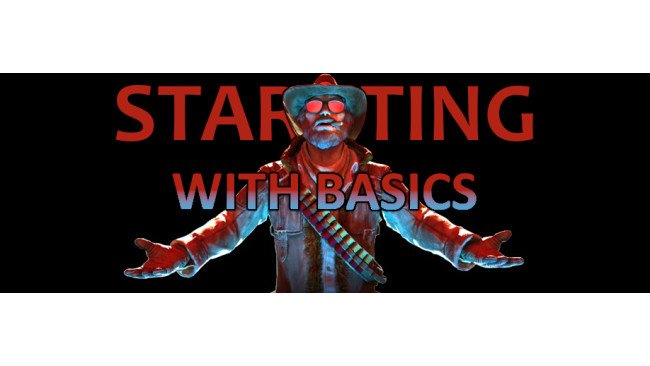WELCOME PARTNER!
if you're here, your game is running like ♥♥♥♥ or stuttering like hell... maybe u want some extra fps? whatever you're here because this game is running like ♥♥♥♥ on every pc.. because The Fun Pimps doesn't care about game performance for now, maybe in the future that has changed but hey, that's a problem for the future right?.. right?

DISPLAY


FULLSCREEN ALWAYS ON!
this remove stuttering and helps using all of your CPU/GPU only for the game
DYNAMIC RESOLUTION - HIGH FPS IMPACT
this controls the internal resolution for extra FPS making the game look pixelated
(similar to having a lower resolution without afecting the hud/interface)
VSYNC - VERY LOW FPS IMPACT
having this disabled helps with latency making the game more responsive with the side effect of having screen tearing
select whatever Brightness and Field Of View u want, doesn't affect fps
QUALITY



ANTI-ALIASING
This contains various types of antialiasing.
Low, Med, High uses FXAA, it's the most basic type of Antialiasing, but looks poorly
Temporal uses TAA, if you're not happy with FXAA or want a better image quality, use TAA, it may appear blurry and with flickering artifacts because of how they implemented in the game, there's a mod fix for this that makes TAA more acceptable like any other game
TAA FIX V1.0 B313[www.nexusmods.com]
With the new V1.0 update TFP added FSR 1
FSR uses a upscaling method, renders the frames at a lower resolution then upscales it back to native and applies a sharpening with other things, it's pretty good when u want good visuals with better performance
FSR QUALITY AND PERFORMANCE MAY VARY DEPENDING ON THE NATIVE RESOLUTION CONFIGURED
POTATO GRAPHICS: OFF OR FSR LOW (use the fix)
RECOMMENDED GRAPHICS: FSR MED
TEXTURE QUALITY
This controls the texture size and quality, Depending of your available VRAM this options let you get more options, high textures may get you lower fps and stuttering
POTATO GRAPHICS: Eighth or Quarter
RECOMMENDED GRAPHICS: Half or Full
TEXTURE FILTER
this removes the smoother terrain transition like grass to sand, grass to road etc, having it low makes more blocky transitions
APPARENTLY ALL OPTIONS PERFORMS THE SAME AND DOES NOT DO NOTHING
REFLECTION QUALITY OFF
this removes reflections... like water surfaces!
REFLECTED SHADOWS OFF
this removes a complex system that makes shadows more realistic
SHADOWS DISTANCE LOW
well, the name says it
SHADOWS QUALITY OFF
setting this to off removes ALL shadows in the game, low to high makes the shadows more detailed
PARTICLES 0%
mount of particles the entities/game creates for effects
DOESN'T REMOVE EFFECTS LIKE ACID VOMIT!
VIEW DISTANCE LOW
it's... view distance.. makes every object/entity dissapear at short distance, but having it at medium/high reduces fps drastically
LOD DISTANCE 0%
changes LOD quality of objects in the distance, what is LOD?, well having this more than 0% makes the objects looks good in the distance at cost of fps
TERRAIN QUALITY LOWEST
the name says what it makes
WATER QUALITY LOW
the name says what it makes
GRASS DISTANCE LOWEST
the name says what it makes
OBJECT QUALITY LOWEST
this is like LOD QUALITY but also makes things like trash, cars and objects dissapear at short distance
OCLUSSION ON
makes the game stop rendering things that you are not looking to save GPU usage
this may cause a bug where you see poping blocks or things if u move the camera too faster
BLOOM OFF
remove shiny effect on lights
DEPTH OF FIELD OFF
remove ♥♥♥♥♥♥ focus effect like if u have myopia
MOTION BLUR OFF
remove ♥♥♥♥♥♥ motion effect like if u have myopia x2
SSAO OFF
removes the artificial shadows around objects/blocks
SS REFLECTIONS OFF
removes the acurrate reflections on surfaces
SUN SHAFTS OFF
the name says what it makes
DYNAMIC MESH

DYNAMIC MESH - HIGH FPS IMPACT
This is very important, it controls pregenerated structures rendered as a mesh, disabling or reducing this removes long distance buildings or modified structures made by a player
POTATO GRAPHICS: OFF/100
RECOMMENDED GRAPHICS: 500
Disabling this and having it at 100 has the same impact, same thing with Mesh Quality
BACKGROUND PROCESSES

Try to close all type of background process or programs like browsers or something u normally use in the background
LAUNCHER SETTINGS


if you're only playing alone or with friends, try disabling the anticheat for extra FPS, some people benefits from this as this make the game use less processes!
after u start the game select the "Show Game Launcher" option
now uncheck "Use EasyAntiCheat (EAC)"
also check "Exclusive Fullscreen Mode" for extra stability
(this makes ALT-TAB more laggy but may fix game stutter)
BOOT.CONFIG

there's a file inside the game folders that manipulates some unity (the engine this game is using) configurations..
changing this makes the engine have a better CPU utilization, people have reported that this method is truly a life saver giving a big boost in FPS
go to your game install directory then to "7DaysToDie_Data" folder
you will find a file called boot.config, edit that file and it should contain this:
gfx-enable-gfx-jobs=1
gfx-enable-native-gfx-jobs=1
wait-for-native-debugger=0
scripting-runtime-version=latest
vr-enabled=0
hdr-display-enabled=0
gc-max-time-slice=3
now save, close and all ready!
MODDING


THIS SECTION IS STILL UNDER DEVELOPMENT
mostly because every "big" mod that makes a change is still outdated
when 1.0 finally releases i'm gonna update the guide!
MOD PAGE[www.nexusmods.com]

DEDICATED SERVER

It's common seeing people making a server for playing with friends, you think that this is useless because you can host a game inside the game itself right?, well yes but actually this can heavily improve your FPS and stuttering in every case!, HOW!? Well this is recommended if u have extra spare CPU power and RAM that the game doesn't use correctly
with this the server itself use more CPU and RAM for processing things like world load and events happening in the game, meanwhile the game uses CPU and RAM for other things, it's like configuring the engine for better Memory and CPU management
this is a very extensive topic, if u want to start your private server there's an official wiki with all the things u need to know
https://developer.valvesoftware.com/wiki/7_Days_to_Die_Dedicated_Server
DEBLOATING WINDOWS


DISCLAIMER I DON'T TAKE RESPONSIBILITY ON BROKEN PCS, TAKE YOUR OWN RESPONSIBILITY MAKING CHANGES IN YOUR OPERATIVE SYSTEM AND ALWAYS MAKE A RESTORE POINT!
So.. Yes, debloating Windows 10/11, this is a veeery extensive topic, also, for some people that doesn't know what debloating means..
Today's windows comes full of unnecessary programs, options and things that not every user uses, so this completely impacts in every program, game, whatever performance..
So making it understandable lets being with AtlasOS
AtlasOS is not an operative system itself, it's an extensive program that modifies windows in extreme ways, debloating, removing and upgrading everything, honestly i use it personally, so if you're aware that this may give you incompatibility risks do it. The program itself is completely transparent and completely configurable
in their official page explains everything, compares benchmarks and gives you a complete guide for installing it, it's really simple and works flawlessly making ALL games gain more FPS and give more stability in terms of stuttering
OFFICIAL PAGEhttps://atlasos.net/
BENCHMARKS COMPARISON TABLEhttps://forum.atlasos.net/d/763-atlas-v031-benchmark
yes, that's a valorant benchmark
Some people may prefer another type of debloating Program like doing it manually or using other tool, another recommended tool is one from Chris Titus, it's more lightly but powerful!
CHECK HIS PAGE HERE![christitus.com]
If you're interested in doing it manually there's a plenty of videos where u can learn about the topic
REMEMBER, THIS IS NOT A MUST HAVE, IT MAY BREAK YOUR WINDOWS!
OVERCLOCKING
THE GUIDE IS STILL BEING CREATED! I'M STILL UPDATING IT! PLEASE BE PATIENT AND THANKS FOR READING! HOPE THIS IS GONNA HELP EVERYONE WITH LOW FPS OR STUTTERINGSource: https://steamcommunity.com/sharedfiles/filedetails/?id=3284585034
More 7 Days to Die guilds
- All Guilds
- 7 Days to Die Guide 2128
- The Complete Builds, Skills, and Items Guide
- Hidden Achievement Guide
- 7 Days to Die
- 7 Days to Die Guide 2110
- 7 Days to Die Guide 2109
- 7 Days to Die Guide 2102
- [ENG] Armor in 7 Days To Die V1.1
- V1.1 b14 EXP
- How to get infinite plant fibers(FIXED!)