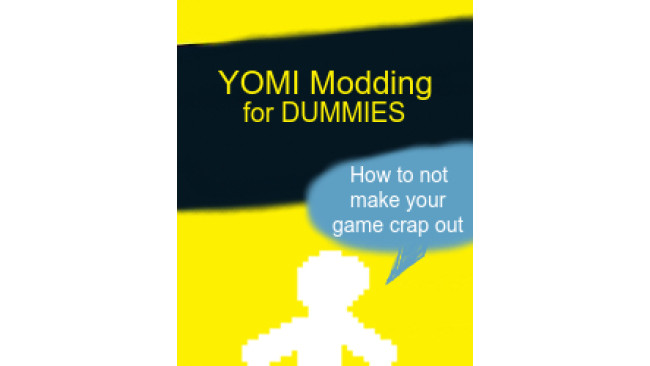Front Cover
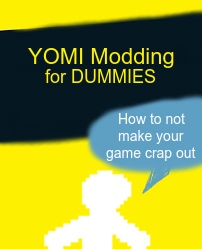
So, you decided to buy YOMI Hustle. Good for you! Maybe you've put in a few hours with the base roster, or maybe not. Regardless, you're looking to expand your roster with all the interesting characters on the workshop, but you're some average goober who doesn't know a thing about it! Don't worry, this guide will help you in ensuring you don't make your game detonate itself. That being said, let's turn to page 1.
Page 1 (The Essentials)
Before you start snooping around for the latest and most popular characters, there's a few mods you'll have to get that are mandatory to the YOMI modded experience. There are three mods that are absolutely crucial to modding, those being Character Loader, Custom Stage Loader, and the Mod Options Menu.
Mod Options Menu
Starting off, the most simple and easy to understand is Mod Options. It allows you to manage your mods, being able to turn mods on and off, mods like maps, game modes, and other additional tweaks/add-ons are all at your disposal, allowing you to turn them on and off whenever needed. Mod Options will appear on the main menu, towards the bottom left side of the screen.
Custom Stage Loader
The stage loader, as the name suggests, allows you to manage stages you've downloaded off the workshop, being able to select them from a tab that actually appears in the Mod Options Menu. There, you can either select one specific stage you wish to use, or select multiple different stages, and set it to be randomized.
Character Loader
Now we get to the real meat and potatoes, the Character Loader. This mod is what allows you to use workshop characters. Like Mod Options, you can manage your mods, being able to toggle individual characters on and off whenever you please. You'll know it's working if when selecting a character in either Singleplayer or Multiplayer, you'll see the characters you've downloaded appear, sometimes on a seperate page depending on the number of modded character you've installed. Another sign that it's working would be the separate tab that appears on the bottom left side of the screen, right next to Mod Options.
Page 2 (The Additional Help)
Now that you have the bare minimum, perhaps it's best to consider some extra stuff that will generally make your modded experience a lot more smooth and easier to understand, as well as maybe even make the game itself generally easier to understand.
Quality of Life
Quality of Life adds features that help gameplay, as well as other features. The most prominent feature is without a doubt the HP and Sadness displays, making so you, the player, can see how much health you and your opponent are, as well as your sadness levels. There are some additional things, such as being able to change whether you see sadness as a percentage, or being able to mute the chat in multiplayer, with these features being toggled to on under its tab in the Mod Options menu.
Only Optimized Moves
Like Quality of Life, OOM seeks to make YOMI better overall, this time through optimizing various features regarding the game, being what is essentially a big bug fix as a mod. Like other mods, you can toggle features for it in the Mod Options menu.
Page 3 (Getting Started)
So now you're in the home stretch. You've got all the required mods, and maybe a few extras to make your gameplay a little easier. It's finally time to start picking characters, but the question is, who should I get? How do I know who's good? Are they easy to use? Fret not, as this section will point you towards the simplest, and highest quality mods.
The Forbidden Arts
The Forbidden Arts was a pack that was initially made by Nok, before being disbanded, then re-uploaded (with permission), now as each individual character. Setting their origins aside, The Forbidden Arts are some of the best starter characters, having simple, easy to understand movesets that are good for beginners. To go in depth on each individual member would be way too long and drawn out, but each character has their own unique way of being played.
Nok's Catalog
Speaking of Nok, Nok is one of the more well known creators in the workshop, having created 12 characters, and assisted in creating at least 1 other character. They're also the original creator of The Forbidden Arts. Nok's characters are without a doubt some of the best the workshop have to offer, having classic characters such as Niflehiem and Goren, as well as more recent favorites such as Colossus and DEO. Certain characters are easier than others, but overall, these are quality mods.
InklessBrush's Catalog
InklessBrush is another one of the workshops' most well known creators, easily on par with Nok in terms of quality. They've created 13 characters, and assisted in making 2. Like Nok, they've created several classic characters. Characters like Moonwalker and Miko, as well as recent additions like Big Sword and Tyrant. Their characters are a little more complicated, but are overall some of the best in the workshop alongside Nok.
Concluding
With that, you're officially now a certified modded YOMI Hustler! Remember to mod responsibly, don't do drugs, and always hustle first turn. That's DEFINITELY a good idea.
Source: https://steamcommunity.com/sharedfiles/filedetails/?id=3168782940
More Your Only Move Is HUSTLE guilds
- All Guilds
- How to HAG: Piloting Your Mech
- jet mod fun mode guide
- Yomi HUSTLE 100% Achievements Guide
- Guide to Big Sword
- HOW TO IMPROVE AT YOMIH | FOR BEGINNERS AND ADVANCED PLAYERS
- how to get EVENLY MATCHED (easy)
- How to Open the YOMI Hustle
- How to trump a ground-grab stand-off! (In the beta build)
- Guide to Roberta