
You don't know how this works? Then you are right here!
How To...
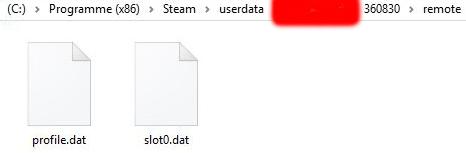
So its very simple! You go on you explorer. You go on you Steam Folder (Normaly under: "C:\Program Files (x86)\Steam"), then userdata, then random number its only one folder, then go to "360830" and we are done with the Save Game Location.
It looks something like this.
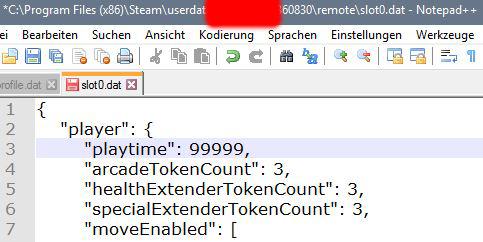
And then you can edit you files, like this.
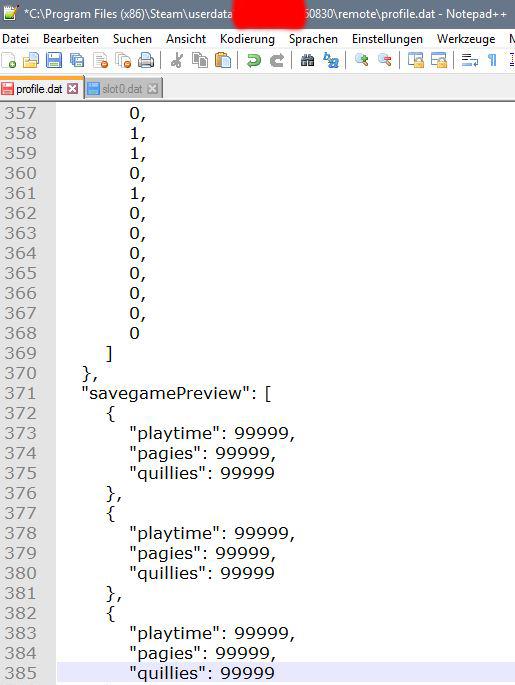
I recommended the programm Notepad ++.
Written by Pavo.
Source: https://gameplay.tips/guides/461-yooka-laylee.html
More Yooka-Laylee guilds
- All Guilds
- The Pagie Video Guide
- Yooka-Laylee: All Quiz Answers
- [ENG/GER] Ultimate 100% Guide [WIP]
- HURDLE HIJINX ISSUES CAN BE WORKED AROUND
- Keyboard + Mouse controls
- Fixing your resolution!
- Yooka-Laylee Guide 5
- Depth of Field & Camera Movement
- Yooka-Laylee - All Pagie's, Ghost Writers, Play Coins, Mollycools and Other Secrets Location
