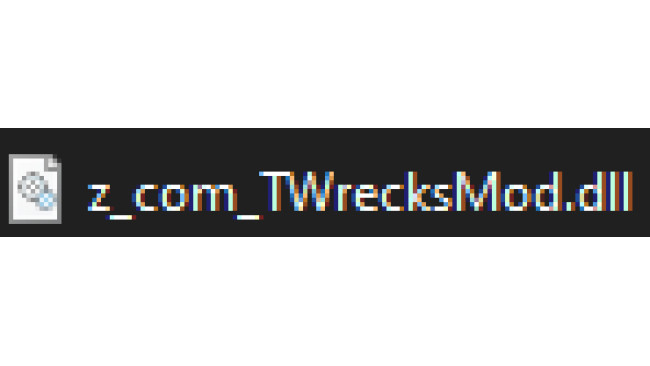Intro
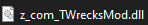
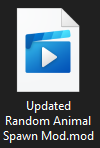
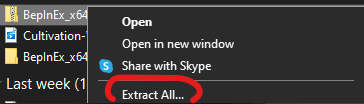
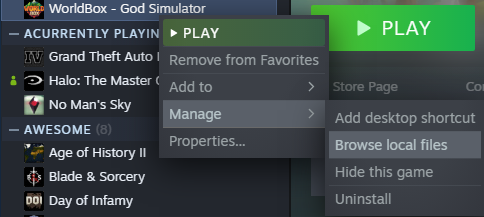
Hello! Welcome to my guide on how to install mods on worldbox. This guide will be consistently updated for new WorldBox versions and mods.
I'll be showing you how to install 2 different mod types: BepInEx and NCMS. Both can be used at the same time, so no need to worry about deleting one for the other to work.
The guide is separated into 2 guides, each for NCMS and BepInEx.
BepInEx allows you to install mods that're .dll files
NCMS allows you to install mods that're .mod video files
!!!!Any mods that haven't been updated since WorldBox version 1.13 are outdated!!!!
!!!!Make sure to look at the attached images throughout the guide to understand what you're doing!!!! The locations of the files can be seen at the top of posted images!!!!
A Extraction/Unzipping tool like 7zip is required. 7zip 64-bit x64 is linked here for free. After downloading 7zip, launch it, wait for it to finish installing, then close it. It'll run passively in your folders and allow you to extract/unzip folders and do the opposite to them.
https://www.7-zip.org/
If you can't find the location of worldbox, right click WorldBox, hover over manage, and then click browse local files
Descriptions and downloads can be found in gamebanana. Join the official WorldBox discord to get updates to mods, NCMS, and BepInEx in the #🔧mods channel.
https://gamebanana.com/mods/games/11196
If you need any more help and feel confused, it's best to join to the discord and ask in the
#🚑help channel, where someone might assist you.
https://discord.gg/worldbox
How To Install NCMS And NCMS Mods
Open WorldBox and go into your settings. Scroll to the bottom and enable Experimental mode, which is required for your mods to work. Then close the game.
Go to this link and download the most recent version of NCMS, which will be the top download.
https://denq04.github.io/ncms/downloads/
Unzip the NCMS zip by right clicking it and then clicking Extract All. After unzipping NCMS, drag and drop NCMS.dll into
Program Files (x86)/
Steam/steamapps/common/worldbox/worldbox_Data/StreamingAssets/Mods
Run WorldBox, and wait until the game is fully loaded. Try to open Mods Window by pressing M button, or by clicking on the Mods button in the main tab. If Mods window opened, NCMS was installed correctly. If not, try again from point 2, but running as an admin.
Now you can install NCMS mods into a newly created folder. It has the same name as the one we put NCMS.dll into but is an entirely different folder, so don't get confused between the 2.
It's located at
Program Files (x86)/Steam/steamapps/common/worldbox/Mods.
NCMS mods will usually just be a .mod video file. All you have to do is drag and drop them into the folder. Install mods when WorldBox is closed. See the picture of what it looks like.
Launch the game and you should have your mods. If not, reread the guide more carefully, and if you still need help, ask in the official discord.
When it's time to update your NCMS, delete the old NCMS.dll and put in the new one.
When you need to update your individual mods like Powerbox, delete the old one and put in the new one.
Known English up to date NCMS mods.
Powerbox - https://gamebanana.com/mods/303874
ModernMod - https://gamebanana.com/mods/295201
MoBox - On discord
WorldResilience - https://gamebanana.com/mods/357600
Branny's Expansion mod, has custom instruction. - https://gamebanana.com/mods/350978
How To Install BepInEx And BepInEx Mods

Go to this link and download the most recent version of BepInEx. Make sure to download the x64 version which is for Windows and not the unix version which is for Mac and Linux.
https://github.com/BepInEx/BepInEx/releases
Unzip the BepInEx zip by right clicking it and then clicking Extract All. After unzipping BepInEx_x64 zip, drag and drop the 4 files inside of it into
Program Files (x86)/Steam/steamapps/common/worldbox/
Launch the game and then close it. Look in your BepInEx folder, and a folder called "plugins" should have appeared. This is where you will put your BepInEx mods, which will usually be a .dll file.
Launch the game and you should have your mods. If not, reread the guide more carefully, and if you still need help, ask in the official discord.
When it's time to update your BepInEx, just install it normally and when it asks you to replace the files click Replace All.
When it's time to update your individual mods like SimpleGUI, delete the old one and put in the new one.
Known English up to date BepInEx mods.
SimpleGUI - https://gamebanana.com/mods/290252
TraitBonanza, requires experimental mode on. - https://gamebanana.com/mods/352419
SquadRPG - https://gamebanana.com/mods/323418
Better Zombies - https://gamebanana.com/mods/316660
Enjoy your mods! If you felt the guides helped you leave a rating! :)
Source: https://steamcommunity.com/sharedfiles/filedetails/?id=2762272574
More WorldBox - God Simulator guilds
- All Guilds
- A guide to ALL achievements
- How to get debug in worldbox
- How to touch grass
- COMO ABRIR WORLDBOX ( GUIA HUMORISTICA )
- The Tragic life of Jeremy Jinglenuts
- King of Kings World
- How to spawn Greg
- The Rise and Fall of Great Liche
- How to jump
- The Story of my World Box world