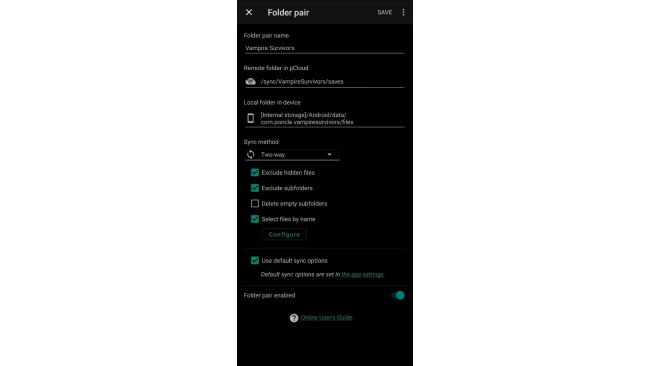Before You Read It
Bold text is important information or warnings. Pay attention to them as they might help preventing errors.
Text in italic is just commentary, personal suggestions or additional context and is not necessary for the guide. Feel free to ignore it.
Changelog
23/02/2024 - 01:09
- Added the "Changelog" section;
- Added the "Help! I cant find the com.poncle.vampiresurvivors folder" topic to the F.A.Q. section.
STEP 1 - Download The Cloud App
Download the desktop app of your cloud service or have any means of auto syncing files between your computer and your cloud service. It should add a new disk on your computer. In this guide I will be using "(P:)" to refer to it.
I personally use and recommend pCloud, which has an app for both Windows and Linux.
STEP 2 - Create A Folder For The Sync
Create a folder on your cloud service for the synced save file.
It is important that your file explorer is configured to show file extensions.
For this guide, I'll refer to the location as:
P:\sync\VampireSurvivors\saves
Tip: I already have a folder called "sync" where I store subfolders for syncing save files of other games, such as Stardew Valley and emulators. I would recommend doing that for organization purposes if you want to sync other games as well.
STEP 3 - Find The Save File Location On Your PC
Find the location of the save file in your computer. The file name is "SaveData". The location should be:
On Windows: C:\Program Files (x86)\Steam\userdata\<user-id>\1794680\remote
On Linux: /home/.steam/steam/userdata/<user-id>/1794680/ or
<Steam-folder>/steamapps/compatdata/1794680/pfx/ I haven't synced Vampire Survivors on Linux yet, so I'm not sure these are the correct locations. I used this link [www.pcgamingwiki.com] as reference. Make sure you find the correct location on your PC. On Linux I've only ever done this with Stardew Valley.
"<user-id>" is a number unique to you, which is your Steam ID.
"<Steam-folder>" is the location where Steam is installed on your PC.
STEP 4 - Create A Symbolic Link
Create a symbolic link between the save file in your computer and the folder you created in STEP 2 on your cloud service.
On Windows: Open CMD as administrator and run the following command:
mklink "source" "target" In our example it should be something like this:
mklink "C:\Program Files (x86)\Steam\userdata\<user-id>\1794680\remote\SaveData\" "P:\sync\VampireSurvivors\saves\SaveDataUnity.sav"
On Linux: Open the terminal and run the following command:
ln -s "source" "target" In our example it should be something like this
ln -s "/home/.steam/steam/userdata/<user-id>/1794680/SaveData" "P:/sync/VampireSurvivors/saves/SaveDataUnity.sav" or
ls -s "<Steam-folder>/steamapps/compatdata/1794680/pfx/SaveData.sav" "P:/sync/VampireSurvivors/saves/SaveDataUnity.sav" As mentioned before, I haven't done this with Vampire Survivors on Linux yet. Make sure the file name and extension as well as the location are correct
On both Windows and Linux it is recommended to keep the "quotation marks", as there will most likely be locations with spaces in their address, which may cause the command to break. The "quotation marks" make it so the address is properly recognized.
Note that the name of the file in the target location is different. This is because on mobile the save file has a different name. The command I provided already accounts for that and syncs the files while keeping them with the names they should have on each location. The file saved on your cloud service will have the name used on mobile. Therefore, if you ever need to manually copy the file on your cloud to your PC, you will need to rename it to "SaveData".
STEP 5 - Download An App For Syncing On Your Phone
At this point you already have your save synced to the cloud. Now we just need to sync it to your phone.
To do this you will need an app to sync files between your phone and your cloud service. Most cloud services apps either don't do that for files or aren't reliable enough. Therefore, I would recommend using a third party app.
I recommend Autosync by MetaCtrl [play.google.com]
STEP 6 - Find The Save File Location On Your Phone
Find the location of the save file in your phone and delete it. If the save on your phone is your main save, upload it to the folder on your cloud you created on STEP 2 instead.
The file name is "SaveDataUnity.sav"
On Android, it should be on
Android/data/com.poncle.vampiresurvivors/files
If you are using Android 11 or later, you might not be able to access this folder. If your phone is not rooted and you don't want to root it, the only workaround I currently know is using the Autosync apps from MetaCtrl [play.google.com]
STEP 7 - Create A Two-way Sync On Your Phone
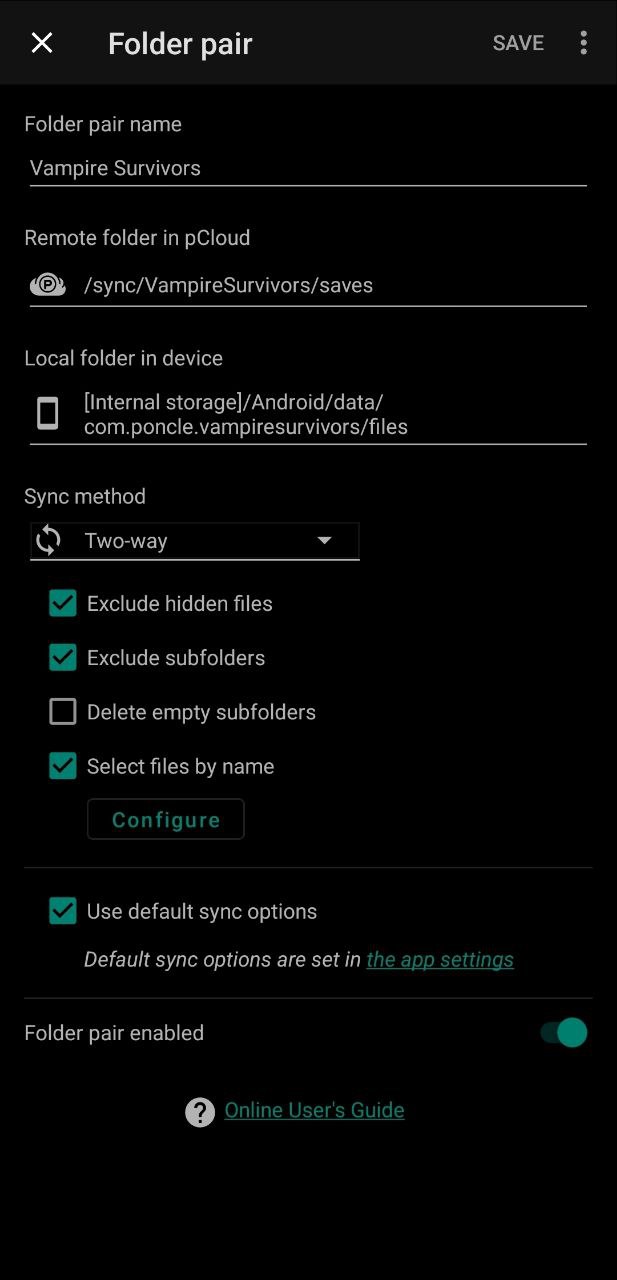
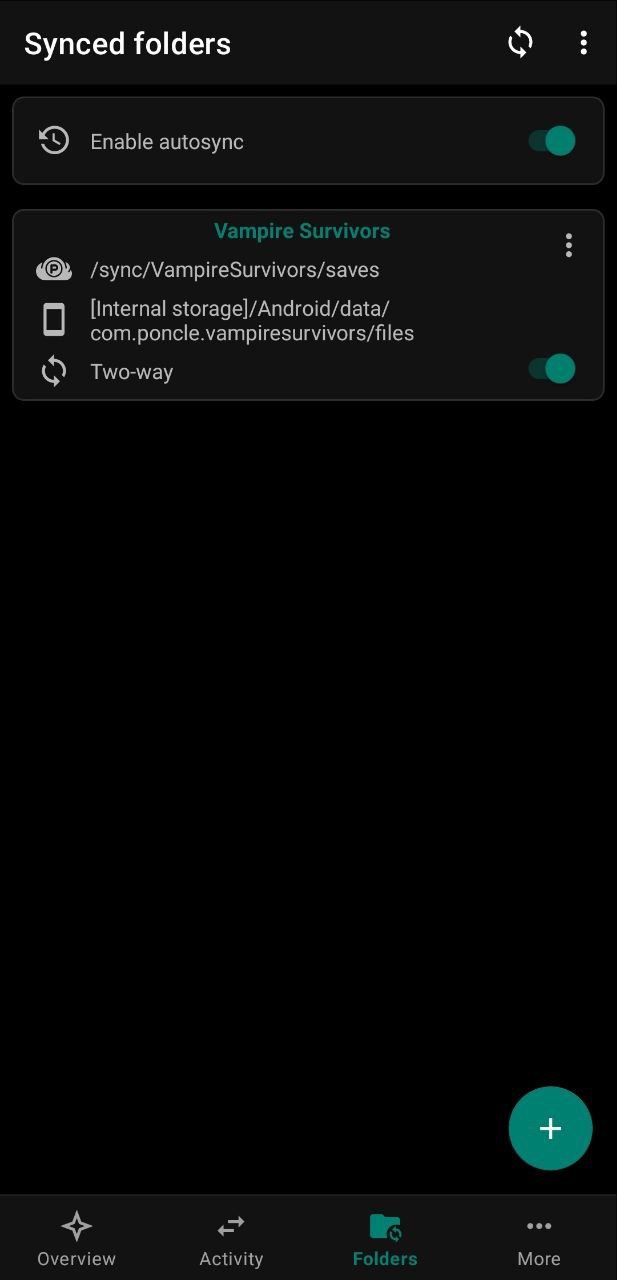
On your phone, create a two-way sync between the folder you created in STEP 2 on your cloud service and the folder of the save game on your phone you found on STEP 6.
If you are using the Autosync app from MetaCrtl, here is how you do it:
Set up your cloud service account
Tap on the "Folder" tab on the botton of the screen;
Click on the "+" icon;
Add a fodler pair name of your preference for easily finding it;
Select the remote folder (the folder you created on STEP 2);
Select the local folder (the folder you found on STEP 6);
Set the sync method as "Two-way";
Mark every tick box, except for "Delete empty subfolders", unless you know what you're doing;
Configure the "Select files by name" option and add "SaveDataUnity.sav" to the inclusion name patterns. Leave the Exclusion name patterns empty.
Enable the "Folder pair enabled" option
Save
On the Synced folders screen, make sure the "Enable autosync" option is enabled
The settings should look like this:
After you are done, it should look something like this:
And That's It!
Your save files are now being synced.
Let me know if you have any questions. I will try to answer them to the best of my knowledge and as soon as possible.
F.A.Q.
Do achievements get synced? Yes, achievements will be synced with this method.
You might need to launch the game and play a match for the achievements get registered on Steam.
Help! I cant find the com.poncle.vampiresurvivors folder Google has made certain changes on Android 11 and later that prevents access to the Android/data folder, where the com.poncle.vampiresurvivors folder is located. There are ways to circumvent this. The first one is to have root access to your device. However, if you do not wish to root your device, there are apps that have found workarounds to Google's restrictions. The Autosync apps from MetaCtrl [play.google.com] have proven effective for me, but there are other apps able to do this.
You can read more about it on this Reddit post
Source: https://steamcommunity.com/sharedfiles/filedetails/?id=3164457681
More Vampire Survivors guilds
- All Guilds
- Vampire Survivors
- [Guide] Dbloquer tous les personnages
- vampire survivors allah olma
- EXTRA: Seal III
- MissingNO freischalten deutsch "berarbeitet nach Patch"
- Vampire Survivors: . . . (UPD 03.03.22)
- Vampire Survivors Guide 1106
- Immortality and infinite gold
- Vampire Survivors Guide 1095
- EVOLUCIONES