
In this pretty simple guide I will show how to unlock the 18+ content in the TroubleDays game by Qureate dev!
R18 Patch
- You should download the official patch from this link (349.12 MB).
How To Patch
- Please copy the file "patch" found in the folder where TroubleDays is installed.
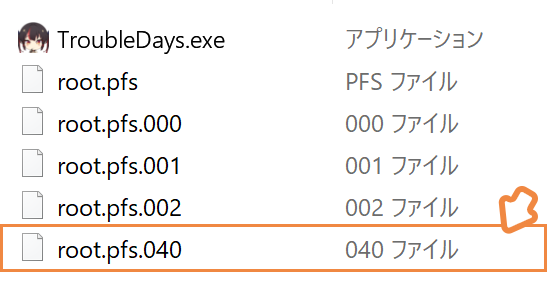
- Open the "Local Files" tab in the game property window, and click "Browse Local Files" to find "Trouble Days" installation folder from Steam.
- To uninstall the patch, delete the copied file "patch", previously copied into the "NinNinDayo" installation folder beforehand.
- Note: Please close "Trouble Days" before installing or uninstalling the patch.
- Info: Saved data will not be affected by the installing or uninstalling of the patch.
Source: https://gameplay.tips/guides/6646-troubledays.html
