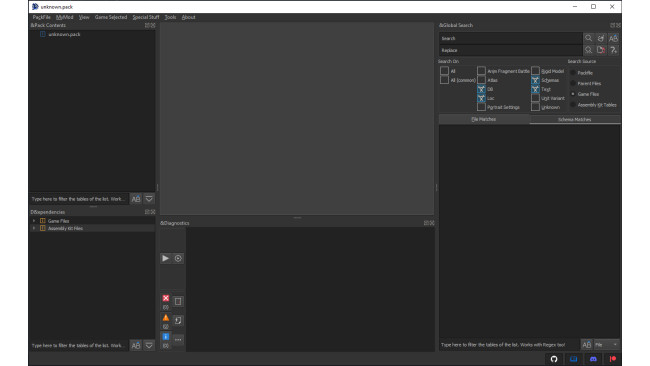Getting Started
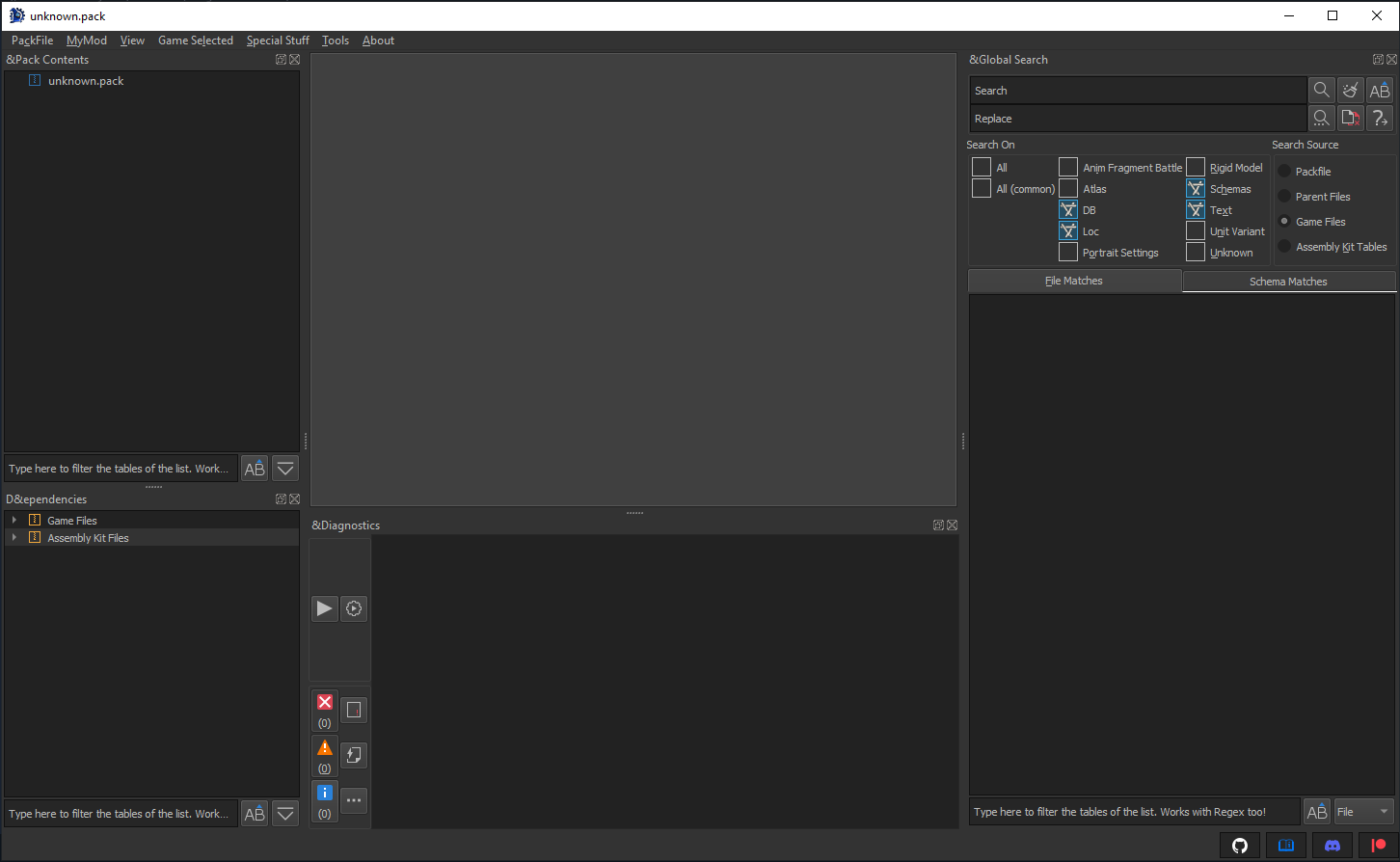
You will need to have 1 program installed.
Frodo's RPFM.
You can find the program here[github.com] or you can just google the program. Once you have the program, we can get started with the process
Step 1: The Basics
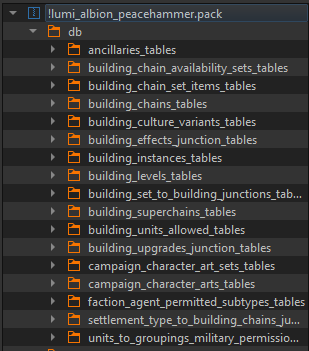
I will assume you understand the basics of using RPFM. If not, I'd recommend looking up a video or joining the Modding den discord to start learning.
Join the modding den here[discord.gg] .
Okay so lets get to the basics. You'll first need to grab the mod you'd like to make a submod for. For this instance we'll be using my Albion submod (it's outdated but it gets the beginning started).
This image provided will be a template idea of what you'll be making and grabbing when making these submods. I will be separating parts to a particular item.
1. Units
2. Heroes
3. Building Creation
Units
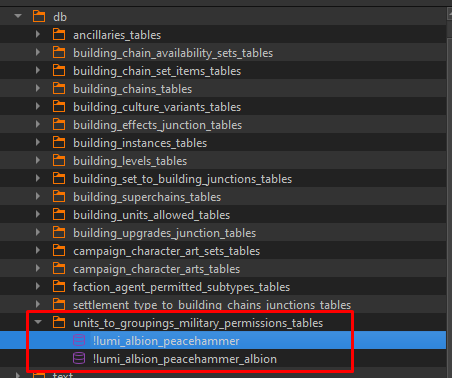
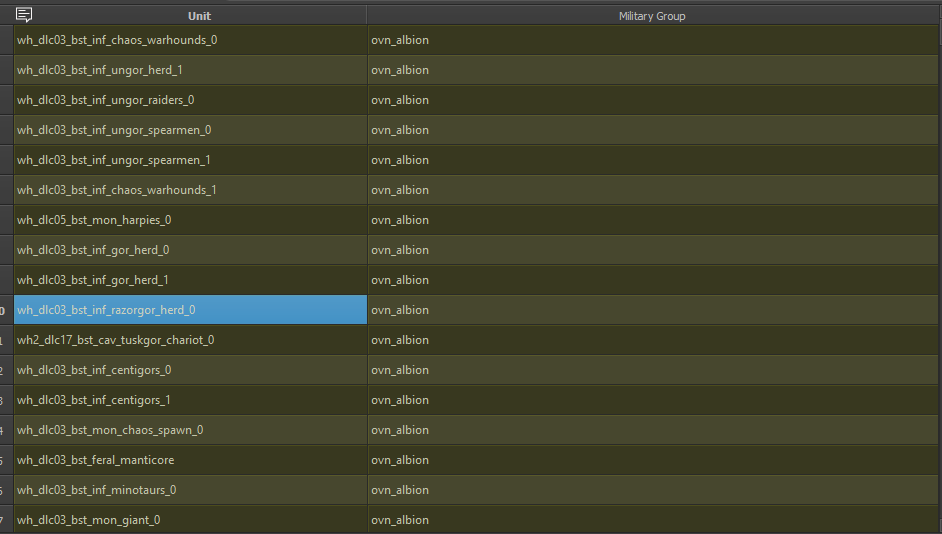
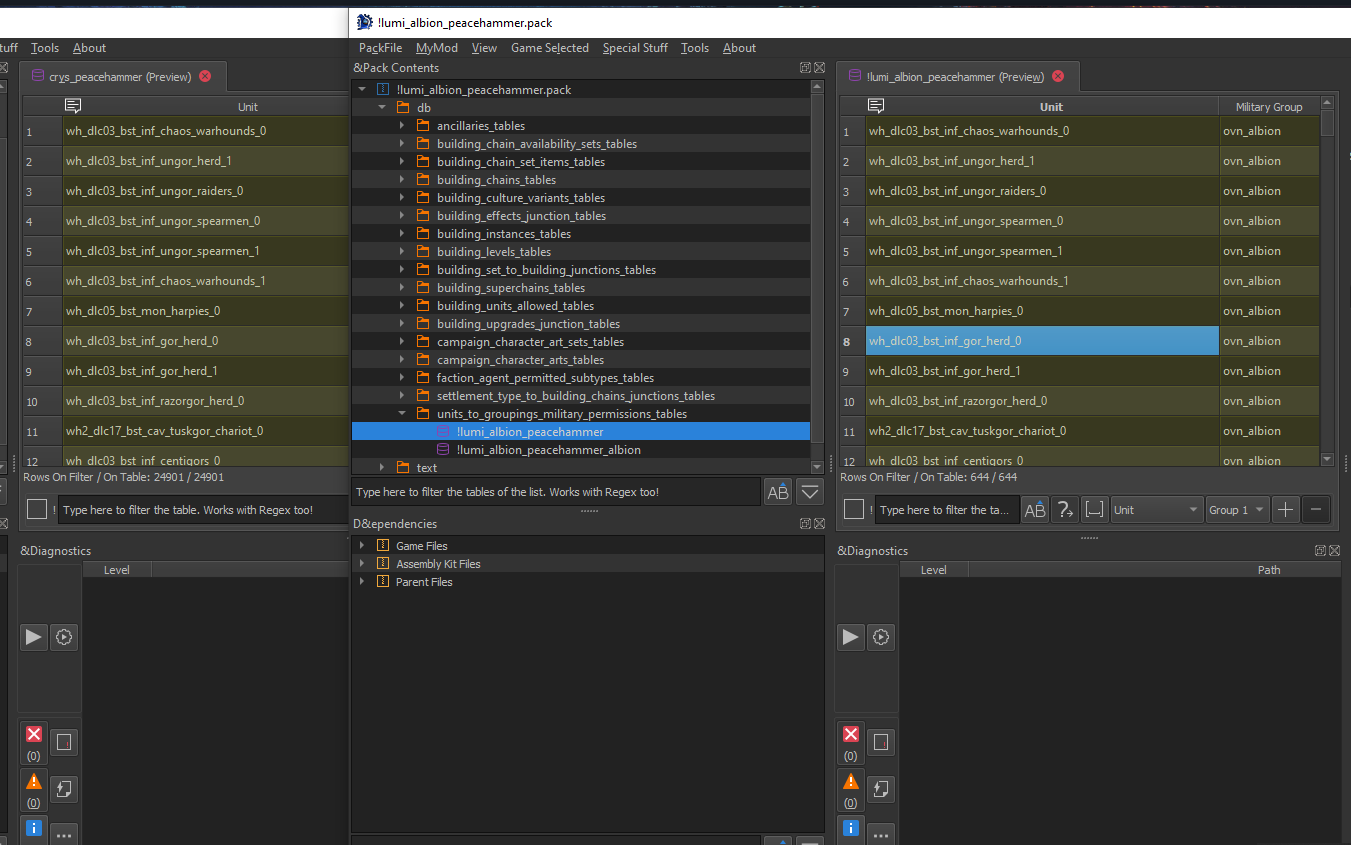
Units are the easiest part to this guide. I will highlight the folders/database entries needed to do this
it's actually that simple. You're going to create 2 databases (or one if you're just adding units to a faction of choice). Be sure to name each database in a way you'll remember them as. For example
!lumi_albion_peacehammer is for adding the vanilla units to albion
lumi_albion_peacehammer_albion is for the units of albion being added to the respect factions.
A lot of the work is just copy pasting, so i'll show you some images of both databases.
So for the !lumi_albion_peacehammer
I took data from the original 2 mods, Peacehammer and OvN Albion, and copy pasted it into the columns. The left is the unit and the right is the military faction entry.
Once you have all the entries in, then the units are not permitted to show up in the faction for albion! Now for the vis versa.
lumi_albion_peacehammer_albion This involves more databases as some mods will have hard caps for certain units.
It's similar to what you did above, only this time you have to put every single MODDED unit from the MOD to the BASE GAME FACTIONS. THIS IS ONLY IF YOU WANT THEM TO BE THERE .
In a similar fashion, copy paste all of the units from the "main_units" table and paste them into the left side. On the right side, add the respected faction you want to add.
i.e. Tombkings = wh2_dlc09_tomb_kings
Arkan tomb kings = wh2_dlc09_tomb_kings_arkhan
You will need to look up all of the military groups in the base game. You'll can either grab the peacehammer mod and filter each faction or use the dependency cache.
Once you're done, all the units are now in other factions. AI cannot recruit them as the buildings used are not available for them.
Unit Assignments And Buildings
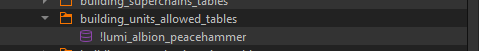
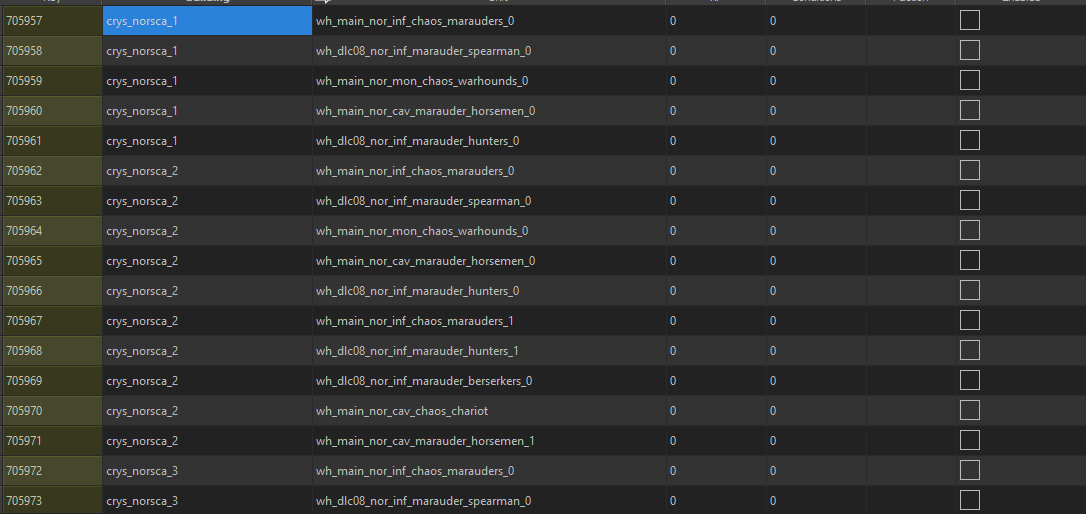
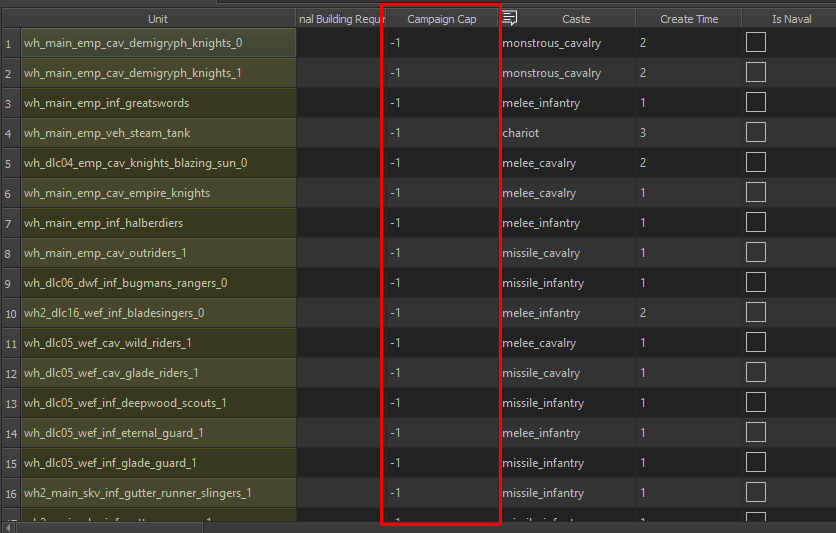
So the units are now able to be seen in the factions, but how come I can't recruit them? Well you need to give them a home. An "embassy" if you will.
If you want to learn how to make buildings in general, go here
This is another hard part if you don't know how to make buildings, so I'll share a simple solution first.
Firstly, you have to assign a unit to a building you'd like to recruit them from. Let's say we want the albion units to be recruited from the norsca building. You will need to go to this database.
Make a unique entry similar to mine, then you need to take the main_unit entry of the unit and put them to the building. So norsca's building embassy is "crys_norsca_#". The # in this case goes from tier 1 to tier 5. Tier 5 being the best and tier 1 being the worst. You'll see in game when you hop in-game. Add them accordingly to balance (or don't, it doesn't matter to me) and boom they should be in that building.
Note 1: You will need to make sure the KEYS on the left side are unique, otherwise the game will crash. Just use random numbers. Again, if you're doing this mod, you need some modding experience.
Note 2: If your unit has a cap in place, you will need to copy paste the "main_units" table entries of the mod you're submodding for and change the unit cap there. In my case, Albion has no unit caps for their basic units, so I do not need to make one. Here's an example of what I mean for other mods
-1 means infinite and anything higher gives it a cap.
Heroes (Under Construction)
Source: https://steamcommunity.com/sharedfiles/filedetails/?id=3150857303
More Total War: WARHAMMER III guilds
- All Guilds
- Total War: Warhammer 3 Immortal Empires Grom the Paunch Greenskins campaign overview, guide and second thoughts
- Warhammer 3 Immortal Empires Mannfred von Carstein - Vampire Counts overview, guide, second thoughts
- Total War: Warhammer 3 Immortal Empires Helman Ghorst - Vampire Counts campaign overview, guide and second thoughts
- Warhammer 3 Immortal Empires Malekith - Dark Elves campaign overview, guide and second thoughts
- Total War: Warhammer 3 Immortal Empires Vilitch - Warriors of Chaos campaign overview, guide and second thoughts
- Total War: Warhammer 3 Immortal Empires Valkia - Warriors of Chaos campaign overview, guide and second thoughts
- Total War: Warhammer 3 Immortal Empires Throt - Skaven campaign overview, guide and second thoughts
- Total War: Warhammer 3 Immortal Empires Be'lakor - Warriors of Chaos campaign overview, guide and second thoughts
- Warhammer 3 Immortal Empires Greasus Goldtooth - Ogre Kingdoms overview, guide and second thoughts
- Total War: Warhammer 3 Immortal Empires Nakai the Wanderer - Lizardmen campaign overview, guide and second thoughts