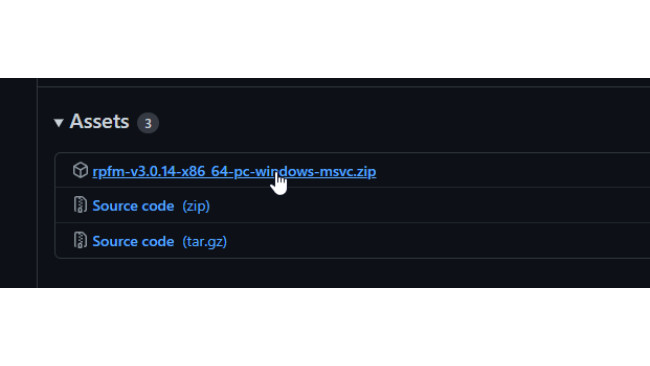Part 1: Rusted Packfile Manager
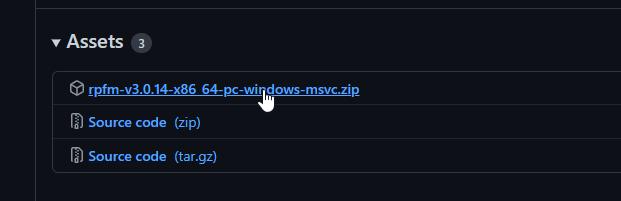
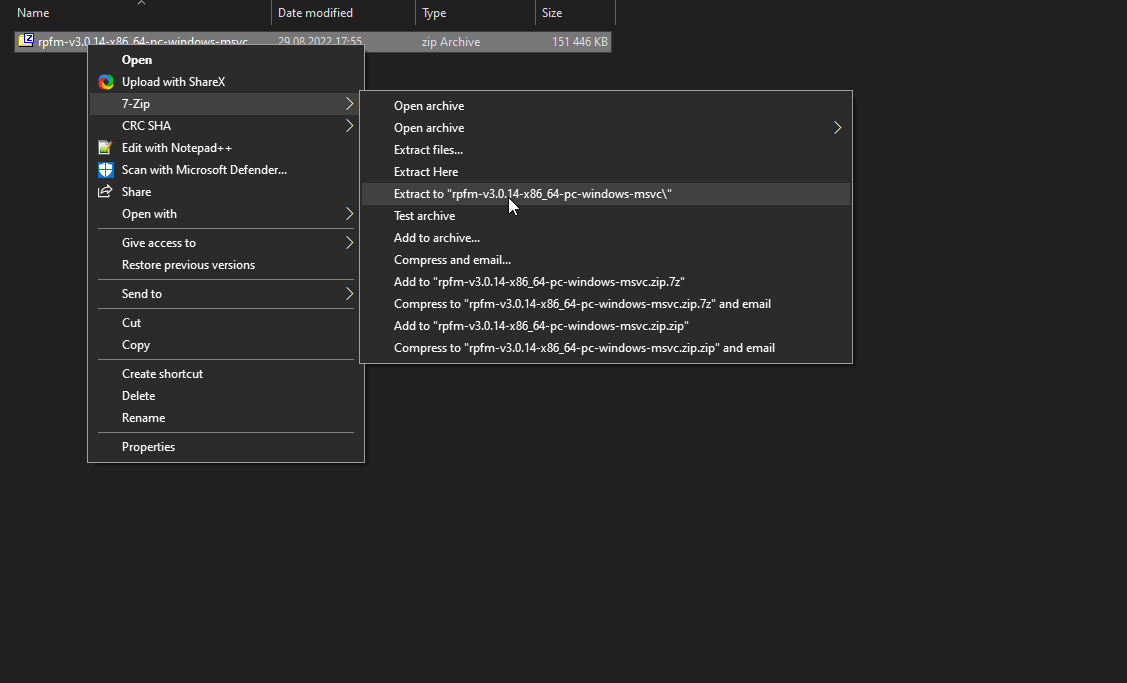
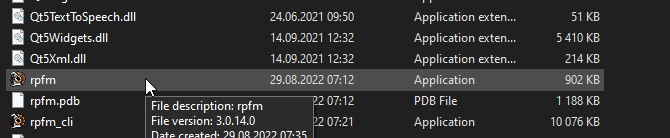
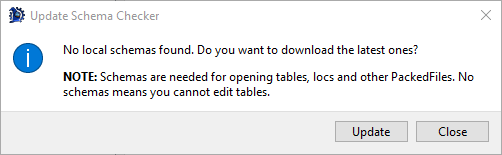
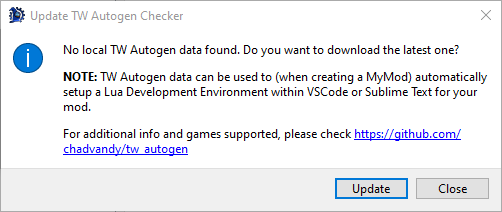
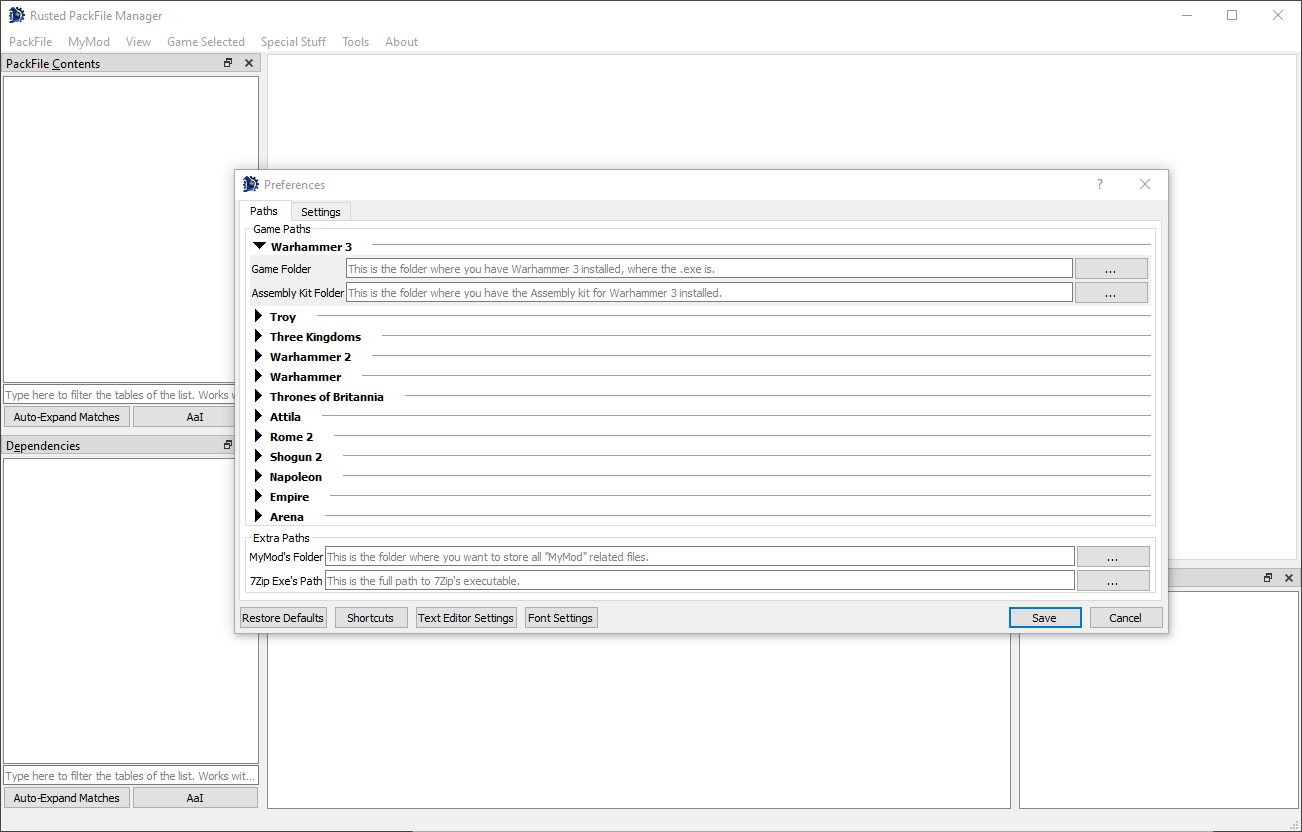
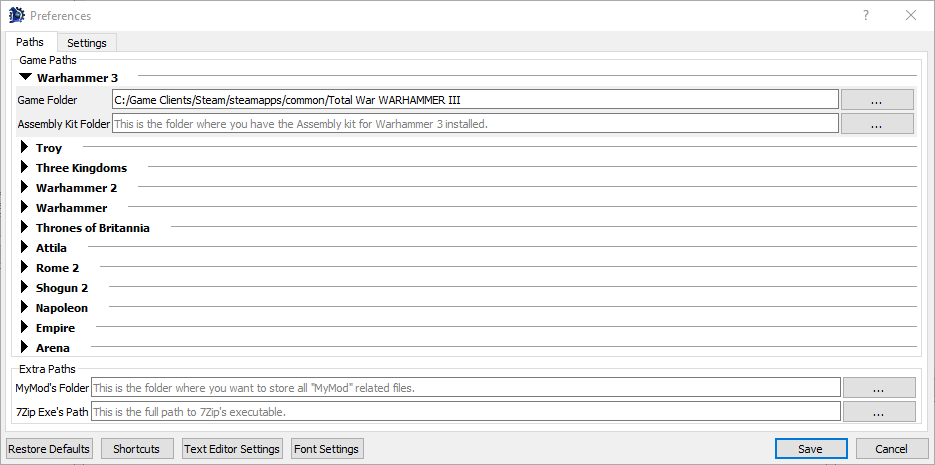
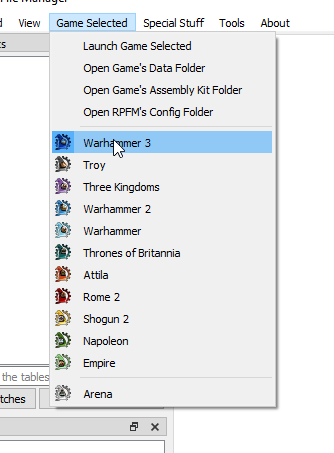
The first tool we need is the Rusted Packfile Manager, so we can open and excract the files needed to make our mod.
Download Link: Rusted Packfile Manager [github.com]
Download the rpfm zip file
Open the zip file and extract it to your computer.
Open the folder you extracted and start rpfm
When you start rpfm for the first time you may get a few pop-up windows
Just click update on these if they show up and close them when they say it is good to go.
You may also get this image up
If you did not, click on PackFile in the upper left corner and then click on preferences.
Next you need to add the Warhammer 3 directory to the Warhammer 3 tab and then click save.
Next, let us make sure the Warhammer 3 is selected as our game. So click on Game Selected at the top middle of the windows.
Now Rusted Packfile Manager is ready to be used.
Part 2: Creating The Mod
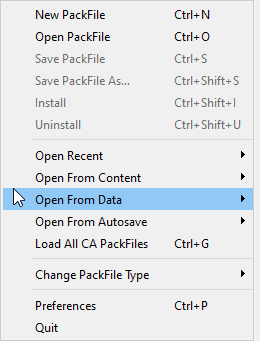
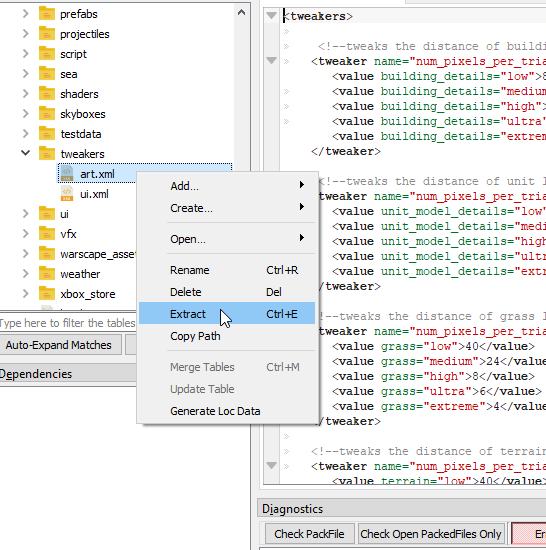
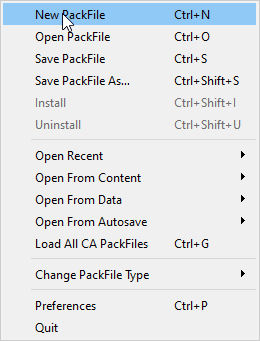
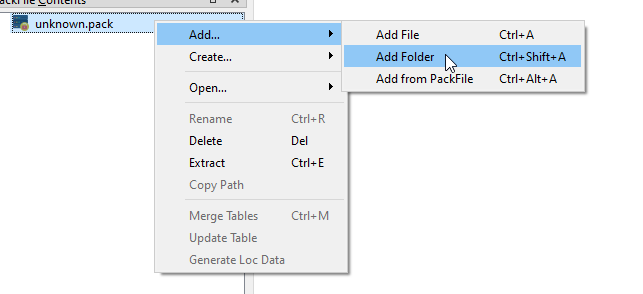
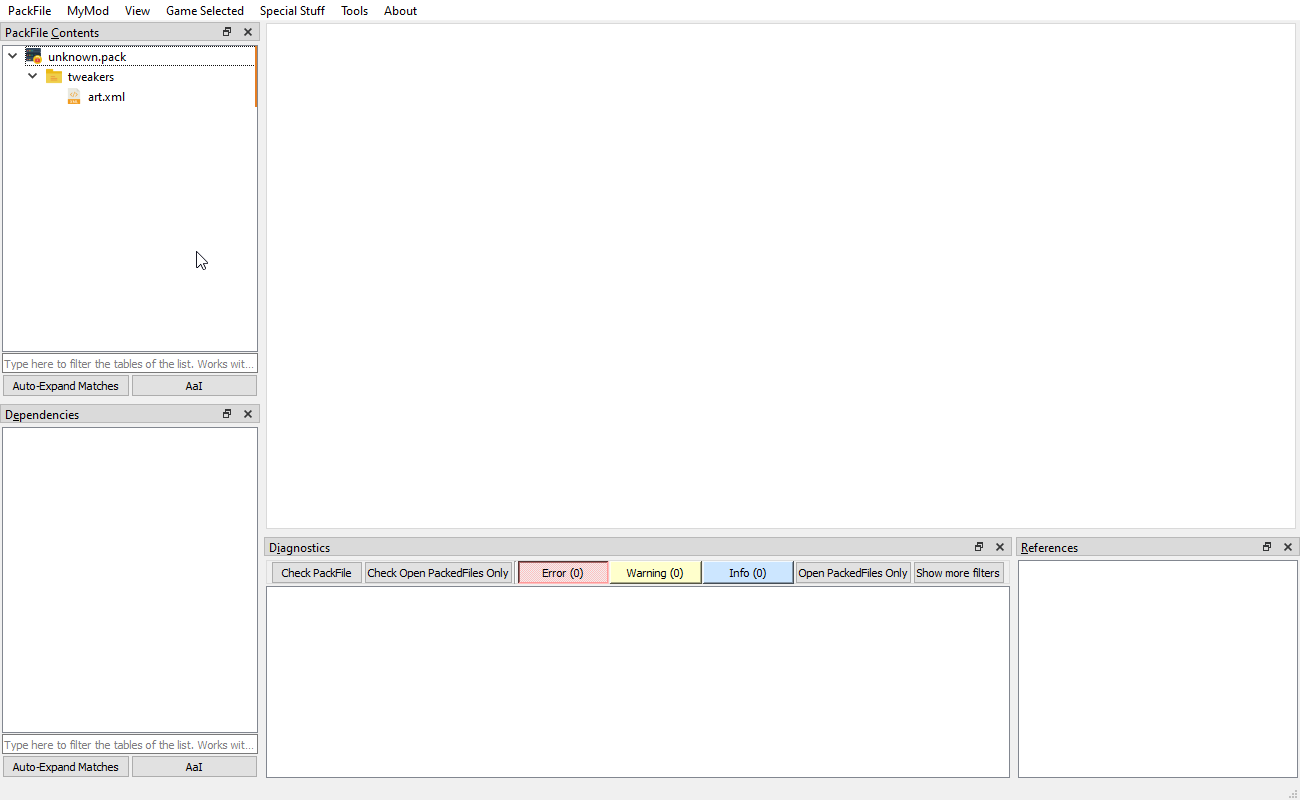
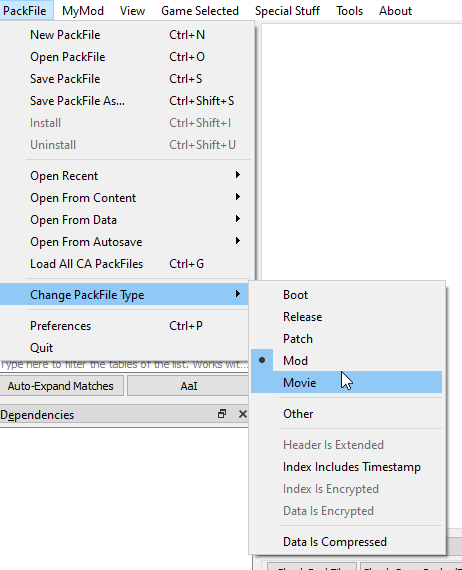
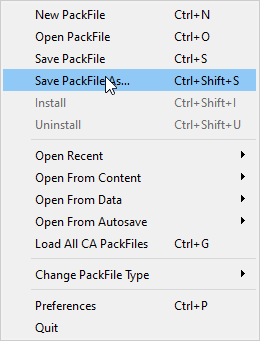
Click on PackFile and then select the Open from Data
Find the Data.pack file and click it.
Next, click on the data.pack you just loaded and scroll down to you find the Tweakers folder
expand it and you will find a file named art.xml
Right click and extract this to a new folder somewhere on your computer.
Now that you have extracted the files you need, you click on PackFile and create new packfile
Next you rightclick the new pack and click Add, then Add Folder
It should look like this now.
Next you click PackFile and the Change PackFile Type and change it to Movie.
Next, click PackFile and save the mod into your Warhammer 3 Data folder.
Now the mod is created!
Part 3: Changing The LODs
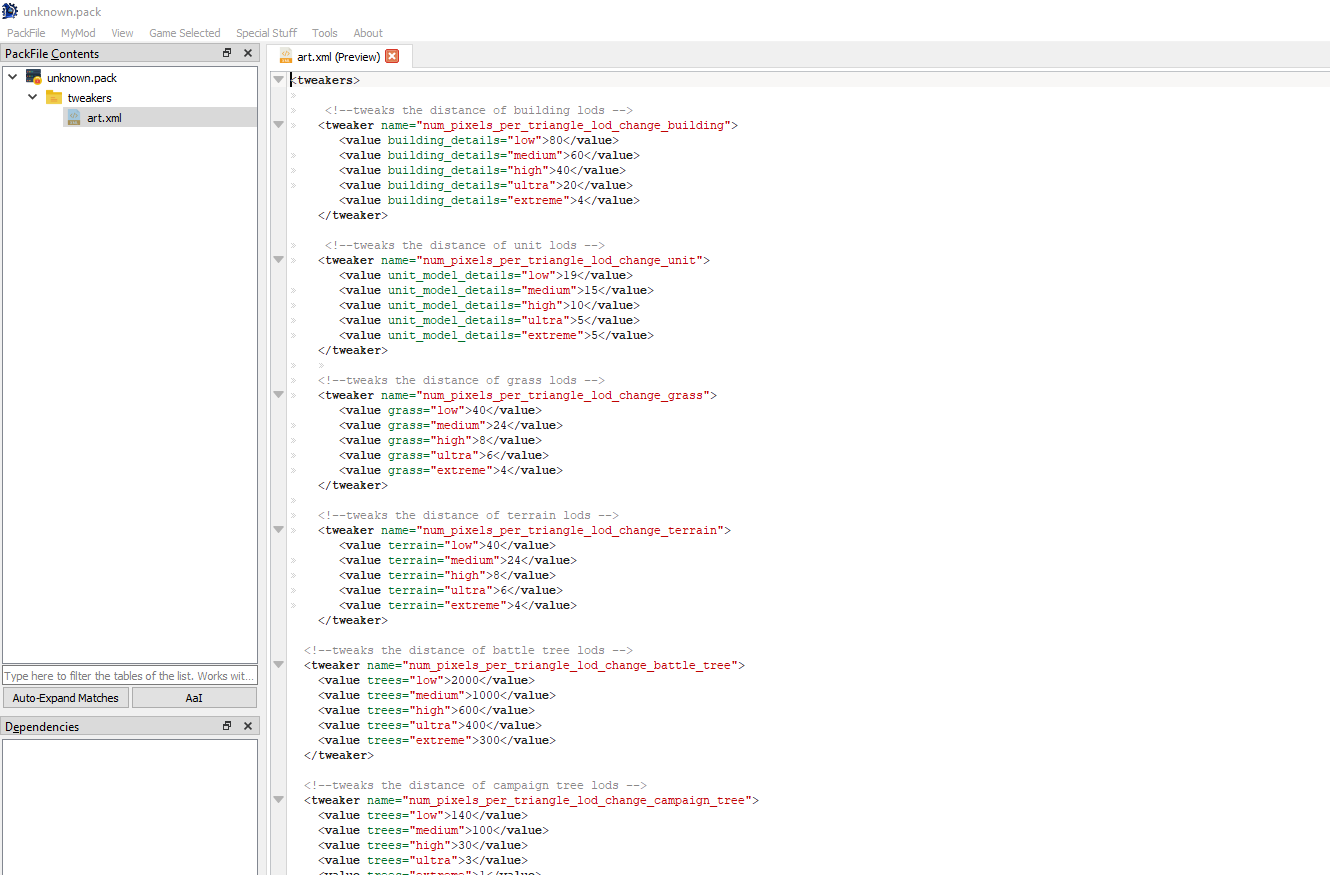
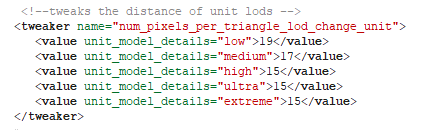
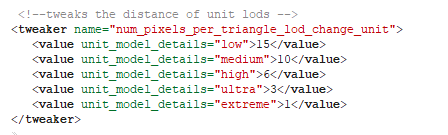
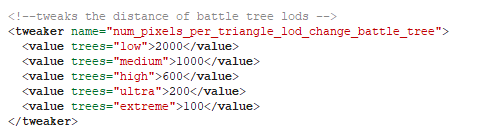
Now in your newly created mod, click the art.xml file within the Tweakers folder.
It should look something like this.
The point of interest is the second section that looks like this
As you can see there are 5 rows, and each row is connected to the Unit Details graphics option in the game. But since there is no Extreme graphics option, the last row should not have any effect on your game.
So based on what option you are using, that is where you should change the value.
Decreasing the value will increase the LOD range.
Now I am not exactly sure how this works, I think it is based on percentages. Like the last LOD3 level is the largest, about 50% or something, and the most detailed LOD has the smallest range like 15%, and the two others take up the rest. I am not sure.
So when you type a smaller number, you can think of it like a baloon that expands and the points where these LOD level change expand with it. I think setting the value to 0 actually even removes LODs and only loads the first level. But I would not recommend that.
You will have to play with these values to fit your system as increasing the LOD range will also decrease performance in some way. So you need to find a good balance here. My settings are as follow.
I also want to note a few things about this mod you just made.
Because this mod is a movie type packfile, it will always load when you start the game as long as you have it in your data folder. I also recommend changing the name of the packfile you made into something unique for youself.
I also want to mention that there are other things you can tweak in this file, such as Tree LODs and buildings. So there is potential to make the game look much better if you play around with this. I have noticed that the one for Grass LODs do nothing, but the one for Trees worked for me.
Again I want to stress that performance will be affected by changing these value.
I hope this guide helped you make your own mod to fix the short LOD range.
I will rework this guide and make it simpler when I have the time or I understand more about how this all works.
Please leave a comment if you have any questions and I will try to answer them as best I can. Have fun!
Source: https://steamcommunity.com/sharedfiles/filedetails/?id=2855922629
More Total War: WARHAMMER III guilds
- All Guilds
- Total War: Warhammer 3 Immortal Empires Grom the Paunch Greenskins campaign overview, guide and second thoughts
- Warhammer 3 Immortal Empires Mannfred von Carstein - Vampire Counts overview, guide, second thoughts
- Total War: Warhammer 3 Immortal Empires Helman Ghorst - Vampire Counts campaign overview, guide and second thoughts
- Warhammer 3 Immortal Empires Malekith - Dark Elves campaign overview, guide and second thoughts
- Total War: Warhammer 3 Immortal Empires Vilitch - Warriors of Chaos campaign overview, guide and second thoughts
- Total War: Warhammer 3 Immortal Empires Valkia - Warriors of Chaos campaign overview, guide and second thoughts
- Total War: Warhammer 3 Immortal Empires Throt - Skaven campaign overview, guide and second thoughts
- Total War: Warhammer 3 Immortal Empires Be'lakor - Warriors of Chaos campaign overview, guide and second thoughts
- Warhammer 3 Immortal Empires Greasus Goldtooth - Ogre Kingdoms overview, guide and second thoughts
- Total War: Warhammer 3 Immortal Empires Nakai the Wanderer - Lizardmen campaign overview, guide and second thoughts