Introduction

With the third-party app Yamatai Patch by sicklebrick linked below you can do the following, among other things:
Turn off camera bob/shake/wobble and control other camera settings
Cheat via the built-in trainer
Change cosmetics like breast size & jiggle, remove dirt, hide weapons and more
Important notes before using this program by the app developer:
Antivirus software:
Yamatai Patch uses a common technique called Keyboard Hooking. It lets the program check which keys are being pressed when you're in the game, so that you can activate/deactivate cheats without alt-tabbing.
Some antivirus programs will report a false positive due to it being the same technique keyloggers use. So do yourself a favour and upload the Yamatai Patch exe file to virustotal.com, to see for yourself how un-dangerous it is.
Yamatai Patch makes no attempt to store said key presses, nor does it have any internet connectivity.
(Hyperlinks are handled by your operating system/browser).
Valve Anti-Cheat (VAC):
Yamatai Patch makes *zero* attempt to hide itsself or activities.
In a single player game this is fine, in multiplayer you're gonna get caught, so always close this program and the game completely before entering multiplayer, then re-launch Tomb Raider without Yamatai Patch running to be 100% sure.
Screenshot
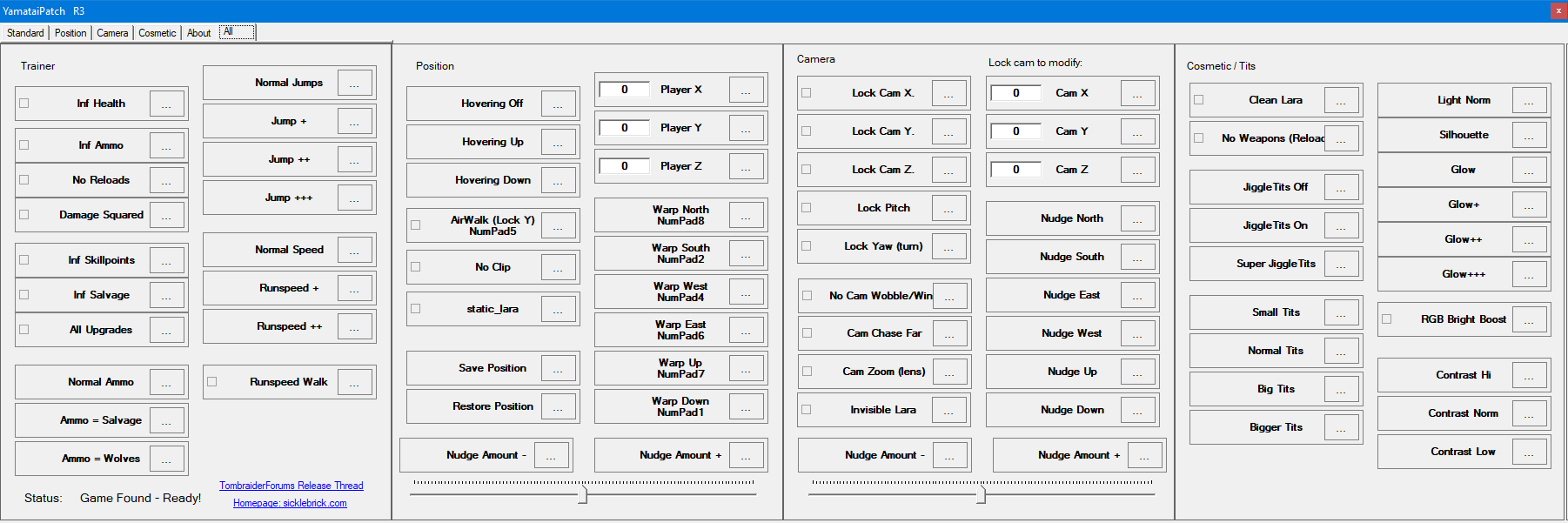
Download Link
https://drive.google.com/file/d/1q3E0k1wA7DEKVgwJHF-8badAFgGnU0wv
Installing The App
Download and run the file "TR 2013 Yamatai Patch R4 Setup.exe".
Select the install mode.
Enter the following password via copy & paste and click [Next]: .R]}2Bxs2xPyZ"!NNr\\4*v[u Read the information and click [Next].
Select the folder in which Tomb Raider is installed on your PC. You only need to change the folder if you manually chose a different one when you installed Tomb Raider.
After you click [Next] you should get a message that the folder already exists. Click [Yes] to install to that folder anyway.
On the Select Additional Tasks page, choose whether or not you want to create a desktop shortcut and click [Next].
On the Ready to Install page, click [Install].
After the installation has finished, choose whether or not you want to run the app and click [Finish] to close the setup program.
If your antivirus software complains about the Yamatai Patch exe file, you need to add an exception for this file in the settings of your antivirus software and maybe restore the exe file if it was deleted or moved to quarantine.
Turn Off Camera Bob/shake/wobble
Open the Yamatai Patch app.
Switch to the Camera tab.
Activate the "No Cam Wobble" option. (It's green when it's activated.)
If you want to assign a shortcut key to an option, click on [...], press the desired key combination and click [OK].
Uninstall
Open the Windows start menu.
Scroll down to the folder "Tomb Raider (2013) - Yamatai Patch (Steam)" and click on it.
Click on the "Uninstall" shortcut.
Select [Yes] when asked if you want to uninstall the app.
Click [OK] when the uninstallation process is complete.
Further Details
The installer replaces the files "steam_api.dll" and "TombRaider.exe" in the game directory to the older build 748 because the app developer stopped updating the Yamatai Patch for newer game versions. When you uninstall the patch, the original files are restored.
The installer is encrypted and password protected so that anti-virus software cannot falsely detect the installer as malware.
Credit And Links
App developer: sicklebrick
Source website[web.archive.org]
Original release thread[www.tombraiderforums.com]
Source: https://steamcommunity.com/sharedfiles/filedetails/?id=2705250151
More Tomb Raider guilds
- All Guilds
- Tomb Raider
- Tomb Raider 100% Complete Save File
- Tomb Raider Guide 962
- Tomb Raider (2013) | (Full Game)
- XP Farm Afk - en/es
- Mod Lara classic outfit
- Tomb Raider MultiPlayer [RU]
- Tomb Raider 2013 Multiplayer Guide
- How to Open Tomb Raider
- ultrawide
