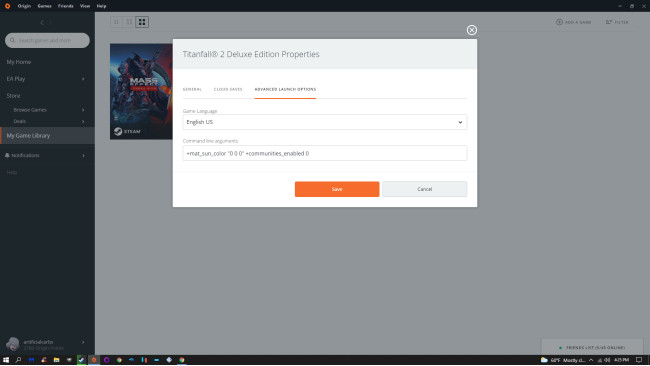Fixing Respawn's ♥♥♥♥♥♥ Game
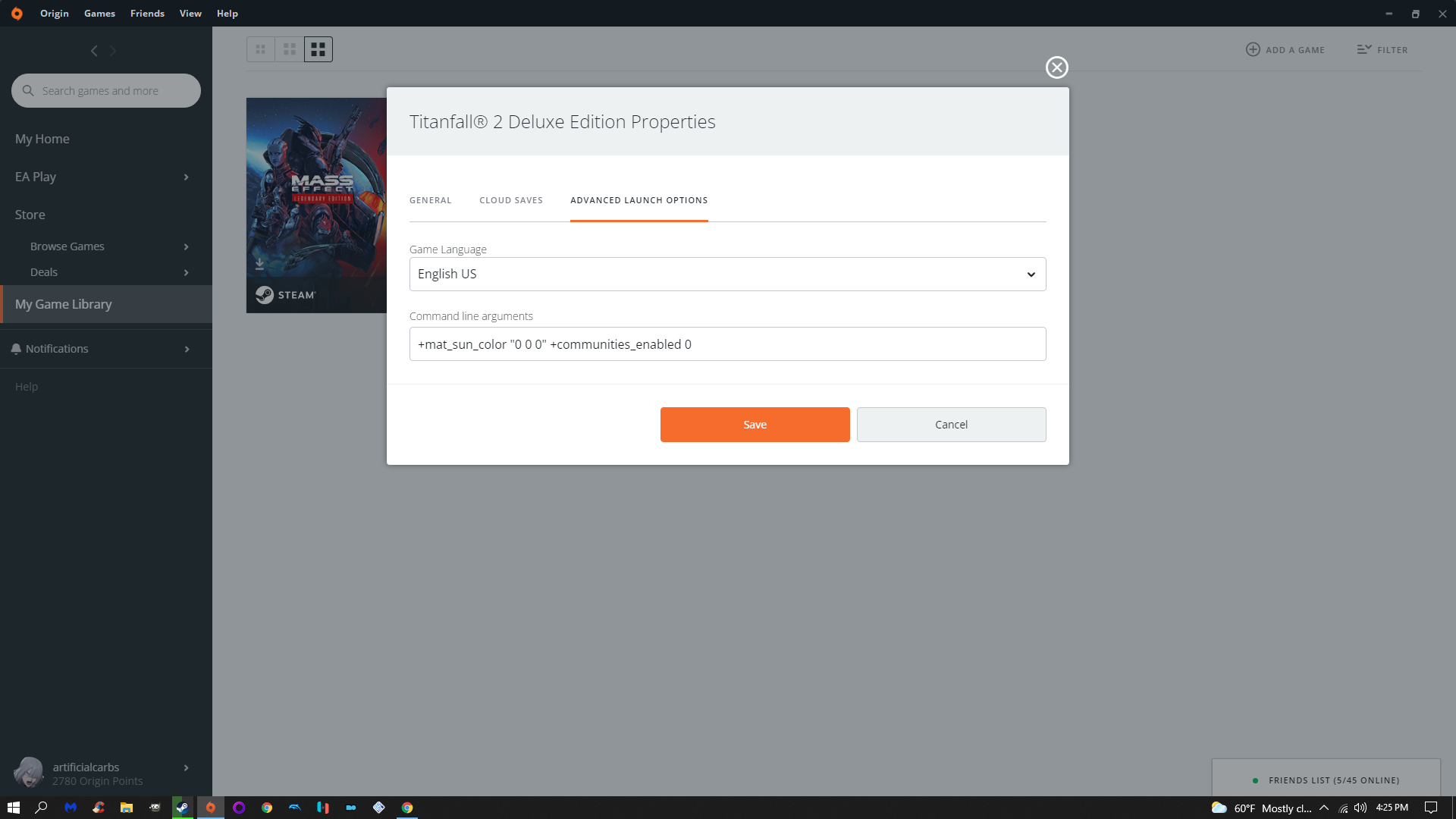
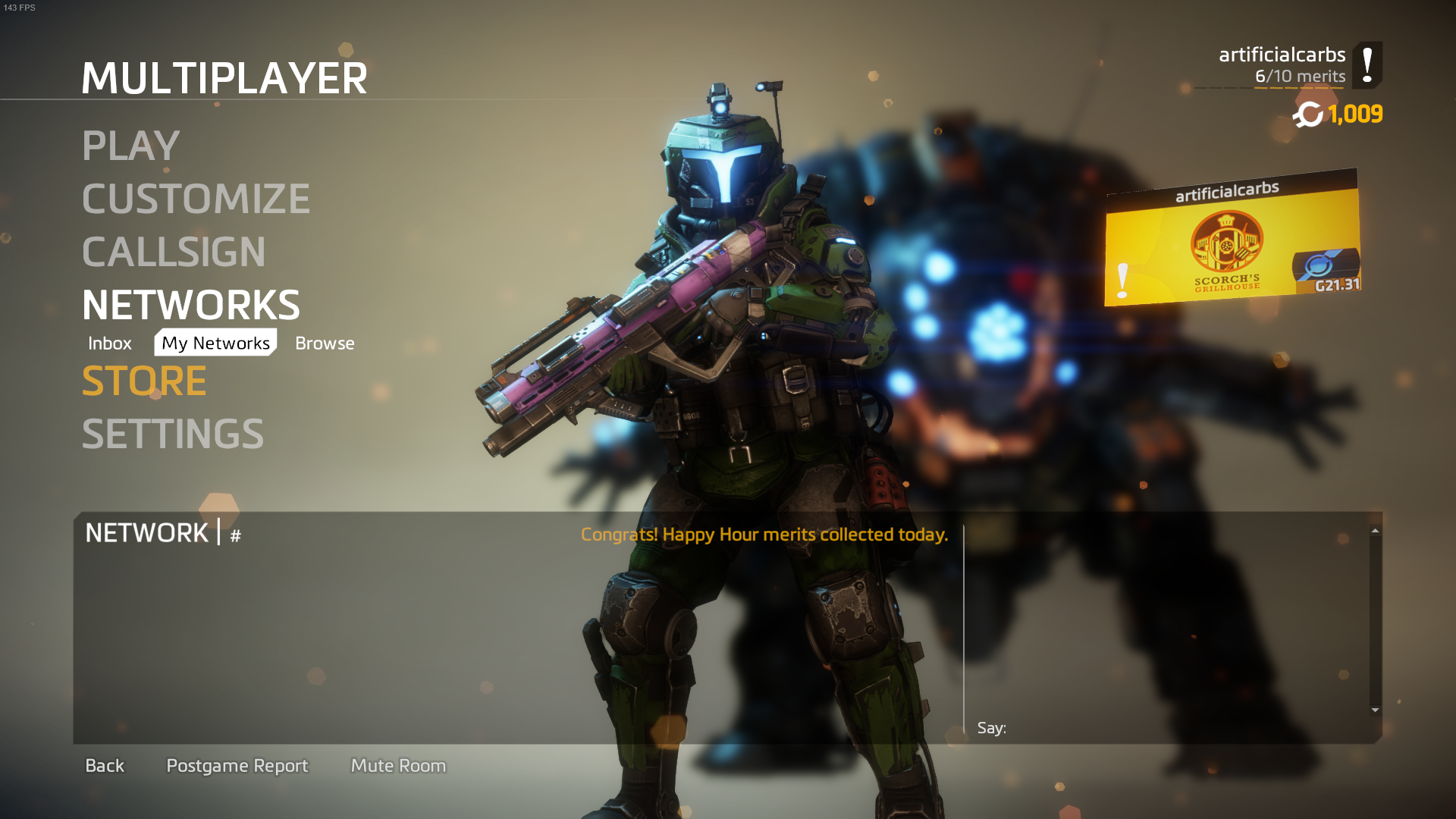
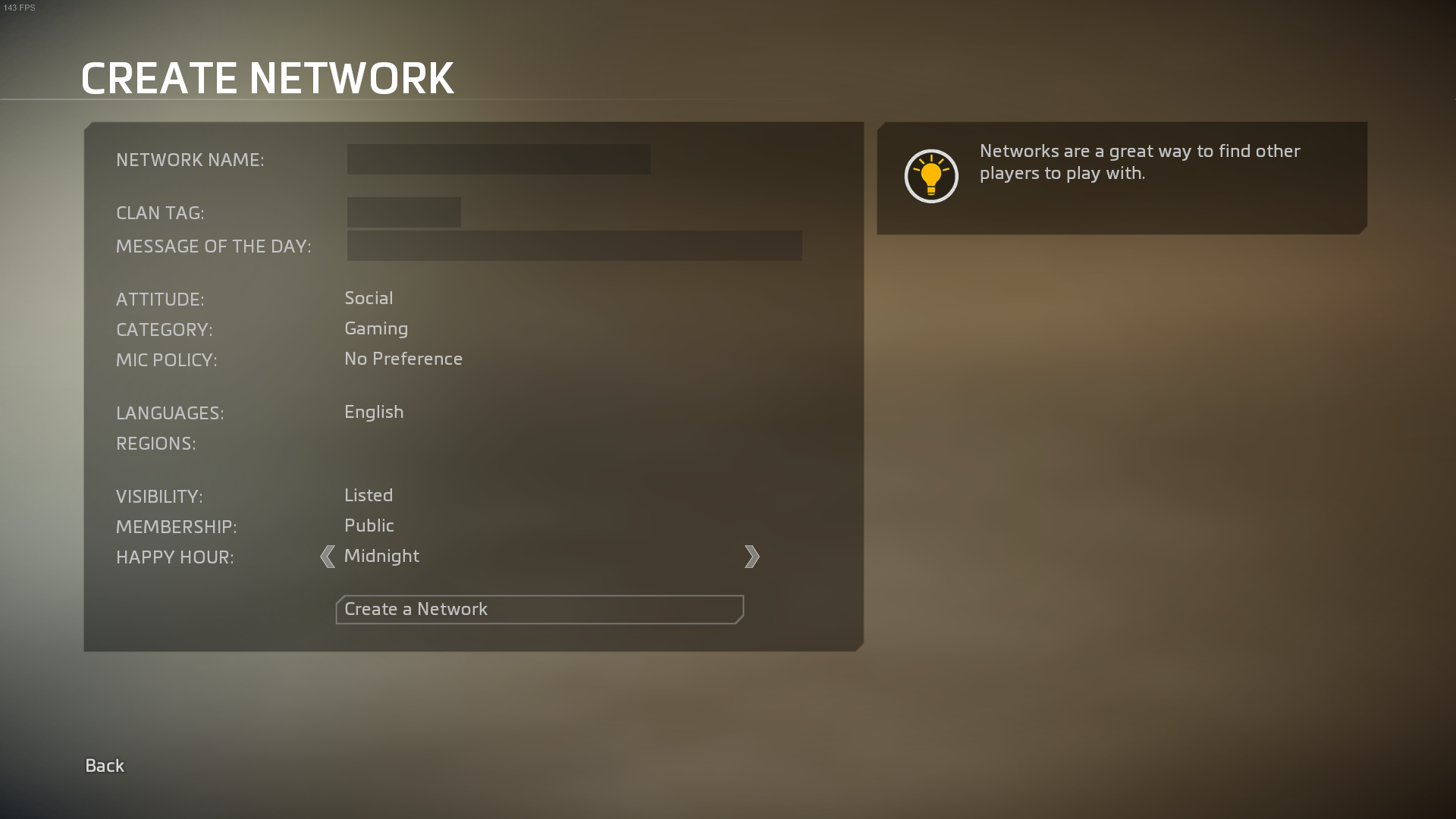

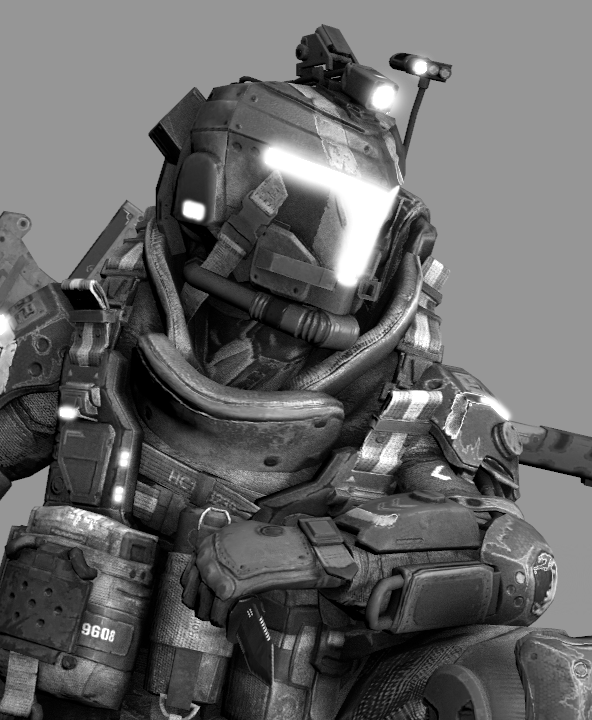
My experience of launch options for Titanfall 2 was with Origin, TF|2 runs Origin on launch, so it will be the platform used for this guide.
Using Origin's client, right-click on TF|2's page, open "Game Properties"
under "Advanced Launch Options", paste the following line
+communities_enabled 0
*this code will also work for steam's launch options window*
This code will seperate the player from all networks in game while retaining multiplayer functionality.
Launch TF|2 multiplayer, if you havent crashed and your screen looks like this you're making progress.
Under "My Networks", you will create a new network. The very funny crashes are exclusive to the Advocate network, as all new players are dumped into it. This new network will segregate you from ADV, allowing you to play the game you spent money on.
Fill out the following form to create your network.
Once your network is made, you have to back out of the network menu to refresh the list of networks you are a member of, then set it as your active network.
You can now delete the code you put into launch options and launch the game normally.
With luck, the game will ♥♥♥♥♥♥♥ work and you can enjoy sitting in matchmaking queues unmolested.
♥♥♥♥ RESPAWN, ♥♥♥♥ N|GGERS, ♥♥♥♥ JANNIES
/TFG/ NEVER DIES
Source: https://steamcommunity.com/sharedfiles/filedetails/?id=2758803171
More Titanfall 2 guilds
- All Guilds
- Titanfall 2 Guide 10
- How to cheat in Titanfall 2
- Titanfall 2 Guide 6
- Titanfall 2 - Beginner's Guide to Frontier Defense
- Titanfall 2 - The Monarch Titan Guide
- Titanfall 2 - Advanced Movement Guide