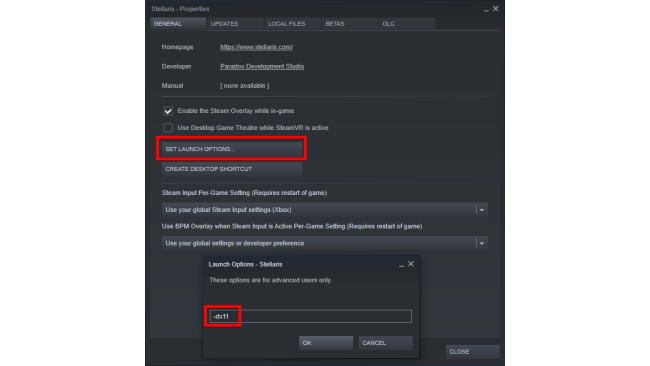Fix Loading Times (and Mod Conflicts)

It seems that the issue is exactly like mentioned on the Dev Diary #181[forum.paradoxplaza.com] : Stellaris just loads one mod at a time, finishes, then moves to the next. That would explain the 30+ minutes load times some users seem to get.
As reported by several users, Linux build don't have this loading issue since their filesystem is much more solid, so this guide is mostly useless for a Linux player.
To fix this, we need to use a Clausewitz engine feature that allows the game to load zipped mods in one file. In my tests I went from 6:30 minutes to 1:30 minutes. With the experimental DirectX 11 support, it goes down even further to 30 seconds!
Merging Mods
For this we'll use Irony Mod Manager[bcssov.github.io] . Here's a complete tutorial that will give you the needed info to use it effectively. And yes, you'll still be able to use the Paradox Launcher and Steam Overlay without issues since Irony Mod Manager isn't a launcher.
Solving Mod Conflicts
Not much to add here, just check the previous video to learn how to fix mod conflicts with Irony Mod Manager.
DirectX 11
Add the parameter '-dx11' to game's properties. Here's how:
Add Cursor Lock


For this you can use either Dual Monitor Tools or Borderless Gaming. Both are Open Source.
Dual Monitor ToolsI recommend using Dual Monitor Tools[dualmonitortool.sourceforge.net] since all you need to do is open the software, launch the game, then close it after playing.
In the screenshot to the right it's the setting you need to change to make it work this way.
In case you can't get the proper link since SourceForge is hell to navigate, here it is[sourceforge.net] . Select the latest version, then I recommend the Portable version.
Borderless Gaming
This the Borderless Gaming release section github[github.com] .
It works, but it takes a few seconds more to set up each time, Dual Monitor Tools is just faster and less constraining.
Choose what you prefer.
UI/Gamepad
UI/UX Improvements
Some simple mods I made to fix/improve the UI:
https://steamcommunity.com/sharedfiles/filedetails/?id=2241985482
https://steamcommunity.com/sharedfiles/filedetails/?id=2105563930
Gamepad
And my personal Stellaris config for the Steam Controller (should be usable with other controllers too since all you'll lose is access to Shift and Ctrl).
Config is WORK IN PROGRESS: steam://controllerconfig/281990/2246838907
You can use it by copypasting the URL in your browser, then importing it to Stellaris.
Source: https://steamcommunity.com/sharedfiles/filedetails/?id=2245141969
More Stellaris guilds
- All Guilds
- The Purger Guide to the Galaxy - a Detailed Fanatic Purifiers Guide
- [JP]MOD
- Performance tweaking / How to improve framerate
- Buying Guide to Stellaris DLCs
- Stellaris Guide 788
- Optimize your Ships
- Stellaris Guide 783
- How to go back to Stellaris v1.9 or earlier
- Leviathan enigmatic fortress
- How liberation wars work and why they're quite cool.