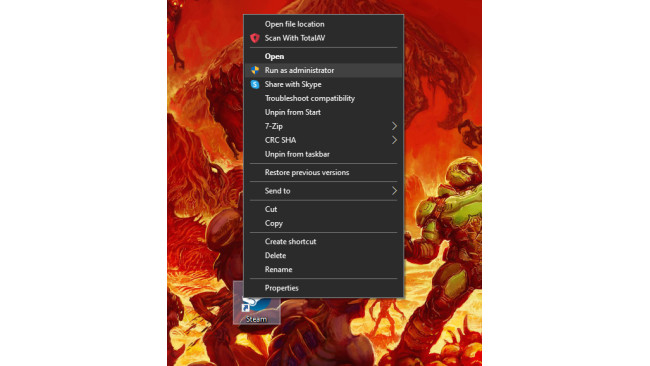Steam Overlay Fix


The Fix
Locate Steam either on your desktop or C:\Program Files (x86)\Steam (scroll down and you'll find the application for steam). Now, right click Steam and select Run as administrator. You'll be prompt with a User account control, press yes.
Sometimes when launching steam after having it run as an administrator, you'll be required to sign in again. Simply just sign in and launch STALKER.
There you go, your Steam overlay is up and running. Good luck in the Zone.
Source: https://steamcommunity.com/sharedfiles/filedetails/?id=2576743706
More S.T.A.L.K.E.R.: Shadow of Chernobyl guilds
- All Guilds
- QoL GAMMA configuration
- CTD's and MODS, HELP ME!!
- "gamedata" (2025 )
- S.T.A.L.K.E.R.: Shadow of Chernobyl Guide 1838
- how to eat grass
- !!!!!! | 10
- S.T.A.L.K.E.R.: Shadow of Chernobyl Guide 1813
- S.T.A.L.K.E.R. Linux
- Steam S.T.A.L.K.E.R.: Shadow of Chernobyl.
- S.T.A.L.K.E.R.: Shadow of Chernobyl Guide 1795