Explanatory Video Of Sound Effects.
Installation And Link

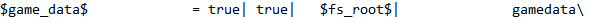
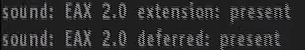

REMARK: Use 1.0006 version of the game as there were reports of not functioning on former versions of the game. I haven't tested it so beware.
1.Download archive:
Google Drive[drive.google.com]
2.Extract files from archive and move them to root folder of S.T.A.L.K.E.R. Shadow of Chernobyl.
3.Open fsgame.ltx in your root folder and change in gamedata row from ''false'' to ''true''.
From this:
To this:
4. Launch a game and open console with tilde (~) button on keyboard. Scroll up with page up button
until you will find:
It should show ''present''
5. Here's my settings that i use, you can tamper with it and test changes yourself:
6. Launch new game or your save file and test sound in enclosed space, basement or underground labs for any changes.
Good Hunting,stalker.
Enjoy and play with headphones for better experience.
Source: https://steamcommunity.com/sharedfiles/filedetails/?id=3135629728
More S.T.A.L.K.E.R.: Shadow of Chernobyl guilds
- All Guilds
- [Rus/Eng] , DVD- "S.T.A.L.K.E.R."/Activation,via DVD-ROM "S. T. A. L. K. E. R."
- S.T.A.L.K.E.R.: Shadow Of Chernobyl [ ]
- QoL GAMMA configuration
- CTD's and MODS, HELP ME!!
- "gamedata" (2025 )
- S.T.A.L.K.E.R.: Shadow of Chernobyl Guide 1838
- how to eat grass
- !!!!!! | 10
- S.T.A.L.K.E.R.: Shadow of Chernobyl Guide 1813
- S.T.A.L.K.E.R. Linux
