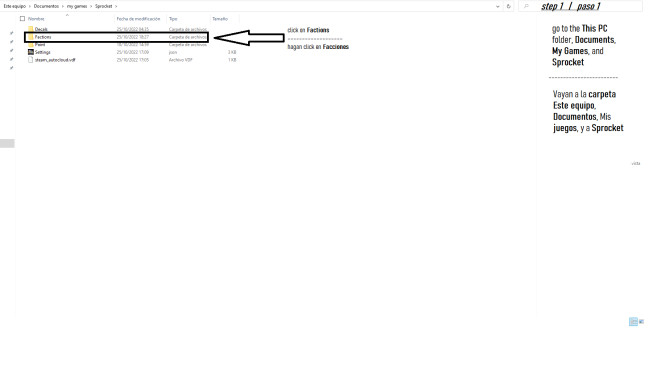Paso Uuuuunoooo // Step Ooooneeeeee
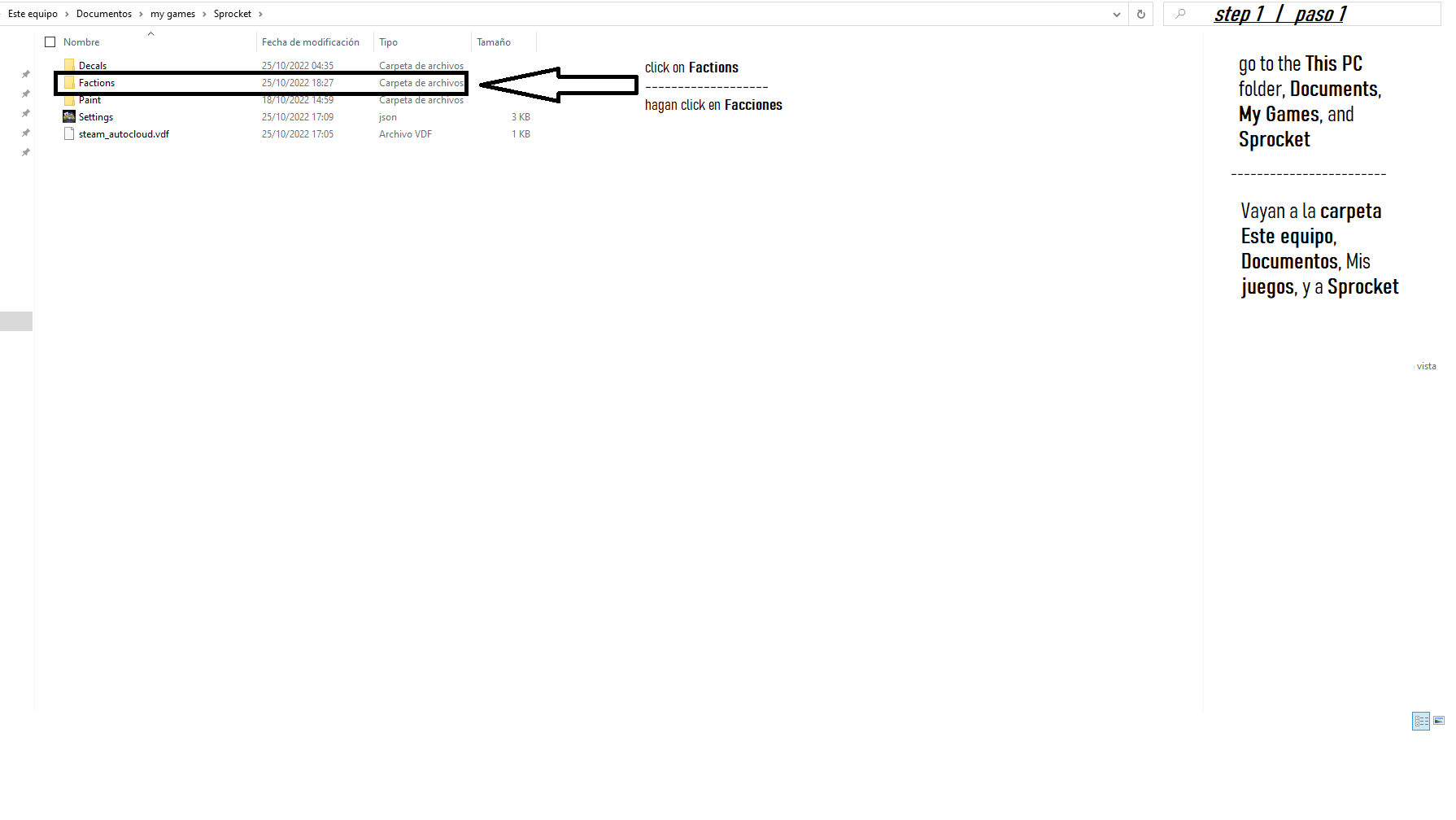
ES:
para comenzar, primero que nada buenos días :).
Tienes que entrar a la carpeta mis documentos, luego vas a Mis juegos y por último a Sprocket.
EN:
to start, first of all good morning :).
You have to go to the My Documents folder, then go to My Games and finally to Sprocket.
Paso 2 Y 3 // Step 2 And 3
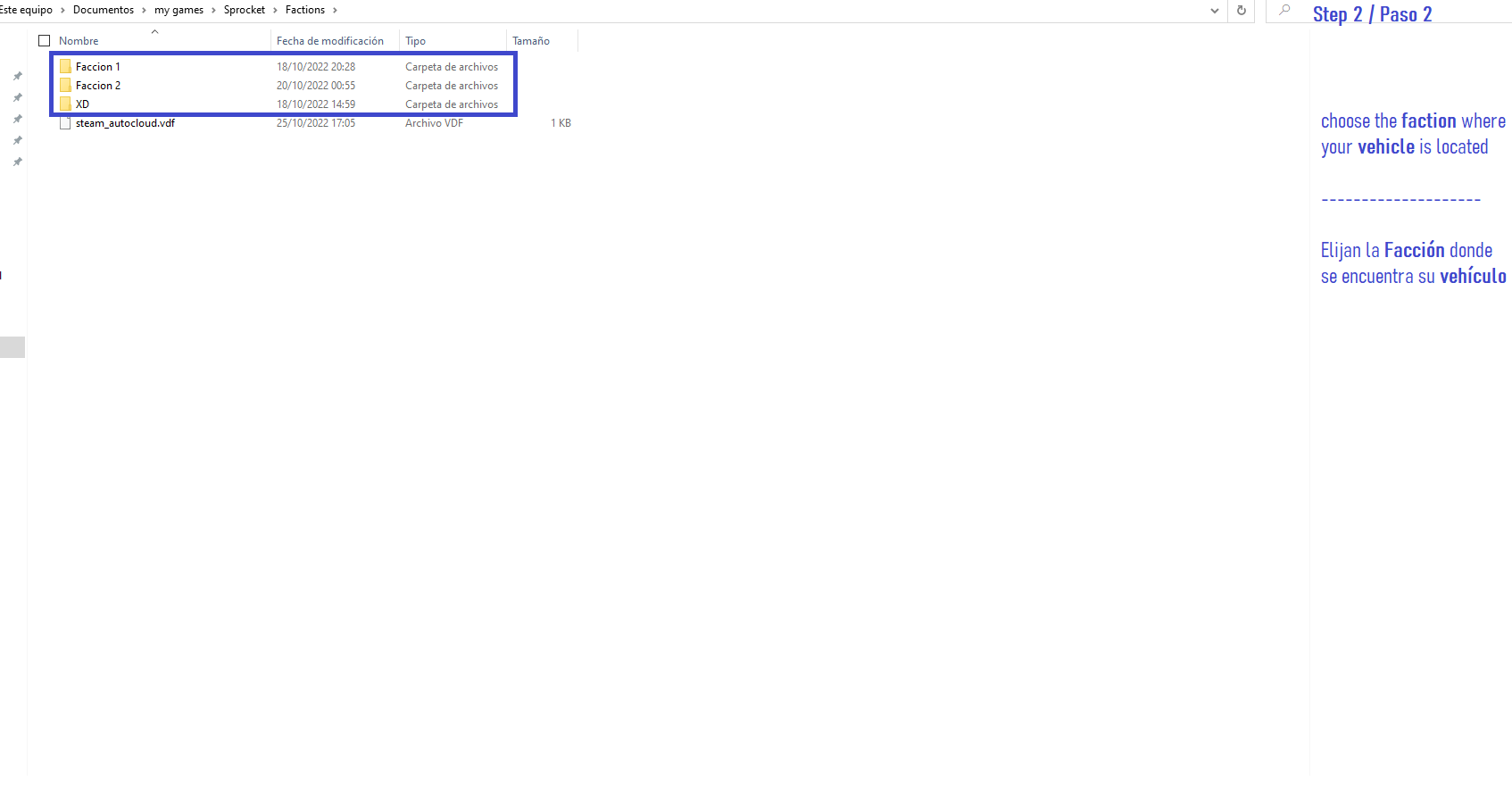
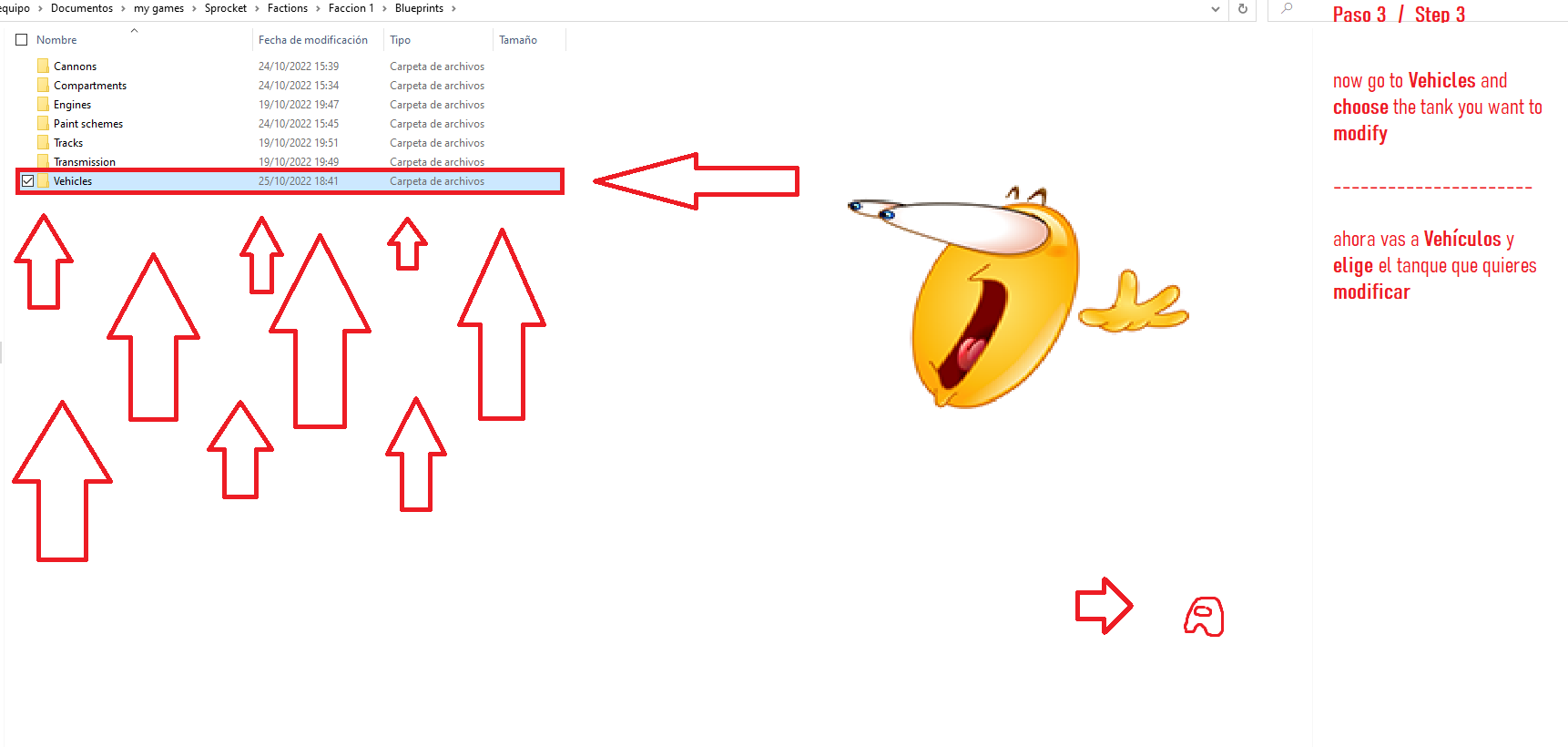
ES:
Ahora eliges la facción donde se encuentra tu tanque, la que sea, no aparecerá precisamente como "Facción 1" o "Facción 2" y "XD", aparecerán con sus distintivos nombres que le has puesto, o bien aparecerá como "Default"
EN:
Now you choose the faction where your tank is located, whichever it is, it won't appear exactly as "Faction 1" or "Faction 2" and "XD", they will appear with the names you put, or it will appear as "Default"
Ahora
ES:
Selecciona la carpeta Vehículos, ahí se encontrarás los Planos de todos los tanques, coches, botes, yates, aviones, armas, todo lo que tenga ruedas y esté armado y preparado.
EN:
Select the Vehicles folder, there you will find the Plans of all tanks, cars, boats, yachts, planes, weapons, everything that has wheels and is armed and prepared.
Step 4 // Paso 4
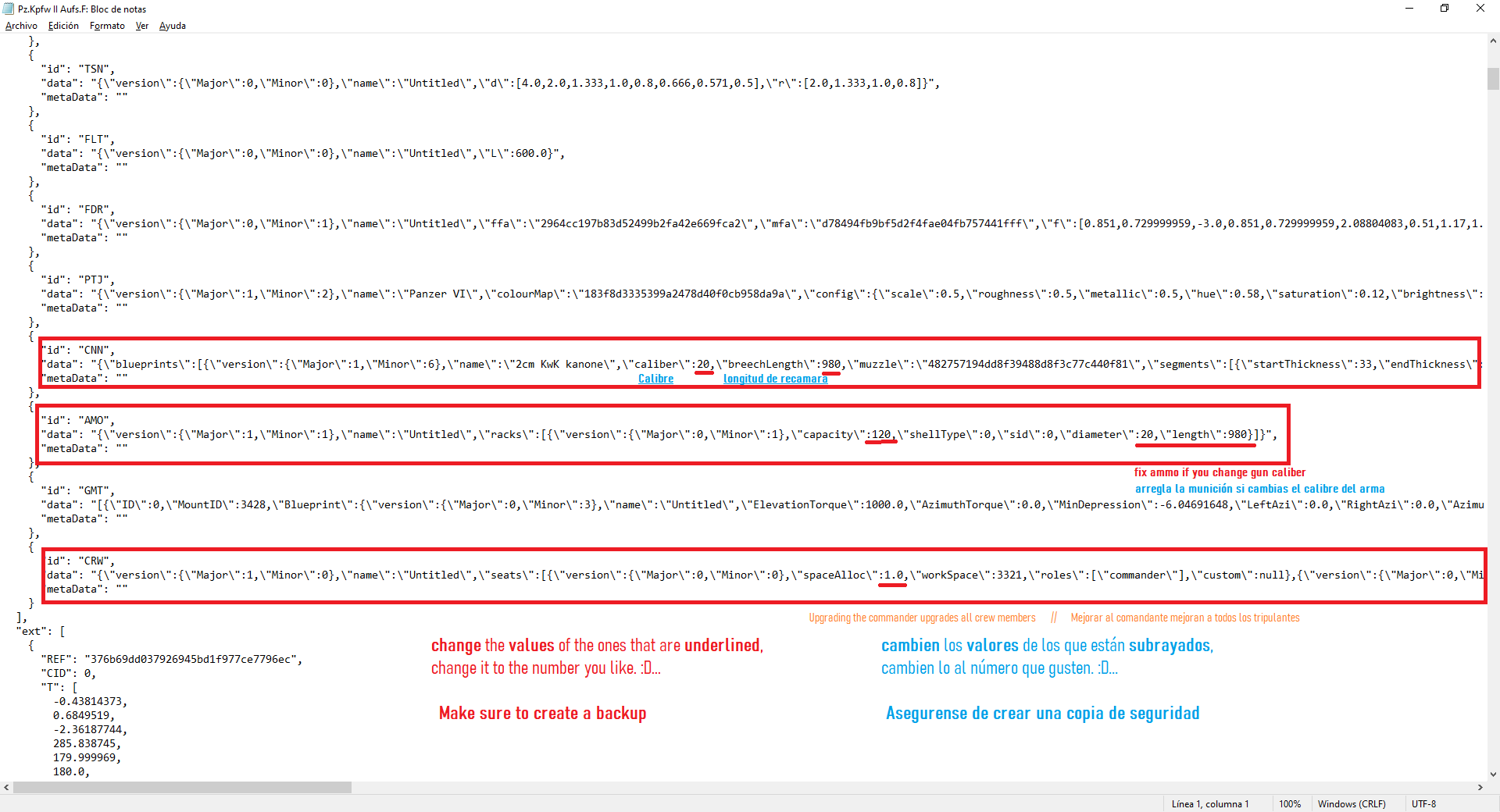
ES:
Una vez elegido tu herrrrmoso tanque, lo que debes hacer es ir a un archivo que tenga de nombre BLUEPRINTS, lo abres con un Bloc de notas y bajas hasta encontrar CRW. Ahí buscas [Commander] y/o [Loader], asegúrate de que esté dentro de las llaves... o esto " {} ".
Cuando encuentres al tripulante te diriges a "SpaceAlloc" y modificas el valor del primer número, el 1 al que más te guste, puede ser 5, 10, 50, amogus. el que más te guste, pero recuerda que si dispara muy rápido, tu ordenador puede que se vuelva lento.
EN:
Once you have chosen your beautiful tank, what you should do is go to a file named BLUEPRINTS, open it with Notepad and scroll down until you find CRW. There you look for [Commander] and/or [Loader], make sure it's inside the braces... or this " {} ".
When you find the crew member, go to "SpaceAlloc" and modify the value of the first number, the 1 to the one you like the most, it can be 5, 10, 50, amogus. whichever you like best, but remember that if your cannon fires too fast, your computer may slow down.
ES:
Añado que el calibre del arma también puede cambiarse a gusto, pero recuerda, RECUERDA modificar su munición para no tener problemas con el juego al cambiar su munición, aún lo puedes hacer en el juego, pero tardas menos cambiándola desde el bloc de notas.
EN:
I add that the caliber of the weapon can also be changed to the one you like, but remember, REMEMBER to modify its ammunition to not have problems with the game when change its ammo, you can still do it in-game, but it takes less time by changing it from the notepad.
Oh No...
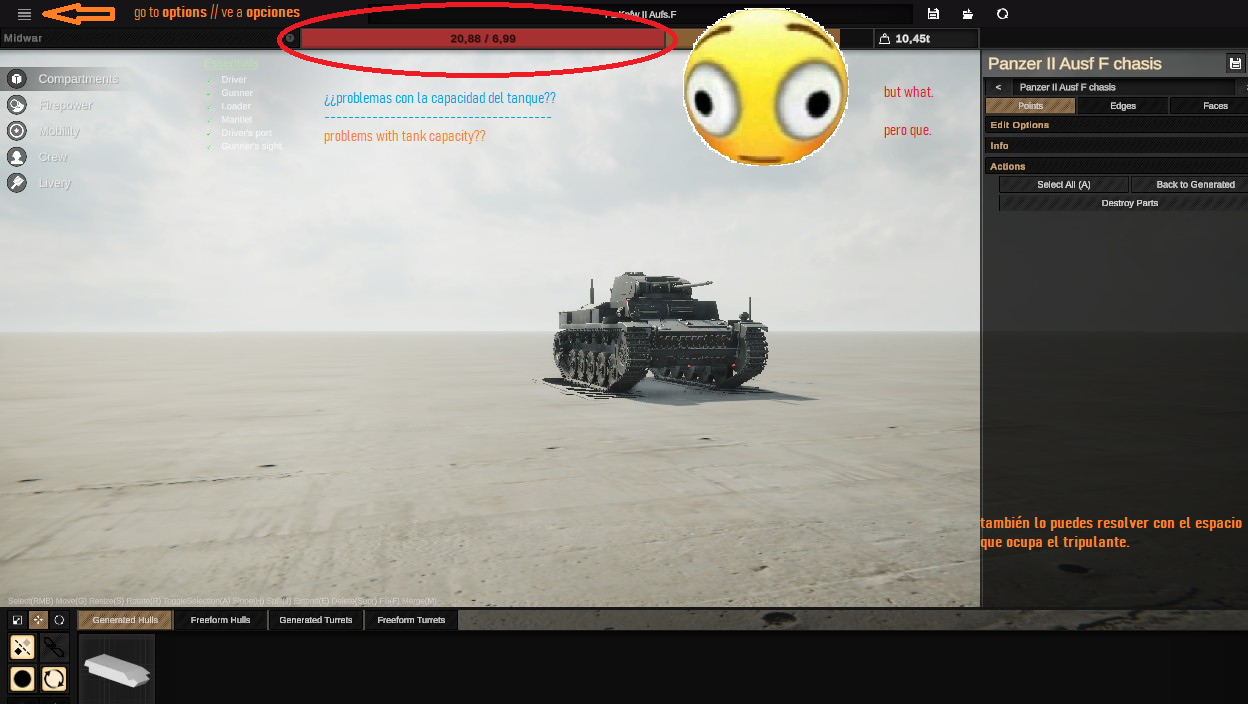
ES:
¡Vaya problema! ¿No lo crees?.
Parece que tu tanque ha quedado un poquito muy pesado...
EN:
What a problem! Do not you believe it?.
It seems that your tank has become a bit too heavy...
Step 5 / Paso 6
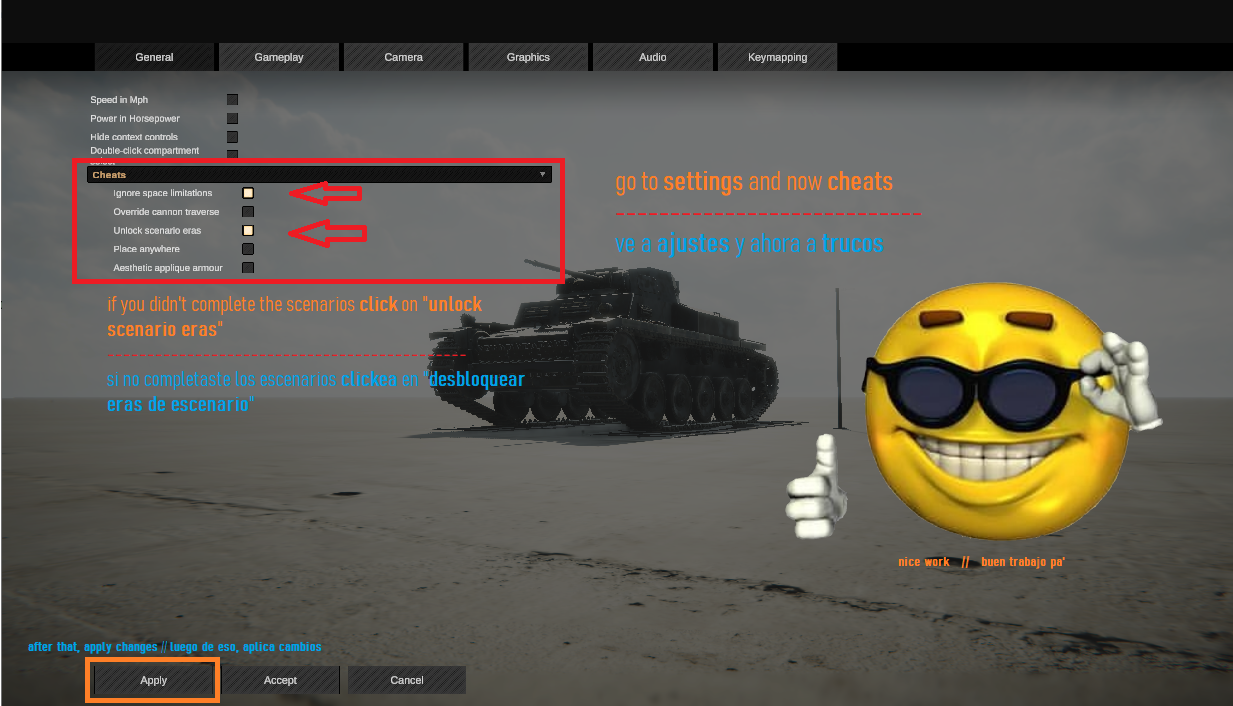

ES:
Bueno, este problema es muy fácil de solucionar, sólo debes ir a Ajustes o Opciones, como lo llames. Y abrir los Trucos (Cheats), seleccionas "Ignore Space Limitations", y si no haz jugado la campaña, o escenarios, también seleccionas "Unlock Scenario Eras". Ahí tendrás todo desde el inicio sin hacer nada, ahora que terminaste de hacer todo sólo queda disfrutar :D
EN:
Well, this problem is very easy to fix, just go to Settings or Options, whatever you call it. And open the Tricks (Cheats), select "Ignore Space Limitations", and if you haven't played the campaign, or scenarios, also select "Unlock Scenario Eras" . There you will have everything from the beginning without doing anything, now that you have finished doing everything, all you have to do is enjoy :D
bang bang bang
aclaración; Esta imagen es sólo un edit, el único tanque y efecto del juego es el panzer II y su ráfaga de disparos junto con los impactos. (ES)
clarification; This image is just an edit, the only tank and effect in the game is the panzer II and its shots along with the distant bullet hits. (EN)
Source: https://steamcommunity.com/sharedfiles/filedetails/?id=2879975071
More Sprocket guilds
- All Guilds
- Sprocket Guide 753
- Tiger 2 P
- Sprocket Guide 733
- T-72M2 Moderna
- Starter guide to Freeform!
- WW2 German Pack
- Challenger 2
- Strv103
- Cold War Third Reich Tank Pack
- M51 Super Sherman (W)