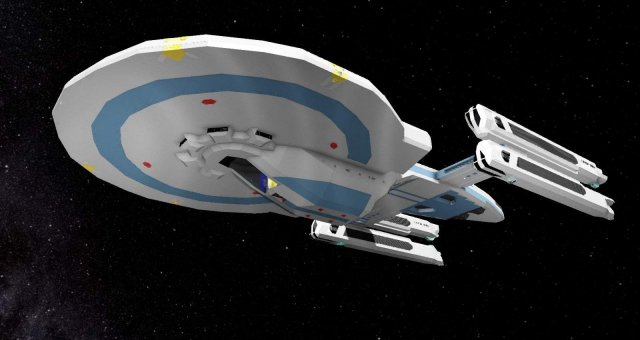
Key Bindings are the keyboard and mouse and other a given action in the game. The following is a list of defaults.
Key Bindings List
KeyBoard

These commands are for a standard QWERTY Keyboard layout with the standard download. Steam users may find a few differences. The screenshot key will place a picture of the game, including the GUI, to the "screenshots" folder: "%appdata%/Space Engineers/Screenshots" for all users. To hide the interface, press Tab before taking the shot.
Key Bindings
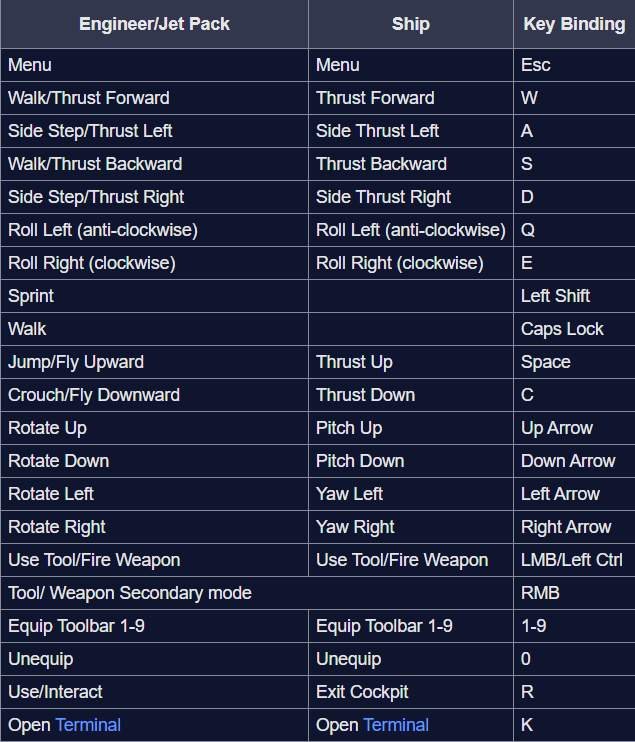
* - Key changes function depending on whether player is in cockpit.
Source: https://gameplay.tips/guides/9433-space-engineers.html
More Space Engineers guilds
- All Guilds
- Space Engineers - How to Revert Old Version of the Game
- Space Engineers - How to Change Max Ship or Player Speed
- Space Engineers - Locations and Tips (Engineering Degree Achievement)
- Space Engineers - How to Find Ores (Survival Update)
- Space Engineers - Weather Survival Guide (Sparks of the Future DLC)
- Space Engineers - Fancy Status Displays Guide
- Space Engineers - Wheel Track Guide
- Space Engineers - NDS Interplanetary Ballistic Missile Guide
- Space Engineers - Cutscene Editor Guide (Step-by-Step to Create and Use)
