Explanation

Complimenting the other existing Console Commands guide here, I did a bit of digging through the developer console command wiki and found another important command that was overlooked, likely because it was too difficult to figure out. Other than skill points, experience and utar there is little to no information about modifying the other resources/items. That's because the console command wiki is incredibly terse and actually causes more confusion since the entry for GETITEMS lists an example in Latin script which ironically doesn't seem to work with the command in game (e.g., GETITEMS*Tea of Merchant’s Guild, 3| Bread,1).
To enable your console go to your Settings > Hotkey > scroll down and find it above the Battle hotkeys section
For any other console commands and those who are curious to see what else can be utilised the wiki is https://blywd.hanjiasongshu.com/index.php?title=Common_Scenario_Directives
The 'Guess Work'
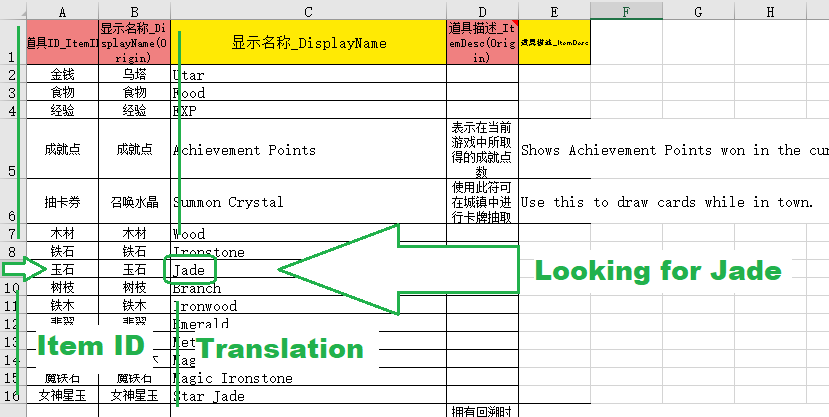
To modify the other resources you need to use GETITEMS with Item IDs that are in (Simplified) Chinese. GETITEMS*玉石, 100 (Adds 100 Jade) will work whereas GETITEMS*Jade, 100 won't
You could do what I did and spend an hour figuring out the correct translation for Jade which comes up as 玉, however this did not work. I must have tried a dozen variations of Jade such as 硬玉 (Hard Jade) and 軟玉 (Soft jade), that's when I tried 玉石, which is just 石 (Stone) added to 玉 (Jade) and it worked. Obviously understanding and translating isn't a 1:1 process... That's when I was fortunate enough to find out that there IS an Item ID database available, no need for messy translating!
You can find it simply by going to:
steamapps\common\DesertLegend\ModSamples\Example_ExcelReference\excel\Main\Localization\english
You can find a host of excel files there with all the information you would need, in particular D道具列表_Items_hotfix, when you have the right excel file it's just a matter of finding what you want (in English obviously) and using the Item ID that's in Chinese characters in the console command
The Commands
(If what you are after is not here then look in the Item ID excel sheet)
Format: GETITEMS*[ID], [COUNT]
GETITEMS*玉石, 300 (Jade)
GETITEMS*铁石, 300 (Ironstone)
GETITEMS*木材, 300 (Wood)
GETITEMS*永久力量, 10 (Strength Potion)
GETITEMS*永久敏捷, 10 (Agility Potion)
GETITEMS*永久耐力, 10 (Stamina Potion)
GETITEMS*永久精神, 10 (Spirit Potion)
GETITEMS*永久攻击力, 10 (Attack Potion)
GETITEMS*永久魔法攻击, 10 (Arcane Potion)
GETITEMS*永久战场移速, 10 (Speed Potion)
GETITEMS*白蔷薇秘药大, 10 (White Rose Potion, Large)
GETITEMS*基础锻造工具, 10 (Basic Forge Tools)
GETITEMS*高级锻造工具, 10 (Advanced Forge Tools)
GETITEMS*顶级锻造工具, 10 (Ultimate Forge Tools)
Source: https://steamcommunity.com/sharedfiles/filedetails/?id=2383042173
More Sands of Salzaar guilds
- All Guilds
- Quick Bits for Sands of Salzaar
- Gameplay Espaol
- Guide 7
- Sands of Salzaar - Starters Tips
- Sands of Salzaar - Mysterious Witches Guide (Info and Item List)
- Sands of Salzaar - How to Create The Most Masculine Alpha Male
- Sands of Salzaar - Legacy Bosses
- Sands of Salzaar - Characters Guide
- Sands of Salzaar - Infinite Skill Points Guide (No Cheats or Mods)
