How To


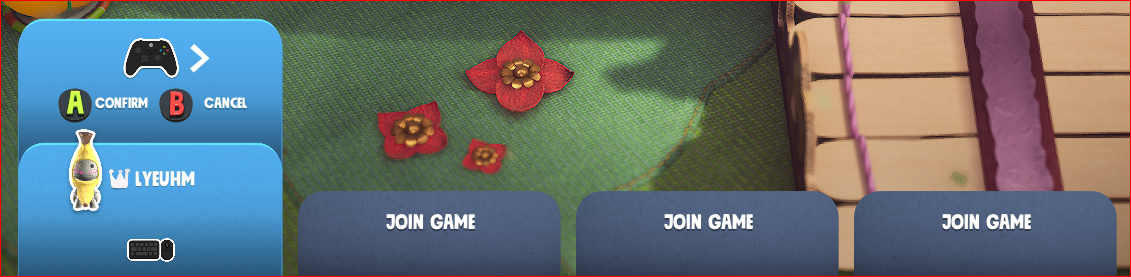
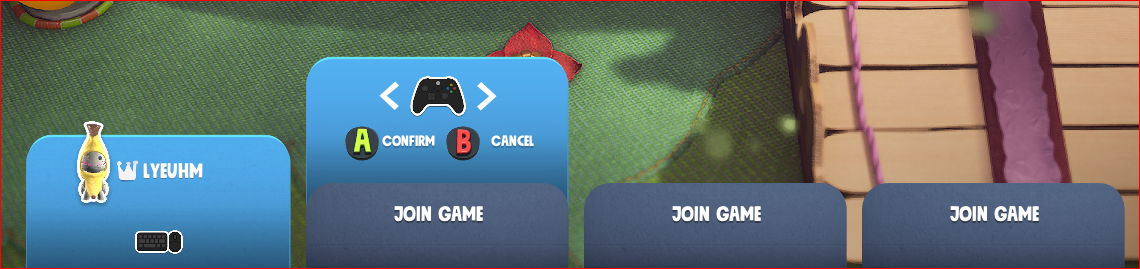
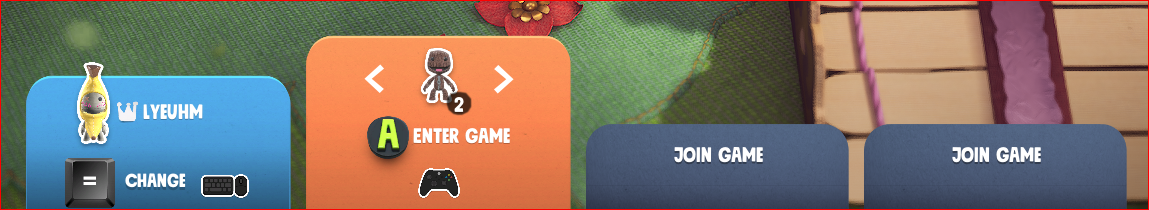
So it seems kind of confusing starting local CO-OP in this game for some reason, so here's a short guide for anyone else who struggled.
First you need to be in a game world, like this
Once you're in your world and have both controllers turned on (or keyboard + controller, yada yada), you need to press a button to bring up the co-op window.
Xbox Controller: View Button See here, number 3[support.xbox.com] ]
Keyboard: = key
PS4 Controller: Share (I think)
The co-op section looks like this
Once you have that up on the controller you want player 2 to use, press the relevant button again to bring up a second popup
With this popup, click the right arrow to go to the second slot, then press A (or X).
Then press A (or X) again.
Another little sackboy will appear out of nowhere.
Video guide (kind of sucks sorry)
Source: https://steamcommunity.com/sharedfiles/filedetails/?id=2880724921
