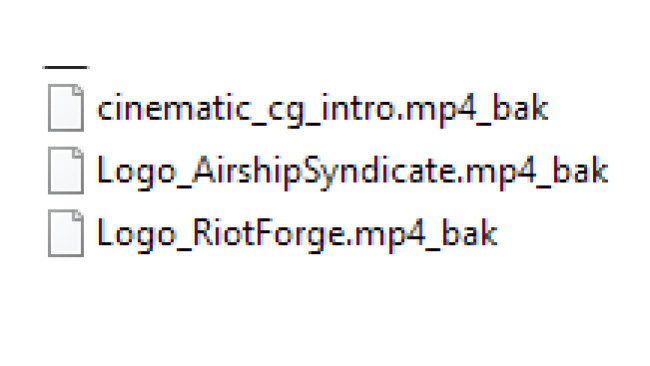Main
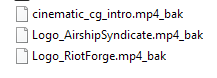
Hi everyone,
Here is a little guide (my first) on how to boot the game directly to the main menu. You can do this by skipping the Airship Syndicates and Riot Forge logos and even the cinematic intro if you want.
It's not much but it's a good quality of life thing I wanted to share.
Right click on the game in steam > Properties > Local Files > Browse... OR Open the game directory directly: *Your Steam games directory*\steamapps\common\Ruined King\
Open the sub-folder: RuinedKing_Data\StreamingAssets\Video
Rename/Delete the following files:
Logo_AirshipSyndicate.mp4
Logo_RiotForge.mp4
cinematic_cg_intro.mp4 (Use only if you have already watched the intro cinematic)
Example: I opted to change the file extension in case I wanted to reverse back to normal:
Enjoy the game.
Source: https://steamcommunity.com/sharedfiles/filedetails/?id=2660881719
More Ruined King: A League of Legends Story guilds
- All Guilds
- LEAGUE OF DRAVEN
- Ruined King: A League of Legends Story Guide 185
- All Legendary Weapons in Ruined King
- Nivel 4 Amuleto Carmes
- Asaltacubiertas
- Ahri, Arma Legendaria
- Milf Fortune, 3 Ultimate
- Gwen!!!
- Milf Fortune, Arma Legendaria
- How to get Alternate Skins + Achievements