
Boost your FPS with this trick for high-end and low-end graphics card.
Settings
Here are the settings.
- Frame Rate = Variable
- V-Sync = OFF
- Rendering Method = Interlaced (Very Important!)
- Shadow Cache = OFF
Comparison Of Interlaced And Normal Rendering (4K Resolution)
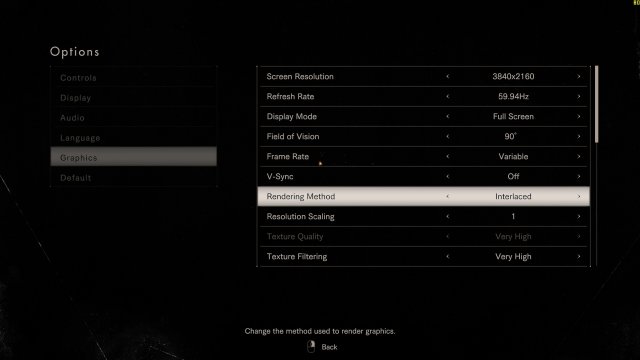
I'm using i7-3770 & GTX 1070.
 Interlaced - [87 FPS]Normal - [58 FPS]
Interlaced - [87 FPS]Normal - [58 FPS]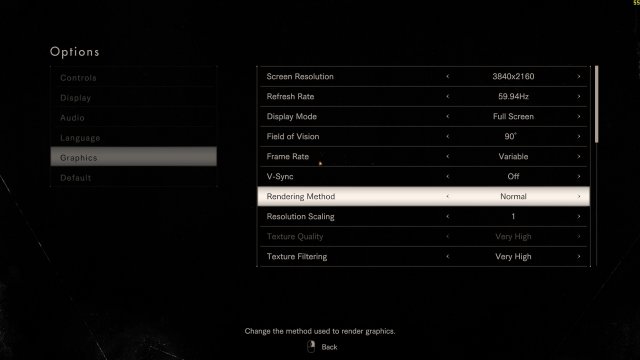
P.S. No noticeable difference! Interlaced > Normal = Huge FPS INCREASE! I gained +30 FPS @ 4K Resolution!

Written by GosuGian.
Source: https://gameplay.tips/guides/307-resident-evil-7-biohazard.html
More Resident Evil 7 Biohazard guilds
- All Guilds
- Resident Evil 7: Biohazard - How to Transfer the Exclusive Item Dirty Coin to the Main Game
- Resident Evil 7: Biohazard - All File Locations (The Devil is in the Details Achievement)
- Resident Evil 7: Biohazard - All Tape Locations (Be Kind, Please Rewind Achievement)
- Resident Evil 7: Biohazard - All Antique Coin Locations
- Resident Evil 7: Biohazard - All the Weapons and Where to Find Them
- Resident Evil 7: Biohazard - How to Repair the Two Broken Weapons
- Resident Evil 7: Biohazard - Ethan Must Die (Tactical Map Guide)
- Resident Evil 7: Biohazard - Guide to All the Banned Footage DLC Achievements
- Resident Evil 7: Biohazard - Walkthrough (Madhouse Difficulty)
