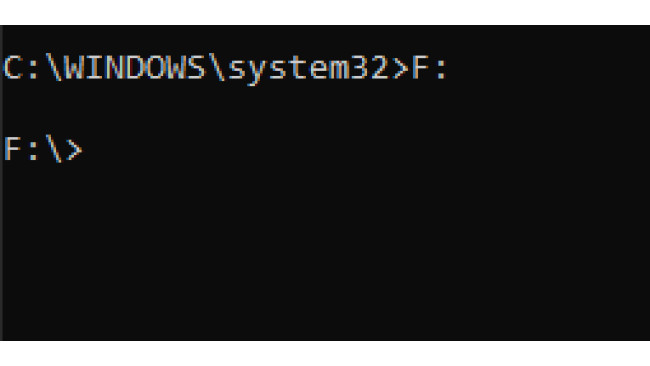May I Introduce You To Compression
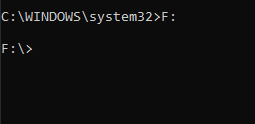
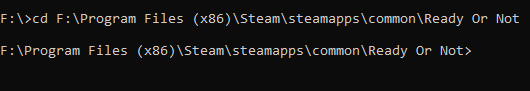
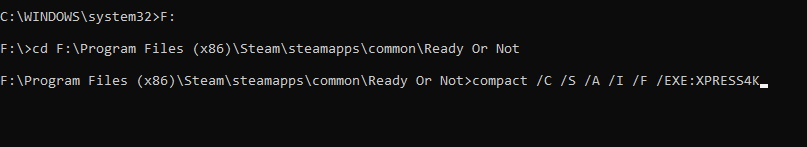
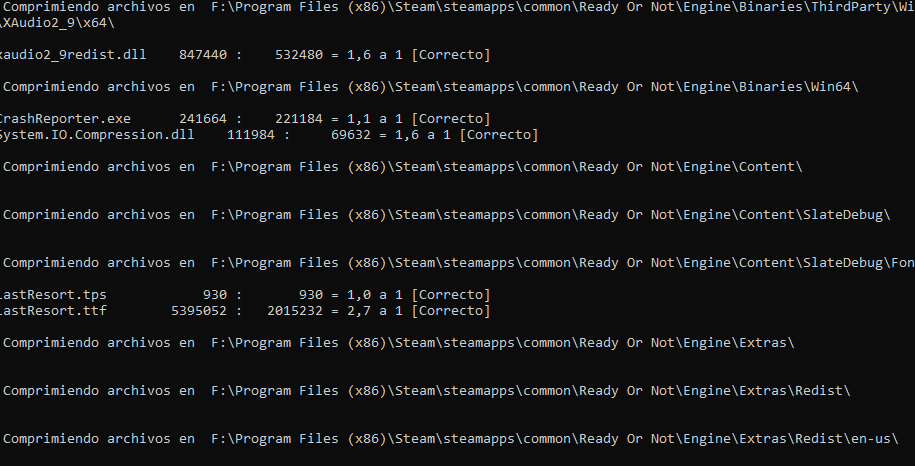
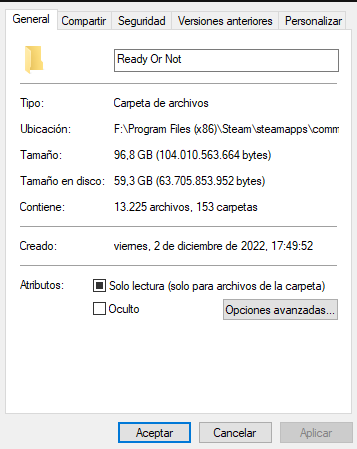
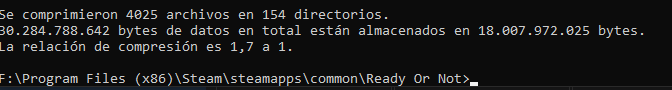
Step 1 : Open CMD as admin using Win + X
Step 2 : write on the cmd the letter of the drive where the game is installed. In my case, my game is installed on the "F" drive, so I have to write:
"F:"
Step 3 write cd on the cmd and then, the folder of the game. In my case, the command would be like this:
cd F:\Program Files (x86)\Steam\steamapps\common\Ready Or Not
Step 4 : Paste this command
compact /C /S /A /I /F /EXE:XPRESS4K
Step 5 : Press enter and wait until the process is finished. It should take some minutes. It should
look like this once the process has started
DON'T CLOSE THE CMD UNTIL FINISHES
Step 6 : Profit. The size of the game is reduced. As you can see. now it is only 60gb
Extra Step: If the game updates. Repeat the process up until Step 3. When you get to Step 4, replace the command for the following one:
compact /C /S /A /I /EXE:XPRESS4K
This one will only compress the "new" files, or uncompressed files
When the process finishes. The CMD promt should look like this
The promt will tell you the compressed size of the game in bytes. Here you can just close CMD.
This guide is inspired by this one for Squad. So go there and give the man the credit he deserves!
https://steamcommunity.com/sharedfiles/filedetails/?id=1824246589
Also yeah, this process can be applied to any game/folder. It will vary from game to game.
Source: https://steamcommunity.com/sharedfiles/filedetails/?id=2906347109
More Ready or Not guilds
- All Guilds
- How to check for traps
- How to stop resisting
- Nasl Tekme le Kap Alr
- The Logical Guide to Conquering Ready or Not
- How To Check For Explosive Traps
- JAK ZDOBY WSZYSTKIE OSIGNICIA
- Modding Guide: Ready Or Not
- How To 100% Achievements
- how to not get shot
- how to fire gun.