This Was Fixed
In the new Portal Reloaded update, this "bug" was fixed, so you dont need to do anything that is in this guide, the game will still run. Thanks for the comments!
Getting To The Preferences
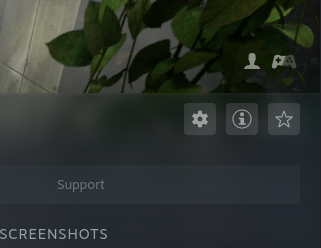
First, navigate to Portal Reloaded in your steam library, then click on the gear icon at the right side of your screen. Here click on "Preferences".
Clicking "Compatibility"
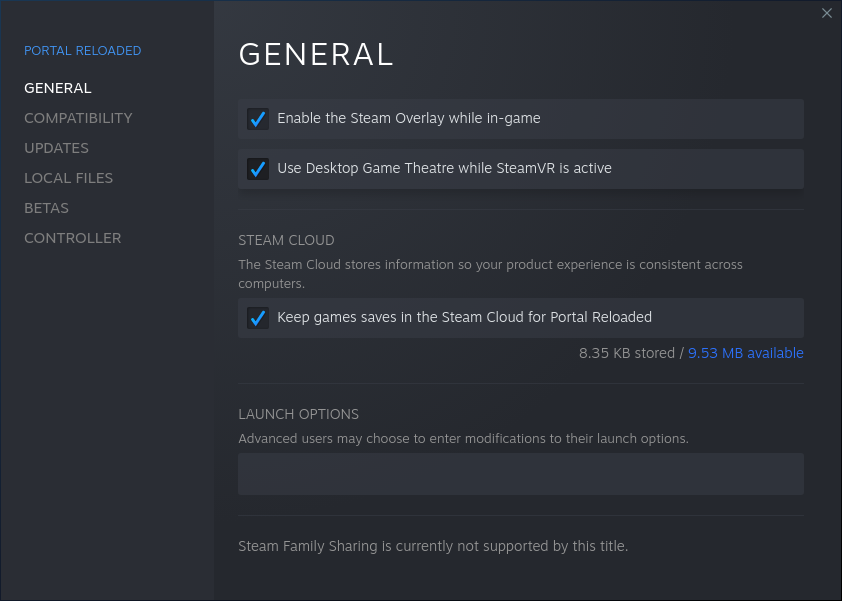
Here, at the left side click on "Compatibility".
Forcing Steam Play
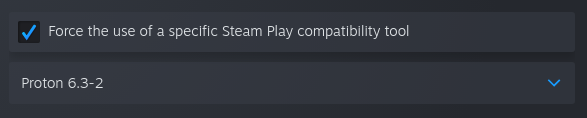
In the "Compatibility" tab, check the "Force the use of a specific Steam Play compatibility tool" checkbox, and select Proton 6.3-2.
Thanks For Reading This Tutorial!
Thank you for reading this! Hope you find use in it. You can Favourite this Guide if you found it useful.
Source: https://steamcommunity.com/sharedfiles/filedetails/?id=2463955323
More Portal Reloaded guilds
- All Guilds
- How to launch broken game on Linux with glibc 2.41+
- how to fire blue portal
- how to shoot orange portal
- How to shoot time portal in portal reloaded
- HOW TO OPEN ORANGE PORTAL
- Portal Reloaded
- Portal Reloaded [SINGLEPLAYER+COOPERATIVE Walkthrough]
- P-Body Easter Egg Between Chapters 23 and 24
- Portal Reloaded 100% - Tous les niveaux + les 2 fins
- HOW TO OPEN THE GAME
