Known Solution: Disable Inventory Character Model
BEFORE GO TO SETTINGS
GO TO SETTINGS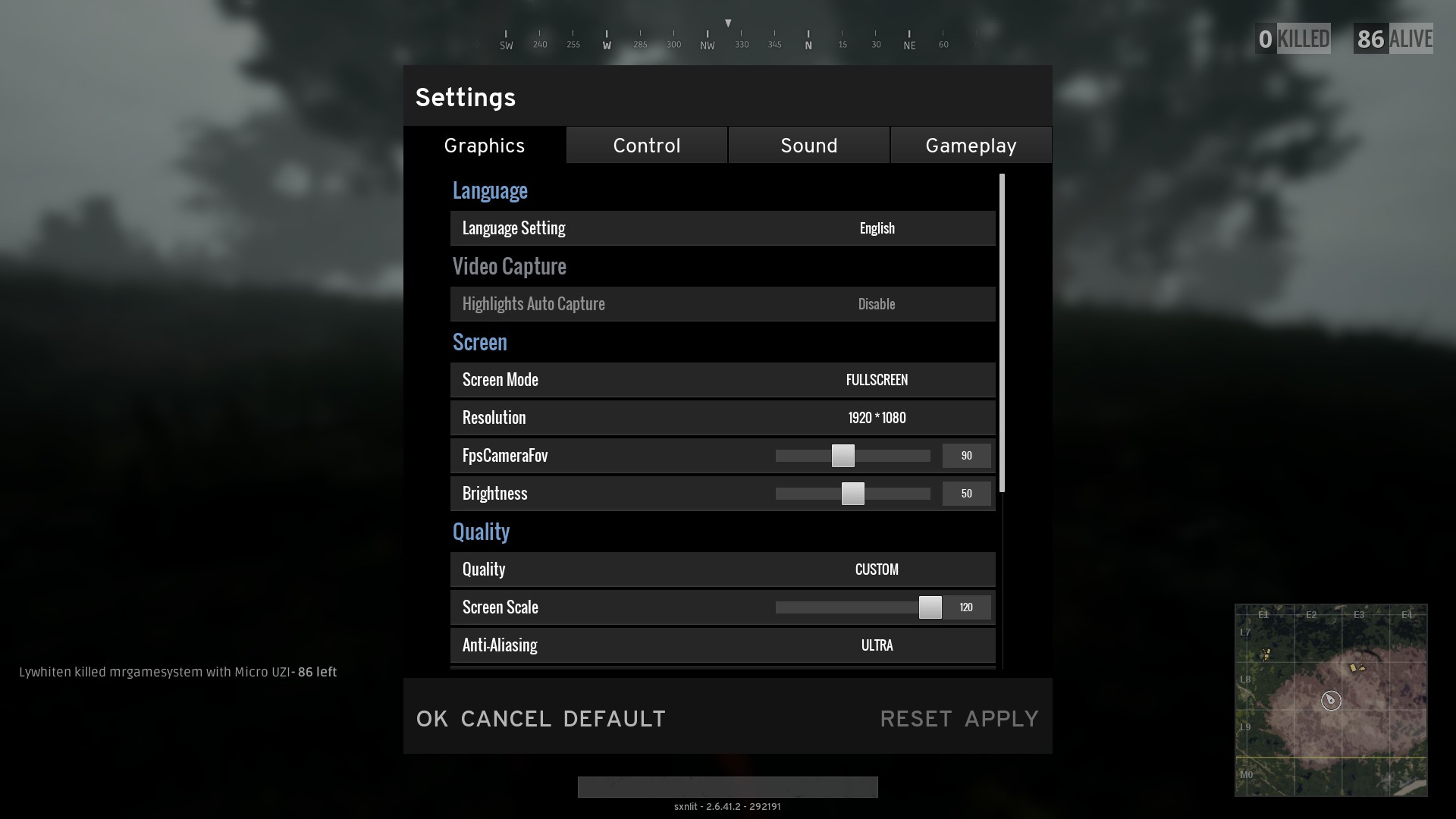 GO TO GAMEPLAY -- UI | TURN OFF INVENTORY CHARACTER RENDERING
GO TO GAMEPLAY -- UI | TURN OFF INVENTORY CHARACTER RENDERING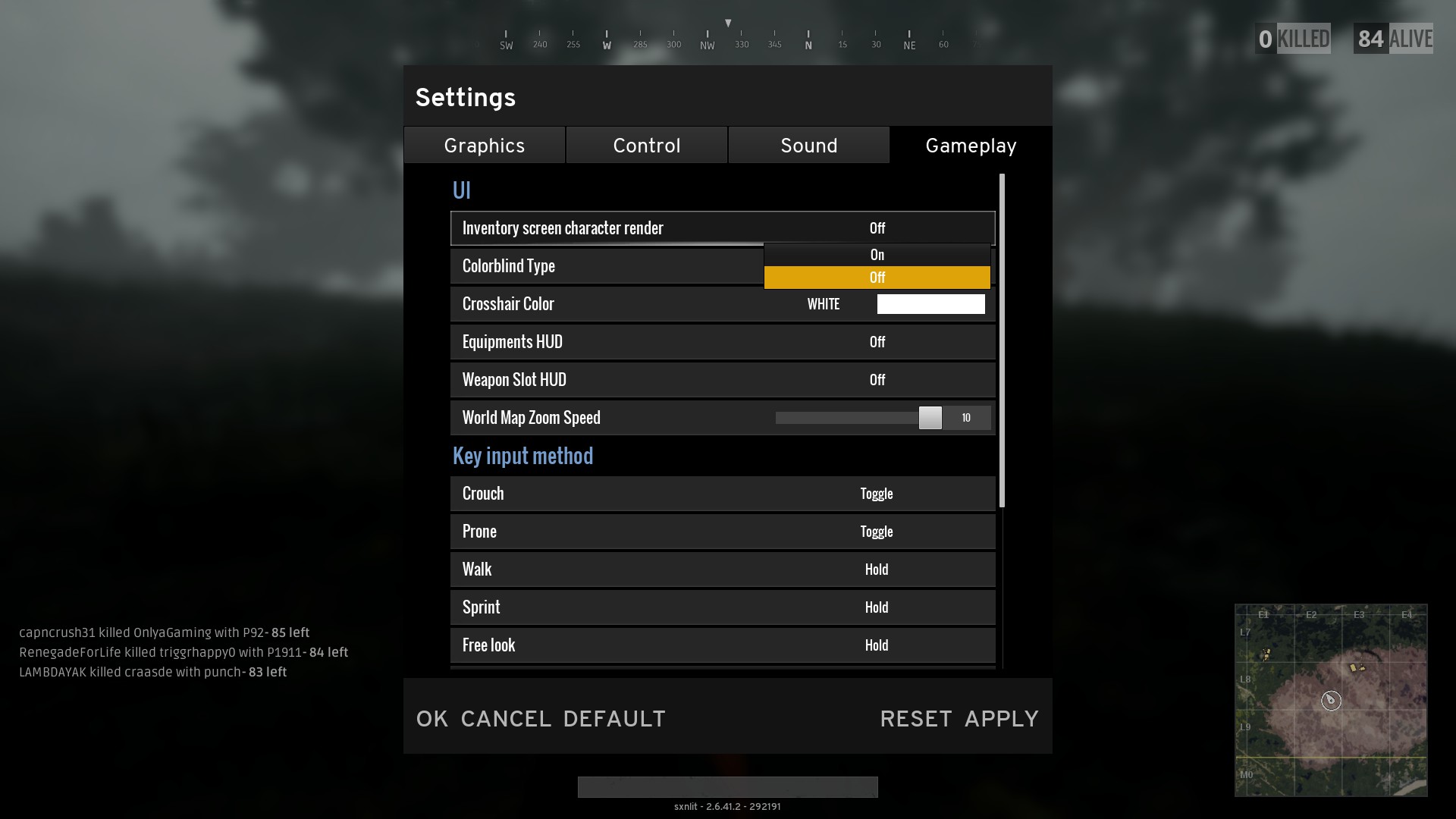 AND YOU'RE DONE
AND YOU'RE DONE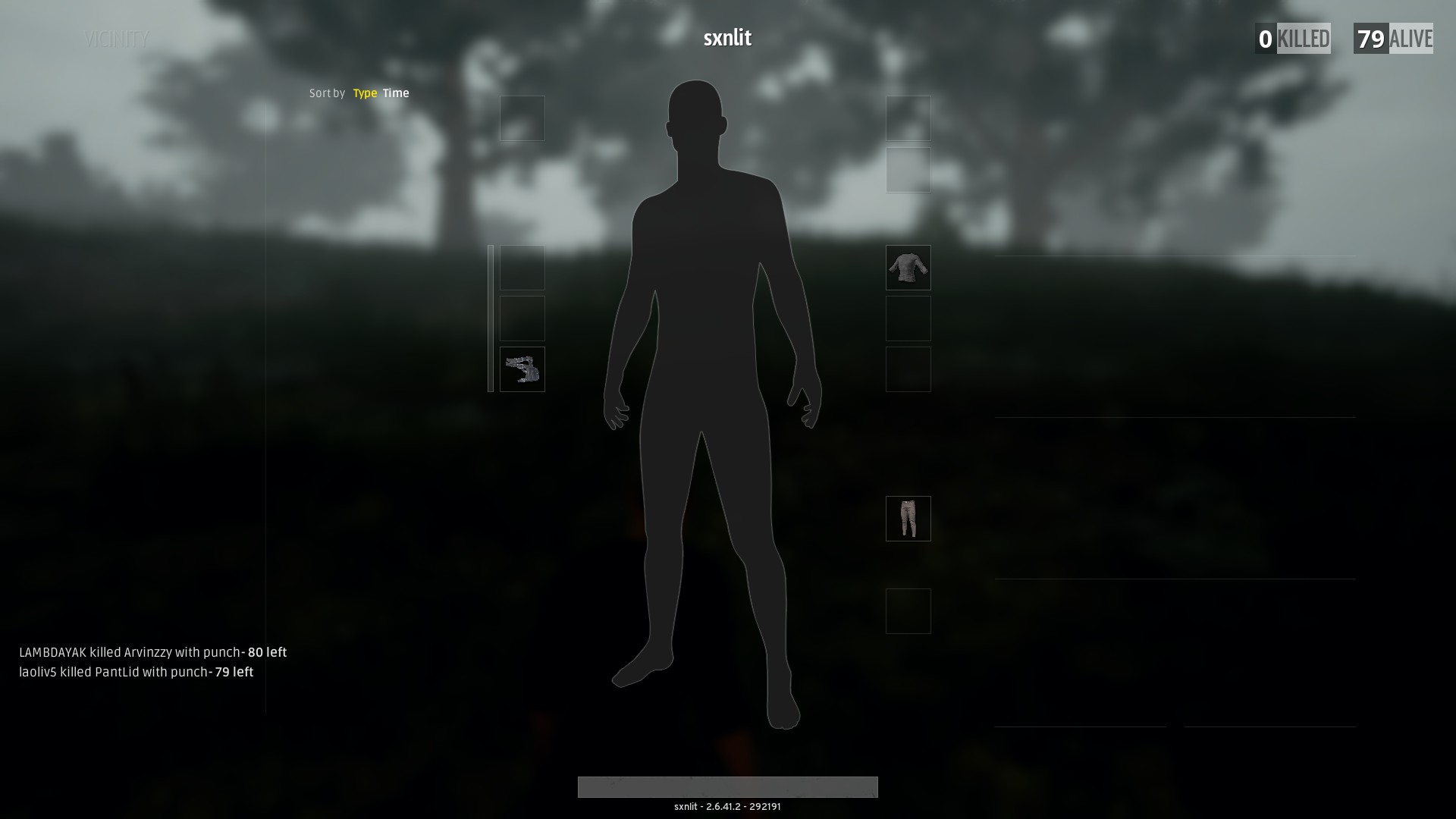
Of course, there are other setting tweaks you can try to fix this, such as turning graphical settings lower, reducing resolution, closing other running apps, etc. However, this seems to be the one solution that works for most people with the inventory lag. I hope this helps! I'm sure most people know about this by now, but either way, good luck!
Source: https://steamcommunity.com/sharedfiles/filedetails/?id=1189161744
More PLAYERUNKNOWN'S BATTLEGROUNDS guilds
- All Guilds
- Steam 2024
- how to shoot
- how to walk
- PLAYERUNKNOWN'S BATTLEGROUNDS Guide 2043
- "- "
- HOW TO JUMP
- HOW TO JUMP
- HOW TO JUMP
- PLAYERUNKNOWN'S BATTLEGROUNDS Guide 2036
- Replacing digital killfeed with eSports teams/country flags.
