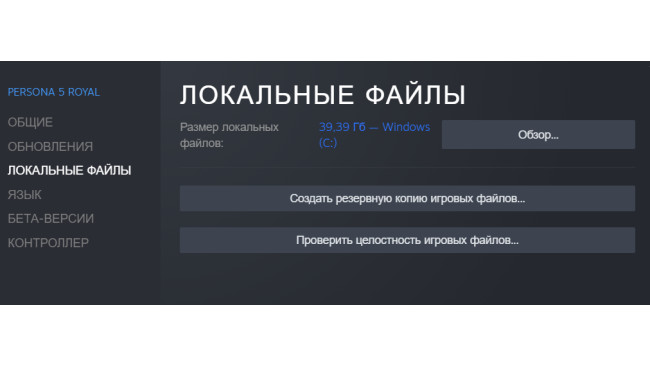Решаем проблему
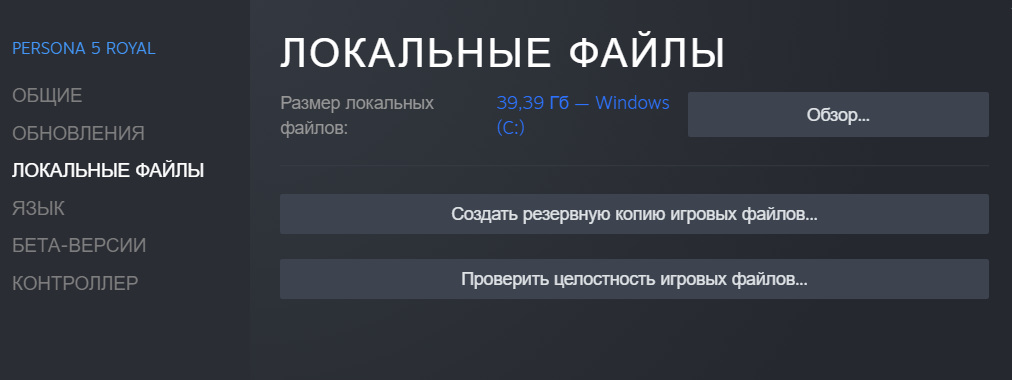
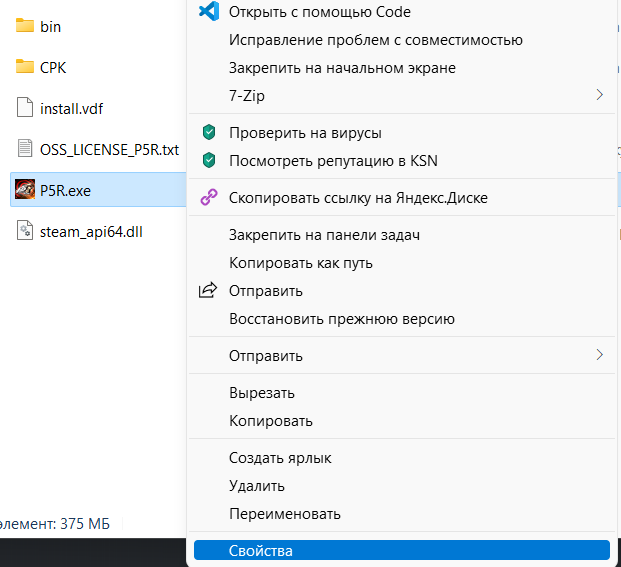
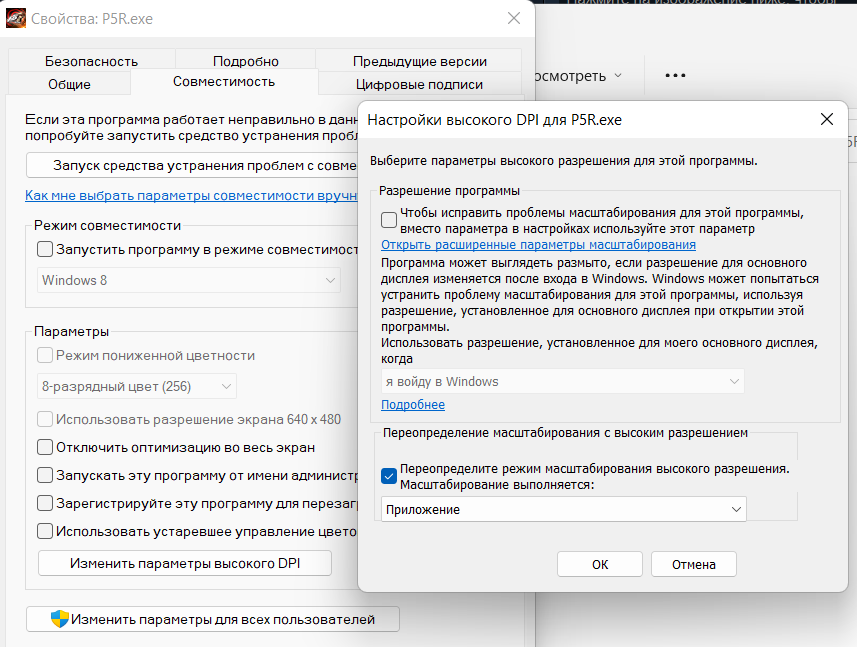
1) Заходим в свойства игры, чтобы найти папку с игрой.
2)Найдите файл P5R.exe, нажмите свойства, затем выберете вкладку совместимость
3)Нажмите на "Изменить параметры высокого DPI.". В открывшемся окне нажмите на галочку "Переопределите режим высокого разрешения." Затем примените изменения
ГОТОВО!
Source: https://steamcommunity.com/sharedfiles/filedetails/?id=2881959614
More Persona 5 Royal guilds
- All Guilds
- Persona 5: Royal '
- What to do after you finish Persona 5 Royal
- Stealing Hearts: Your Guide to Romance in Persona 5 Royal
- Persona 5 Royal Technical Chart
- Izanagi-no-okami Almighty build
- Como deixar em PT-BR seu Persona 5
- Persona 5 Royal Merciless
- Gua de los hologramas en la pirmide
- How to Grind Money With Absolutely No Effort
- Persona 5 Royal Guide 237