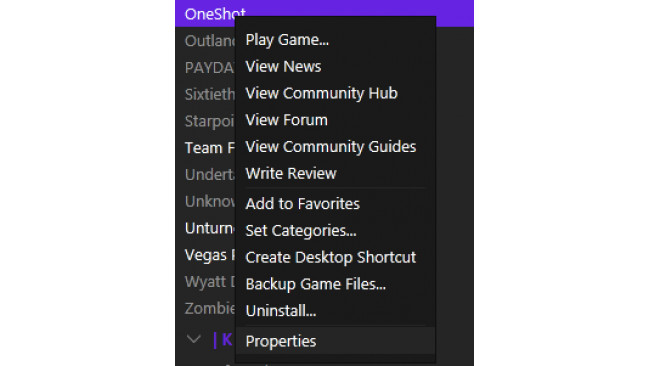1) Steam Settings
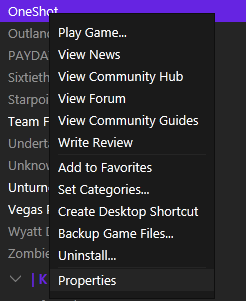
At first, we have to disable SteamCloud synchronization
Go to Steam Library -> OneShot -> Propeties -> Updates and here disable SteamCloud synchronization.
2) Offline Mode And Deleting Save.
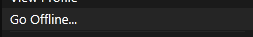
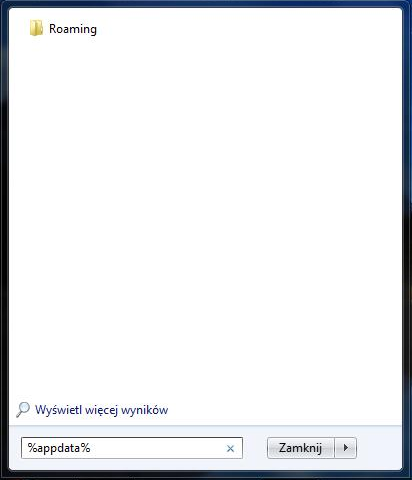
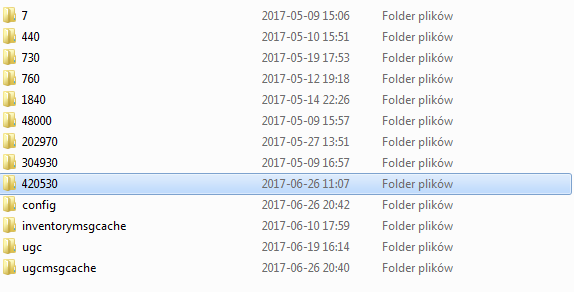
After finishing step 1 - Go offline
Go to windows/start/%appdata%Delete "OneShot" folder,
then go to steam/userdata/[your id]/420530
Folder 420530 should appear only in one of these folders.
Delete it.
3) Run Game In Offline Mode.
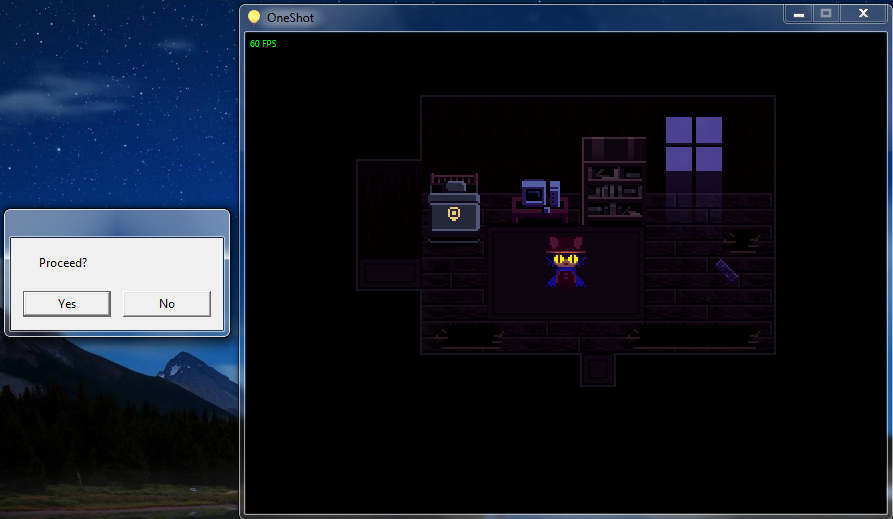
After finishing step 3 - run OneShot app (still in offline mode).
Here comes one thing
-If you still want to get "OneShot" achievement - You've got to reach the first bed in offline mode.
-If you don't care about getting "OneShot" achievement just generate new story and leave the game.
4) Online Mode
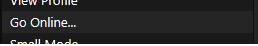
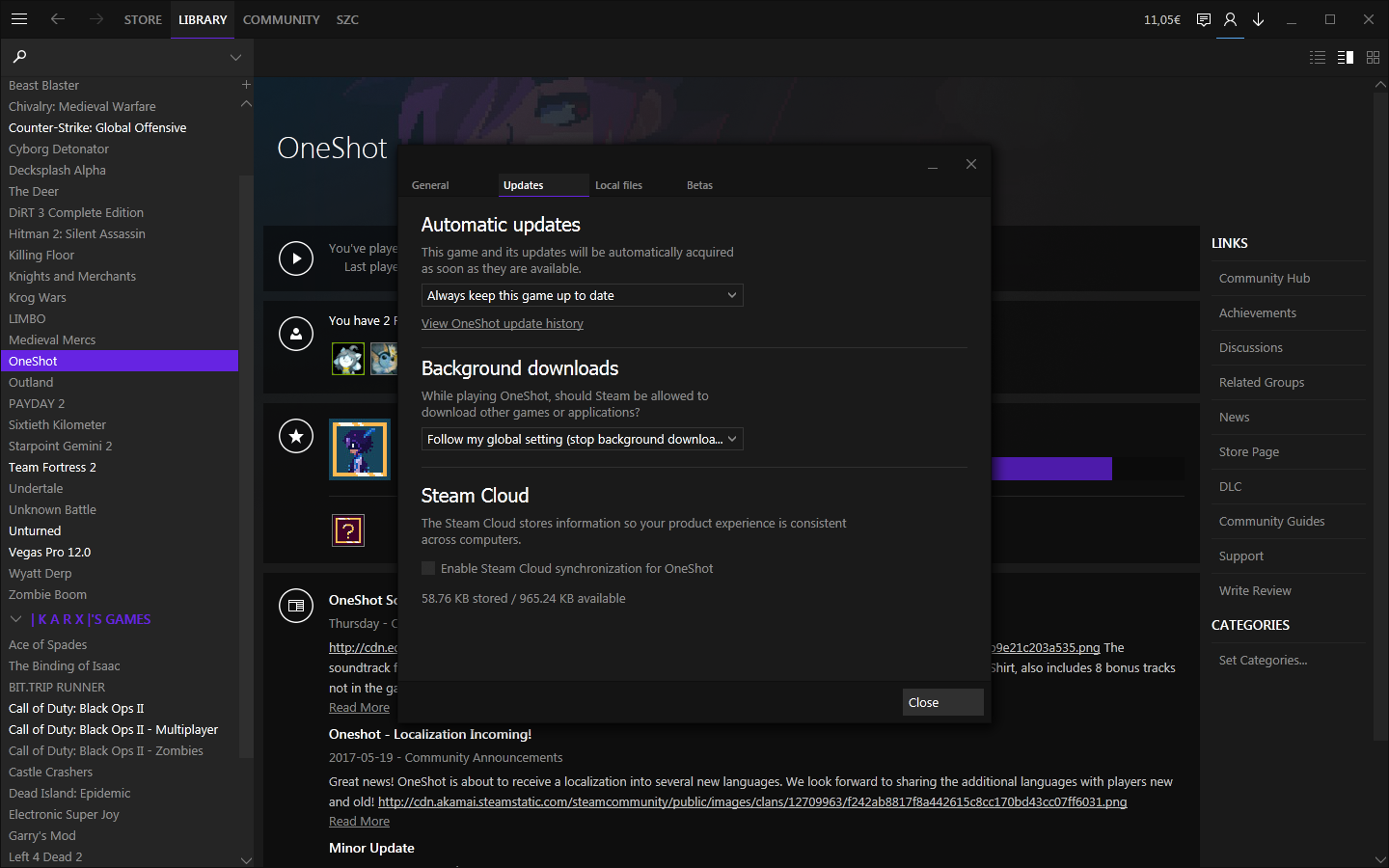
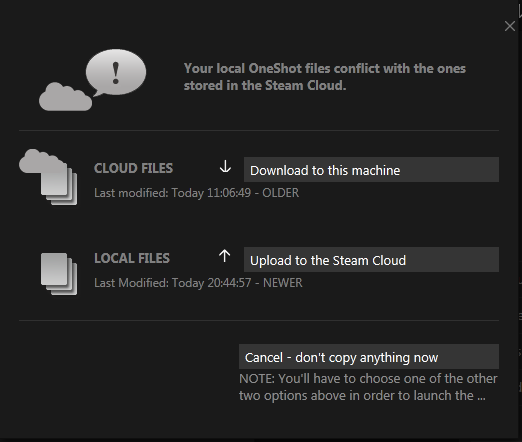
The final step.
If you did everything correctly - go online
Re-active SteamCloud-synchronization and run your OneShot app.
There should appear an "synchronization-error window"
Press "Uppload to the steam cloud" and enjoy the game :)
Source: https://steamcommunity.com/sharedfiles/filedetails/?id=956425074
More OneShot guilds
- All Guilds
- OneShot Guide 1005
- OneShot 100%?
- OneShot - Bed List
- Silliness Guide (UPDATED)
- ? ! !
- OneShot on Linux: The Definitive Guide
- OneShot Guide 968
- how to be silly
- How To Experience This Masterpiece A Second Time
- How to open the game!