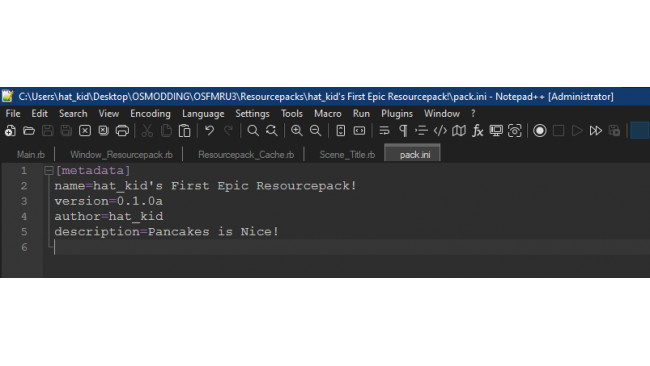Step 1: Resource Pack Creation
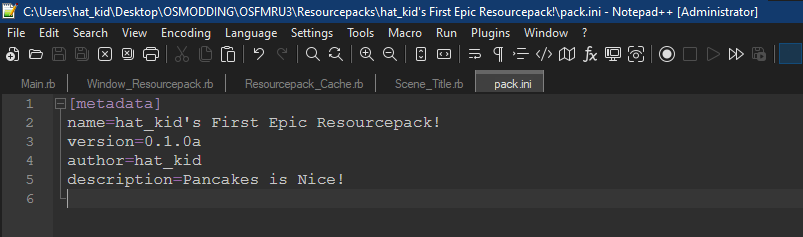
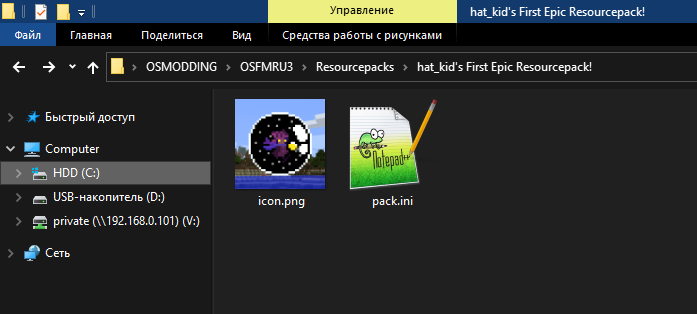
Before creating your epic resource pack:
You need create a directory with name of resource pack in steamapps/common/OneShot Fading Memory/Resourcepacks/
You need create a pack.ini and write resource pack's metadata:
[metadata] name=hat_kid's First Epic Resourcepack! version=0.1.0a author=hat_kid description=Pancakes is Nice! Put your favorite icon of your resource pack to root of resourcepack's directory with name icon.png if you want.
Explaining pack.ini's Metadataname - Resource pack's name. (NOTICE: The name in pack.ini must be same of folder's name :p)
version - Resource pack's version for displaying.
type - Resource pack's type. (for this moment it's just do nothing...)
author - Resource pack's author. It may be your name or something.
description - Resource pack's description.
url - Just URL for displaying, You can put your website, YouTube video link and more.
So You should get it like this:
Step 2: Filling The Resource Pack
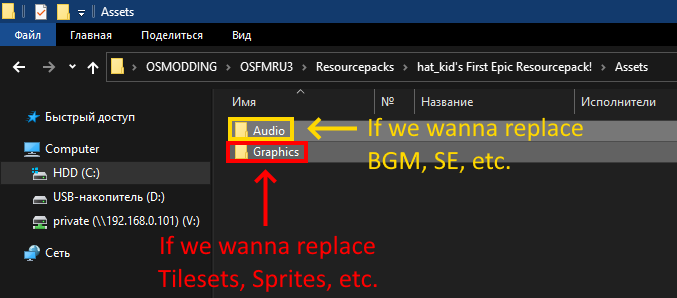
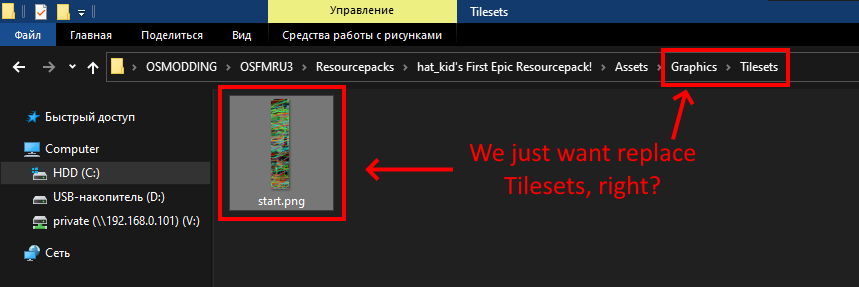
For change tilesets, charater's sprites, BGM, SE, etc. you first need create directory for assets
1. Create folder with name Assets in your resource pack directory.
2. Put your assets in same folders like in root of game directory. Like:
For replacing BGM: Audio/BGM/*
For replacing SE: Audio/SE/*
For replacing tilesets: Graphics/Tilesets/*
For replacing sprites: Graphics/Characters/*
And so on...
Step 3: Testing Out!
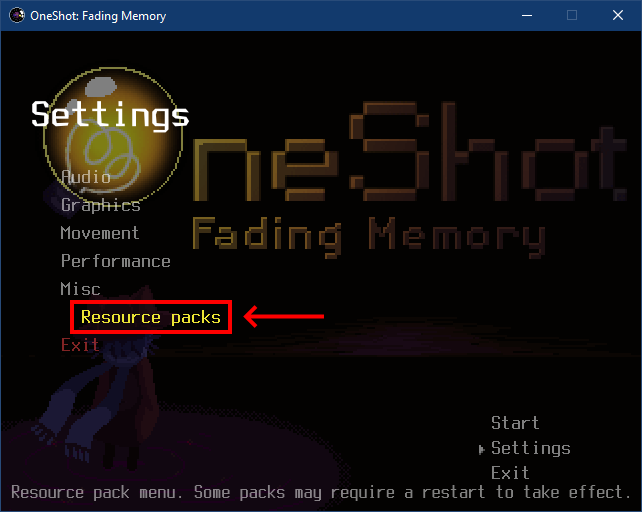
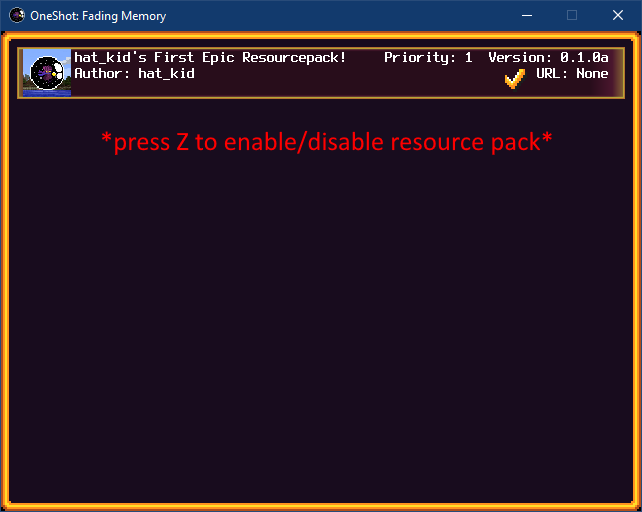
So, I know You wanna see own progress so:
Launch OneShot: Fading Memory if closed.
Go to Settings, and then select Resource packs to list/manage resource packs.
Enable own resource packs.
Profit ...Enjoy?
Examples
My Video on YouTube
(I don't know why in Steam YouTube videos are not working...)
Frequently Asked Questions
Q: Game is crashing with error Errno::ENOENT: No such file or directory when I enabled own resource pack.
A: Make sure You correctly typed the name in pack.ini (It's must be same of resource pack folder name)
Q: Game didn't replaced my Audio/Graphic.
A: Make sure You correctly putted in correct folders for Audio/Graphic, like:
Sound Effects in Audio/SE/*.*
BGM in Audio/BGM/*.*
Tilesets in Graphics/Tilesets/*.*
Sprites in Graphics/Characters/*.*
And so on...
Source: https://steamcommunity.com/sharedfiles/filedetails/?id=2647090896
More OneShot: Fading Memory guilds
- All Guilds
- OneShot:Fading Memory-
- how to suddenly become smart
- U have two shot (How to dodge the "u killed Niko ending")
- How to get fading memory to work