
This guide tells you how the save files are handeled, you also can share seeds / level with friends and try the same seed again.
Noita Guides:- How to Build Your Wands.
- Known Perk List + Ratings.
- How to Reach the Secret Area / Use Scrolls.
How The Player-Files Works
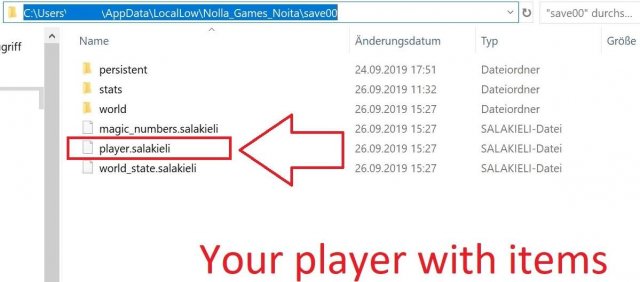
This is the path to the player file, it saves everything what the player is holding, his health and on. So just the noita-guy with all his items. Copy that file to backup your Player. Delete it, to start with a new player, it will automatic be created.
How The World-Files Works

These are the two world files/folder, they are created everytime you start and SAVE a new game. If you copy that files, you have your world how you saved it.
If you have saved your game, you can delete only this file and folder to create a new world with your saved character on new game.

How To Save A Seed
Start a new game, save the game and exit.
Copy this folder and this file.
If you die and want to play that seed again, just delete the world folder + world_state.salakieli nothing else and paste your old folder and world_state.salakieli file to play the same seed.
Source: https://gameplay.tips/guides/5375-noita.html
More Noita guilds
- All Guilds
- 2 Spell God Wand
- Guide 10
- Noita - How to Reach the Secret Area / Use Scrolls
- Noita - How to Build Your Wands
- Noita - Quick Basics Guide for Beginners
- Noita - Tips, Tricks, and Perks (with Ratings)
- Noita - Holy Mountain Traversing Guide
- Noita - Wand / Spell Interactions
- Noita - Known Perk List + Ratings
