How To
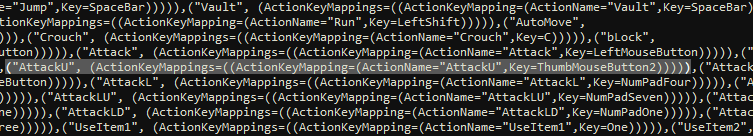
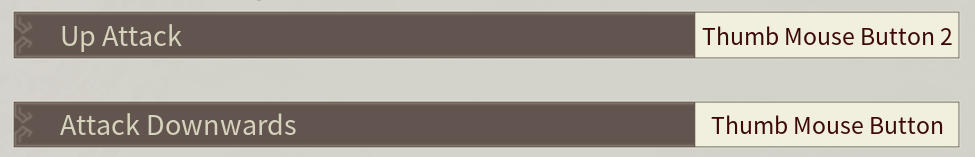
Go to %localappdata%\MOE\Saved\Config\WindowsClient
Open GameUserSettings.ini with any text editor
Find any ActionKeyMapping that you want to change. In my case I wanted to "Stab" and "Overhead" with my thumb mouse buttons. On that ActionKeyMapping change the Key= value to whichever input you want, in my case ThumbMouseButton2 which is the back button on the side of the mouse (see image below, AttackU). Now you will strike from above with your back button. I then did the same on AttackD for ThumbMouseButton so that I stab with the forward button on my mouse.
Do any more changes you want and then save the file, it should now work in-game.
A list of all keys can be found here: Link[nerivec.github.io]
After it should be showing up as correctly bound in-game.
Source: https://steamcommunity.com/sharedfiles/filedetails/?id=2661479947
More Myth of Empires guilds
- All Guilds
- Myth of Empires Guide 194
- Fix Markets not working behind NAT
- Official Modding Dev kit User Guide-02/06/2024
- Stele Location Map
- [Ru] . . [En] Horses.Awakening and skills
- Myth of Empires
- Myth of Empires
- Myth of Empires Guide 163
- Myth of Empires Guide 153
- How to disable TAA (Reduce blur!)
