General Information
My Time at Sandrock is the sequel to My Time at Portia.
The premise of the game is that you are a Builder who has arrived in the town of Sandrock in the Eufaula Desert with the goal of improving the town through crafting of items and building relationships.
The game includes:
An extensive main quest
Variety of side quests
Completing Comissions for crafted items
Leveling
Fighting
Relationships
Farming
Housing
Multiplayer mode (testing begins at some point during Early Access)
File Locations
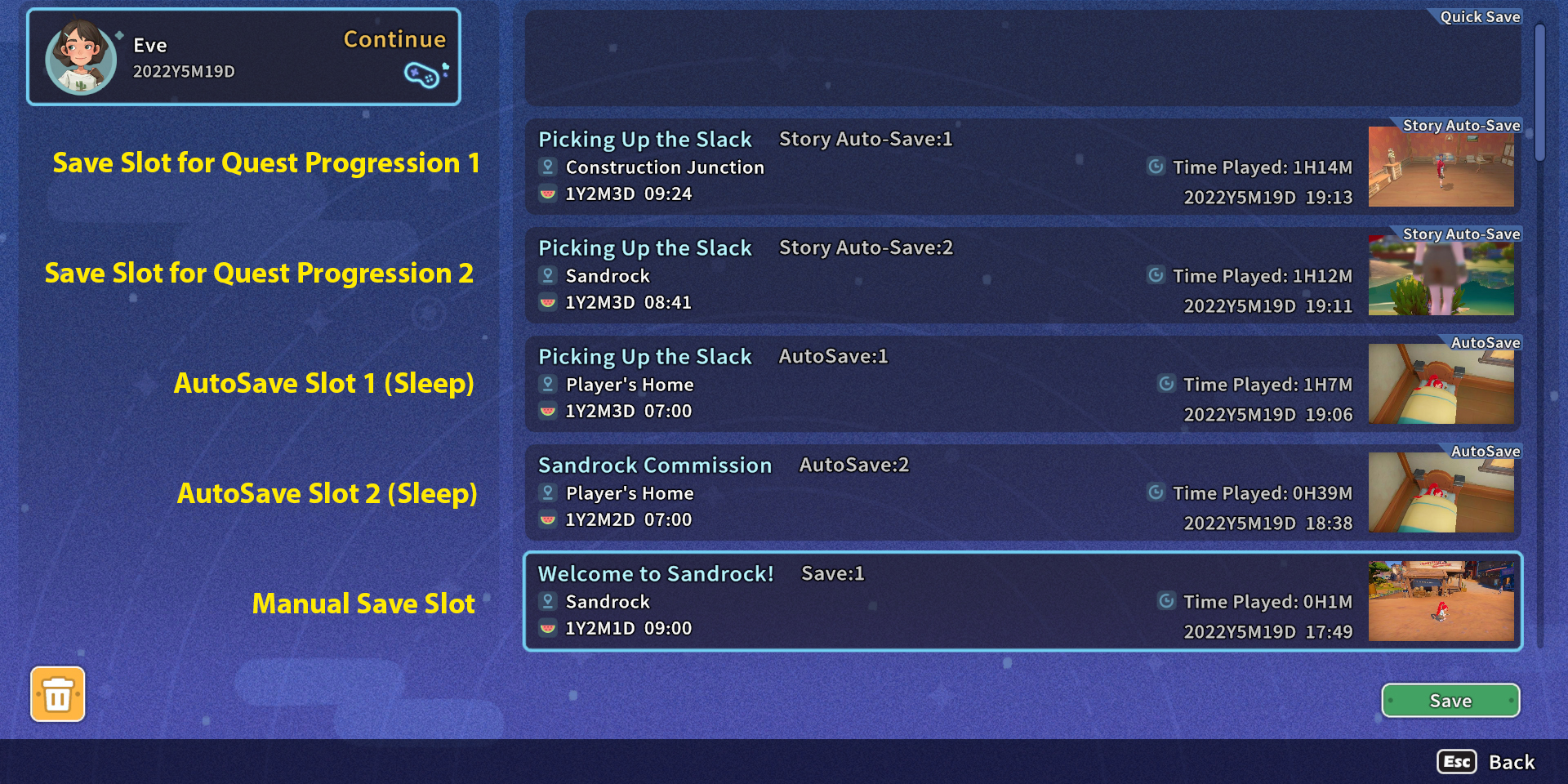
Save Slots
Saves are assigned per character. There are 15 manual save slots in addition to several autosave slots. To save your game, select the manual save slot, located at the bottom of the slot list. Scroll down to access the other 14 manual slots.
File Locations
Note:This assumes that your Windows installation is on the C:\ drive.
Location
C:\Program Files (x86)\Steam\userdata\#######\1084600\remote
Keybindings
KeyBind.cfg
Save File Extension
.save
Cloud Save Link
Steam Cloud Download Link
Logs
<Windows Drive>:\Users\<profile>\AppData\LocalLow\Pathea Games\My Time at Sandrock
Player.log file is the most recent log.
Player-prev.log is the log before the most recent.
Inventory Management

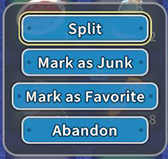
Inventory management is the most important aspect of the My Time games. Sandrock has expanded on Portia's backpack system by allowing many more slots. It also includes several of the Chest customization options, including chest renaming and sorting items into the chests directly.
CraftingWhen crafting items or using the Assembly Station, you do not need to have the ingredients in your inventory. The game will automatically pull those ingredients into the Worktable and place the crafted item in your inventory. When a diagram is in place on the Assembly Station, right clicking the mouse will bring up the option menu for selecting the items and their qualities.
BackpackBackpack slots are purchased through the Inventory menu. Click the + button to purchase. There are multiple pages in the backpack, click the blue arrow to the right of the backpack slots to move to the next page.
Starter size: 49
10g each, 11 available for a total of 60
50g each, 10 available for a total of 70
100g each, 10 available for a total of 80
200g each, 10 available for a total of 90
400g each, 10+
Total slots: ???
Storage Chests I strongly suggest that you rename all of your storage chests based on their content.
For example, a chest named Minerals would contain Stone, Dinas, and Gems.
Sorting crafted resources by the material used to make them is also suggested. For example, achest named Metal Resources would include Copper Wire, Copper Plates, and Bronze Rivets. This will enable you to find items more quickly.
You only need to place one chest outside your home. Every chest is accessible regardless of where it is located.
When picking up storage chests, all contents will transfer into your inventory. Items that do not fit will gather on the ground. As backpack space becomes available, those items will be picked up when you approach them. You cannot select which order you pick the items up so keep this in mind when crafting.
When crafting new chests while having a full inventory, you can quickly clear space by topping off the fuel on all machines, queue commonly used items, and cancel and reorder the Recycler queue to maximum. This may save you from having to abandon items.
Item Context MenuThe context menu (press E when hovering over an item) allows:
Split - split items into stacks based on quantity
Mark as Junk - mark item for auto selling at stores
Mark as Favorite - mark item for warning before selling
Abandon - drop
Cancel Marks - removes Junk or Favorite marks
RecipesMini Storage Box
10 Wood
Holds 15 items
Wooden Storage ChestIngredients
Hold 20 items
Buy recipe at Commerce Guild
Buy at By the Stairs
Wooden Bookcase
XX Items
6x Wood
2x Glass
Sells for 76g
Recipes - Worktable Level 1
Crafting ResourcesStone Trough
6x Stone
Sells for 5g
Grinding Saws
4x Sand
1x Stone
Sells for 7g
Raw Animal Skin
4x Damaged Animal Pelt
Sells for 2g
Thin Thread
2x Plant Fiber
Sells for 2g
Basic Leather
3x Raw Animal Skin
1x Salt
Sells for 6g
Wooden Stick
3x Wood
Sells for 3g
Water
10x Dew
Sells for 4g
ToolsStone Axe
3 Stamina per use
4x Stone
2x Wood
Sells for 6g
Pickhammer
3 stamina per use
4x Stone
2x Wood
Sells for 6g
Bronze Pickhammer
5x Bronze Bars
2x Wooden Stick
2x Copper Screws
1x Sharpening Stone
Sells for 178g
Bronze Axe
Tool Strength 17, Tool Strength +9%
2 Stamina per use
5x Bronze Bars
2x Wooden Stick
2x Copper Screw
1x Sharpening Stone
Sells for 405g
Feather Duster
Recipe Location: Commerce Guild
Sand Absorption Rate 10, Sand Absorption Rate +10%
2x Wooden Stick
5x Feather
2x Thin Thread
Sells for 20g
Basic Sandfish Trap
Recipe Location:
Usable bait: Sandworm
3x Copper Bars
2x Wooden Sticks
1x Thin Thread
Sells for 21g
WeaponsStone Daggers
Attack 25-28, Melee Damage +8
Swift Speed
8x Stone
2x Thin Thread
3x Cactus Spine
Sells for 18g
Note: Can be looted from chest
Stone Spear
Attack 24-27, Melee Damage +7%
8x Stone
3x Wooden Stick
3x Quartz
2 stamina per use
Sells for 29g
Stone Sword
Attack 41-47, Critical Damage +4%
10x Stone
3x Copper Bars
2x Yakmel Horn
Sells for 27g
Stone Sword and Shield
Stats?
Speed:
23x Stone
3x Copper Bars
2x Yakmel Horn
Yakmel Station Locations

Unlike My Time at Portia, fast travel is accessible at the beginning of the game and do not require a
mission or crafting for them to be usable.
Map Icon
Prices and travel time vary based on distance.
Open:
Train Station
Museum
Temple
Moisture Farm
Source: https://steamcommunity.com/sharedfiles/filedetails/?id=2405812505
More My Time at Sandrock guilds
- All Guilds
- How to get a Bronze Pickhammer on the First Day
- My Time at Sandrock Guide 5
- My Time at Sandrock ~ Achievements
- ADVICE FOR NEW PLAYERS
- My Time at Sandrock ~ Album
