
This guide is for those who wish there was a new game plus or want to do as little busywork as possible you can start the game with all the automation items.
How To Start The Game With All The Automation Items
Edit The Database
Always back up your saves before this kind of tomfoolery. I do not know the long term effects of this!
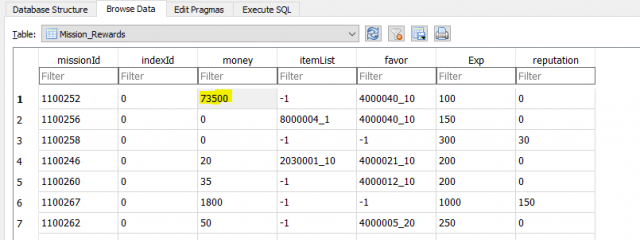
The game stores item properties in an SQLite database located at:
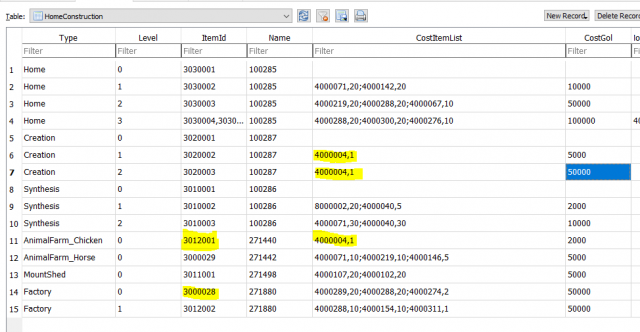
C:\Program Files (x86)\Steam\steamapps\common\My Time At Portia\Portia_Data\StreamingAssets\CccData\LocalDb.bytes
Edit the database. I chose to use "db browser for sqlite".

Edit the highlighted cell in Mission_Rewards to give you the money you need. This would also be the place to edit the experience if you wanted some starting levels.

Edit the highlighted cells in HomeConstruction to swap the coop and factory and lower the costs.

Start A New Game
Gather a few bits of stone and talk the presley
Use that money to expand your property twice.
Buy a "coop" and upgrade your assembly twice.
Building A Coop And A Real Factory
You can build a real coop later by deconstructing your factory and restoring the database using the steam repair feature once you can build a real factory.
Source: https://gameplay.tips/guides/6287-my-time-at-portia.html
More My Time At Portia guilds
- All Guilds
- My Time At Portia - Dodgy Guide to Dodging
- My Time At Portia - Treasure Chests Accessible from the Beginning
- My Time At Portia - Mining Guide
- My Time At Portia - Gameplay Tips and Tricks
- My Time At Portia - Hazardous Ruins & Combat
- My Time At Portia - Deepest Ruin Guide
- My Time At Portia - How to Win Every Spar Match (Cheats)
