
This guide will help you out if you get stuck in the Crane Puzzle map for Spintires: MudRunner.
Getting Started
The Crane Puzzle map is recommended for players who enjoy playing Spintires: MudRunner in hardcore mode. You can play it in casual mode, but you must operate a crane to solve certain puzzles.

You can use this guide in two ways:
- If you're stuck in a particular spot, the next section has short hints for each trouble spot hidden under spoiler bars. Mouse over a hint to see the text.
- Or you can read the remaining sections for a complete walkthrough detailing all steps to complete the map.

I recommend exploring as much of the map as you can before checking for hints.
General TipsIt is never necessary to ford a river or drive over a guard rail. If you try it, you will probably get stuck.
It is never necessary to tow a truck. With the default starting vehicles, you will find it almost impossible to get a heavy truck up even the smallest of hills.
Be careful about recovering a truck to the garage. There might not be any way to get it back to where it was.

And, last but not least, avoid crashing. You don't start with a garage. Once you unlock the garage, you often won't want to recover a truck to it. You start with plenty of disposable 1-star vehicles, though, so if you want to litter the roadside with them, go right ahead.
Short Hints

- To build the garage, use a truck with a trailor hitch to retrieve the garage semi-trailor.
- To rescue the C-260, find a truck with repair parts.
- To rescue the B-131, the B-6A farm tractor has external fuel canisters.
- To rescue the B-6A, you can find fuel in its external fuel canisters.
- To carry logs, unlock the garage and use it to convert the B-131 and C-260 to logging trucks.
- To get logs to the lumber mill in the northeast corner, use cranes to hand logs across the river.
- To get logs to the lumber mill in the southwest corner, use cranes to drop logs from the high bridge and pick them up at the bottom.
- To get logs to the lumber mill near the farm, use the B-131 to get across the narrow bridge.
Walkthrough: Unlock The Watchpoints
 Watchpoint #1
Watchpoint #1You start at a fuel station in the southwest corner of the map. Drive along the highway to reach the first watchpoint in the center of the map next to a blockpost gate.
 Watchpoint #2
Watchpoint #2Go north through the gate and switch to the A-469 next to the garage site. Stay on the north side of the gate and drive offroad to the east to find the B-131 and the second watchpoint near the east side of the map. The B-131 is out of fuel. We'll get fuel for it later in the walkthrough.
 Watchpoint #3
Watchpoint #3Return to the garage site and then continue west to climb the hill to the high bridge. Continue across the bridge and follow the path to the third watchpoint near the west side of the map.
The third watchpoint unlocks the C-260. You can use the navigation map to jump to it, or you can continue along to the path to the north down the hill, then turn right to follow the river to the southeast. The C-260 was caught in a landslide and wrecked. We'll repair it later in the walkthrough.

The third watchpoint also unlocks the C-375. You can't drive to this truck because it is beyond the landslide and below the high bridge, but you can use the navigation map to jump into this truck. The C-375 is already full of medium logs and close to a lumber mill. We'll complete that delivery later in the walkthrough.
 Watchpoint #4
Watchpoint #4In the A-469, return northwest from the C-260 or proceed north from the third watchpoint to reach the narrow bridge across the river. Drive across the river and follow the path, keeping right at all junctions. Eventually you will reach a farmhouse, a lumber mill, and the fourth watchpoint.

The fourth watchpoint unlocks the B-6A farm tractor in the field to the west.
It also unlocks the C-255 logging truck. You are separated from the C-255 by a swift and deep river, so you must use the navigation map to jump into the C-255. The C-255 is already full of long logs, but we won't deliver those quite yet.
 Watchpoint #5
Watchpoint #5Drive the C-255 west and north to the second fuel station. Don't get on the highway, but instead turn east past the fuel station to reach the C-65111 and the last watchpoint. You can now view the full map, and all trucks are unlocked. The last lumber mill is a bit further along the path to the south.

Walkthrough: Unlock The Garage
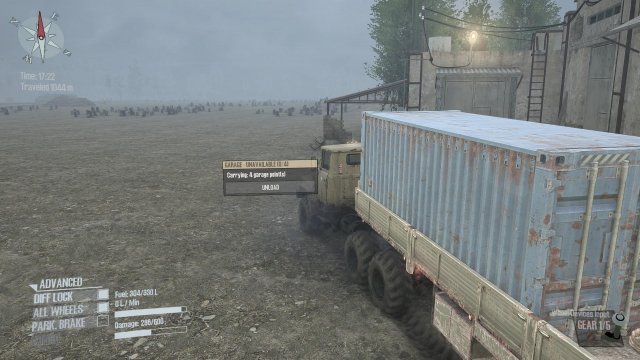
To unlock the garage, you need the garage semi-trailer. To haul the garage semi-trailer, you need the C-260 with the trailer hitch. To repair the C-260, you need the B-131 with the utility attachment. To refuel the B-131, you need the B-6A with the fuel canisters. But the B-6A is also out of fuel. We'll unravel the puzzle by solving those problems in reverse order.
Get Fuel
The B-6A farm tractor starts with no fuel in its tanks, but it does have fuel in its external fuel canisters. Open the advanced menu. Click on the fuel canisters in the menu, then on the B-6A.
You have now emptied your fuel canisters, so you'll need to drive to the fuel station to get more fuel for the B-131. Drive all the way back to the garage site and through the gate to the highway. Turn right (west) and drive to the fuel station where you first started.

You can fill your fuel canisters here, but even better is to back up to the fuel trailer and hook it up. It is already half full of fuel, which is plenty for what you need.
 Refuel The B-131
Refuel The B-131
Drive the B-6A with fuel back through the gate and turn right (east) past the garage to eventually reach the B-131. Open the advanced menu and fill the B-131 with fuel. It is now ready to drive.
 Repair The C-260
Repair The C-260
Change trucks to the B-131. Drive the B-131 west, and over the high bridge. Don't cross the narrow bridge, but continue along the path to where the C-260 sits. Open the advanced menu and use the B-131 to repair the C-260. You'll need to click on the C-260 multiple times to transfer as many repair points as you can. It still won't be at 100%, but at least it can drive now.
Unlock The Garage
Change trucks to the C-260 and drive it back to the garage site. You may notice some landslide debris on the truck, but it will eventually slide off as you drive. Go through the gate to the highway and turn left (east). Continue along the highway to reach the garage semi-trailer. Turn around, back up to the trailer, and hook it up.

Drive back to the gate and swing wide as you go through to avoid getting your trailer hung up. Proceed to the garage site, and unlock the garage. As soon as the garage is unlocked, the C-260 will be completely repaired. Congratulations on completing the first puzzle!

Walkthrough: Deliver Logs To The Northeast Lumber Mill

If you've already driven the C-256 with the long logs to the watchpoint, drive it just a little further south to the lumber mill to make the first delivery.
Now you need to get another load of logs to complete the objective. The only source of logs is across the river, and there is no way to get a truck across. The only way to get logs across the river is to pass them by crane.

The C-260 will initiate the process by picking up logs at the kiosk and reaching them halfway across the river. The C-65111 will complete the process by grabbing the logs and loading them into the C-256. Because the C-65111 doesn't have a trailer, it cannot pack and transport any logs itself.

Use the navigation map to jump to the C-260, which you probably left at the garage. Attach the "log carrier with crane" to the C-260, along with the medium log cart. The C-260 won't be carrying logs yet, but the cart will come in handy later. Once the C-260 has a crane, drive it to the log kiosk. The log kisk is northeast of the garage, near the river among the field of tree stumps. Position the C-260 between the log kiosk and the river, as close to the guard rail as possible. Turn and push the anchors. If you're close enough to the guard rail, one anchor will straddle the rail, but it's no big deal if this doesn't happen.
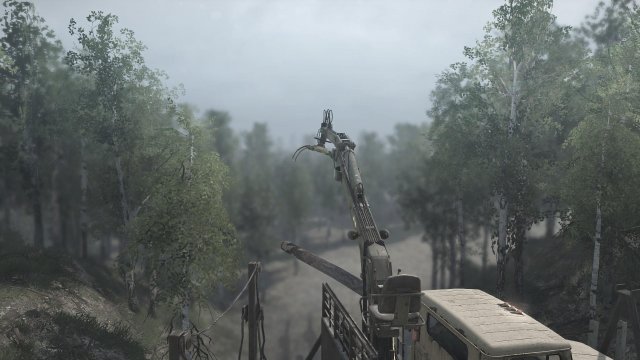
Switch to the C-65111 and drive it south and west until you are directly across the river from the log kiosk and the C-260. Position the C-65111 as close to the guard rail as possible. Turn and push its anchors now while no other truck is in the way.

Finally, switch to the C-256 and drive to the same area, positioning it close the C-256.
Now you can start passing long logs across the river. The details are below, but here's a quick summary of the four-part process:
- The C-260 picks up a log and holds it over the river.
- The C-65111 grabs the log.
- The C-260 lets go of the log.
- The C-65111 moves the log onto the C-256 long log truck.
If any part of the process goes wrong, there's no shame in dropping a log in the river and starting over with another one.
Jump into the C-260. The engine may have stopped, so you'll need to restart it before you can use the crane. Grab a long log from the kiosk with the crane. The C-260 is configured to carry medium logs, but we're passing these logs over to the C-256, which carries long logs.
Grab the log from the kiosk near the middle of the log so that it doesn't droop too low. Then swing it over the river and extend the crane arm as far as possible. Raise or lower the crane to try to get maximum extension, and rotate the grabber so that the log is pointing directly across the river.
Without releasing the log, switch to the C-65111 across the river. Restart the engine if necessary and position the crane to grab the log. You may notice that the log droops a little when the crane gets close enough to activate the game physics, but it should still be in reach. You won't be able to reach the middle of the log, but reach as far as you can and grab the log.
While still holding the log with the C-65111, switch back to the C-260. Open the grabber so that only the C-65111 is holding the log.
Switch back to the C-65111 and drag the log into approximate position aboard the C-256. You probably won't be able to get it exactly right while holding one end of the log. Once the log is in a safe position, open the grabber and reposition the crane to grab the center of the log. Now you can move the log into the correct position. Because you're not loading the log onto your own truck, the center of the log won't show green when it's in the correct position, but you should be able to judge it by eye.
Perform the process again to pass across a second log. Two long logs are enough for a full load.
Switch to the C-256, start the engine, and pack the logs. You may need to straighten the truck a bit before they'll pack successfully.
Finally, drive to the lumber mill and make the delivery!
Whew, that was hard. Aren't you glad that the first load was free?
Walkthrough: Deliver Logs To The Lumber Mill At The Farm
To deliver logs to the lumber mill at the farm, you will need to drive across the narrow bridge. The C-260 won't fit. Only the B-131 can make this delivery.
Drive the B-131 to the garage and outfit it with whatever log carriers you desire. I find short logs a bit easier to squeeze across the bridge than medium logs, but it's up to you. If you carry short logs, you can attach a trailer to carry two loads at once.
In casual mode, you can simply drive to the log station to load the logs. The log station is next to the log kiosk, near the river among the field of tree stumps.
In hard mode, you'll need a crane to retrieve logs from the log kiosk. A crane cannot be attached to the B-131, so you'll need to use the crane on the C-260. If you've delivered the logs to the northeast lumber mill, the C-260 is already in position. Drive the B-131 to the log kiosk and near the C-260. Use the crane on the C-260 to load logs onto the B-131.
Once you've loaded the logs, drive the B-131 west across the high bridge, then down and (carefully) across the narrow bridge. The truck may occasionally bump to a stop as it knocks against the sides of the narrow bridge. Usually you can keep accelerating to start driving forward again. If that doesn't work, reposition the camera to see what's caught, then back up a little and drive forward at an angle to work your way past the obstruction. You can also connect the truck or trailer to a nearby tree to winch it a little to the side.
Once across the narrow bridge, keep right as you follow the path around to the lumber mill where you can deliver your load. If you carried two loads of short logs at once, you can abandon your trailer here since you only need 3 more load points.
Drive back to the log station or log kiosk, and continue delivering logs until the lumber mill objective is complete.
Walkthrough: Deliver Logs To The Southeast Lumber Mill
If you haven't already done so, drive the C-375 with the medium logs directly forward to the lumber mill to make the first delivery.
Now you need to get another load of logs to complete the objective. The only source of logs is on the other side of the landslide, and there is no way to drive a truck over or around the rocks. However, you can drop logs from the high bridge to the C-375 below. So that is what we'll do.
If you haven't already done so, configure the C-260 at the garage with the log carrier with crane and the medium log cart. Load the C-260 with medium logs using either the log station or the log kiosk. Drive the loaded C-260 up to the center of the high bridge. Unpack the logs in preparation for crane operation. This is "drop load" on the advanced menu.
You can try turning and pushing the anchors, but it probably won't work very well on the bridge.
Switch to the C-375 and position it under the high bridge. You'll want it pointed toward the lumber mill. To point the correct direction, you can back up to the bridge, or you can drive forward under the bridge and do a tight 3-point turn on the other side.
There are different approaches to dropping logs off the bridge. It's fun to try to drop the logs directly into position on the C-375, but the camera angle on the crane makes it impossible to see, and things get tough if a log rolls under the C-375. Alternatively, you can drop the logs onto the path in front of the C-375 where it can then pick them up. If you want to drop the logs in front of the C-375, you'll want to drop them on the north side of the bridge. If you drop them on the south side, the C-375 will be directly under the bridge to pick them up, and the crane won't have enough room to maneuver.
Position the C-375 as you think appropriate for your chosen approach and turn and push the anchors.
Switch to the C-260, restart the engine, and engage the crane. Now grab each log, swing it over the side of the bridge, and let it go.
When you try to grab a log, the grabber may latch onto both the log and the trailer beam. If that happens, let go, reposition the grabber, and try again.
You can either drop all three logs first before switching back to the C-375, or drop and load each one at a time.
If a log gets lodged somewhere inaccessible, you can either move the C-375 to try to retrieve it, or send the C-260 back for more logs.
Once you have three logs in position, pack the load on the C-375. Drive to the lumber mill, deliver the load, and enjoy the victory music.
Source: https://gameplay.tips/guides/3550-mudrunner.html
More MudRunner guilds
- All Guilds
- MudRunner Guide 10
- MudRunner
- How to exist
- Spintires: MudRunner
- 100% Achievement Guide UPDATED
- Advanced Tips and Tricks [MudRunner Edition]
- MudRunner - Advanced Tips and Tricks
- MudRunner - How to Obtain Crane Operator II Achievement
