
Guide to Use the Deeplink
Introduction
Instead of pasting the link into a browser you can paste into the address bar in file explorer (This PC / My Computer). It will launch the game if it isn't already running. < This is much simpler.
- Open the game.
- Copy the link from game or from you one who send you.
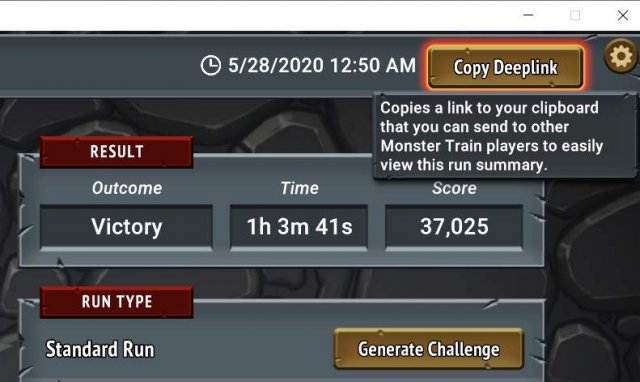
- Open web browser: (OK: Chrome, Firefox; Not OK: Edge Chromium).
- Paste link, a small window appear, click 'open mtlink handler'.

- Back to the game, finish.
Source: https://gameplay.tips/guides/7818-monster-train.html
More Monster Train guilds
- All Guilds
- Monster Train - Events Guide
- Monster Train - How to Play a Clan (Hellhorned)
- Monster Train - Champion Stat Progression Guide
- Monster Train - How to Obtain The Ragtag Bunch and Only Determination Achievements
- Monster Train - Strategy and Tactics
- Monster Train - Glossary and Interactions Guide
- Monster Train - Merchant Tent Contents
- Monster Train - Melting Remnant Clan Guide
- Monster Train - How to Obtain A Cramped Train Achievement (Custom Challenge)
