Symptoms
- I (the author) am an idiot.
- I previously played this game, but now there's a problem
- Game launches, I see the Pirahna games logo, then a screen listing a bunch of logos, then a loading screen with toy mechs, then a black screen.
- Nothing is frozen, the game hasn't crashed, just a black screen after the initial loading screens on launch.
Cause
Last time I played the game, I went into Options -> Display, and changed the display mode to windowed borderless.
Now I'm stuck.
Solution
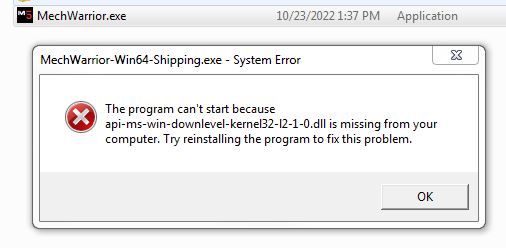
Go to my game installation folder, "D:\SteamApps\steamapps\common\MechWarrior 5 Mercenaries"
Whoever else is reading this, if you don't know where your game is installed, do this: In Steam, go to Library -> right click the game from the list -> Manage -> Browse Local Files.
Launch MechWarrior.exe from the installation folder.
An error should show up:
Yes, I'm on windows 7, sue me.
Click Ok, or just close it.
The game will launch, and it should successfully load into the main menu. If it does not, end-task it, and try launching MechWarrior.exe again.
Launching the game in this way will prevent you from being able to join/host co-op, and maybe also miss out on some other online features.
Go to Options -> Display, and change display to Fullscreen. Then hit Apply, and quit the game.
Now launch the game through steam, and it should work properly.
Conclusion
Again, if you're reading this, and you're not me, and this didn't guide help you, I don't care. Move on.
This game has many other similar black screen issues that other people have experienced, with their own fixes, but I won't be scouring the internet for those - do it yourself.
Source: https://steamcommunity.com/sharedfiles/filedetails/?id=2909754020
More MechWarrior 5: Mercenaries guilds
- All Guilds
- Mech building guide - what gear to buy and how to use it
- A strategic approach to MW5
- MECH WARRIOR 5 MERCENARIES PTBR
- Yosharian's MW5 Music Modding Guide
- some note
- T.Flight HOTAS One with rudder pedals as "gas" and "brake"
- MW5: Mercs Official Manual (Controls and Basics)
- Winwing HOTAS Mapping
- Battle Tactics Guide - revised 500 hours
- MechWarrior 5: Mercenaries Guide 186
