
Efficient early game system for automating mining and smelting.
How To Automate Resource Mining And Smelting System
General
This is a basic furnace and miner setup. If you have a better early game system send me a message and I'll update this. If people use this then I will automate more things throughout the game and expand this guide to include them.
This setup turns on the furnace only when two ore have been output to make sure the furnace is not wasting fuel. It also turns off the Auto Miner when the storage container is full.
Components & Objects Needed
The components list below shows the total of each component you will need to make all items required to complete the build in the guide.
- If you do not or are not able to collect the components listed below, go check out guide on Mechanica Basics.
- 14x Steel Ingots.
- 2x Copper Ingots.
- 6x Screws.
- 6x Copper Wire.
- 2x Circuit Board.
- 3x Small Screen.
These are the objects you will need to make with the components listed above.
Storage/Manufacturing Objects List- Storage Box.
- Auto-Miner.
- Furnace.

- Number Input.
Make sure to bring batteries and fuel of course!

Placement And Wiring

First and foremost, you are going to want to locate an ore you would like to harvest. Ore nodes look like a bunch of rocks protruding from the ground (see screenshots following).

Once you have identified a position you would like to harvest follow the steps below for the placement of the objects:
 Place The Auto Miner
Place The Auto MinerMake sure to save room to add more Auto Miners later
 Now Place The Furnace
Now Place The Furnace
Use Scroll wheel + Alt to rotate it until as seen in screenshot.

Next comes the chest which will catch the output of your furnace.

Now we add the Number Input which will allow us to keep track of how much ore has been output (more information on why we need this later).
Here is the full setup
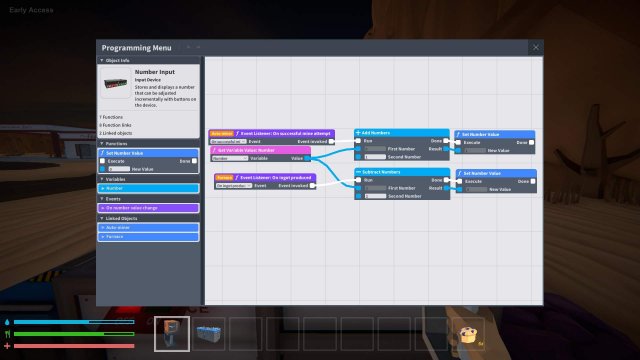
Wiring It All Together
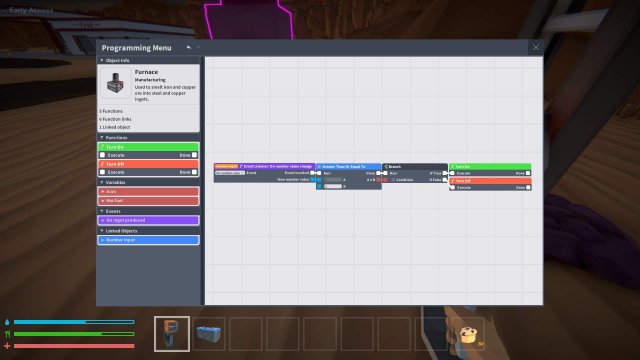
Before going into this section I want to explain the reason for needing the Number Input to begin with. The auto miner outputs 1 ore every successful mine but the furnace requires 2 ore to make an ingot. If we just ran the furnace full time then half of its time running would be spent wasting fuel. Using this Number Input we will keep track of if the furnace should turn on or not in order to maximize our fuel efficiency.
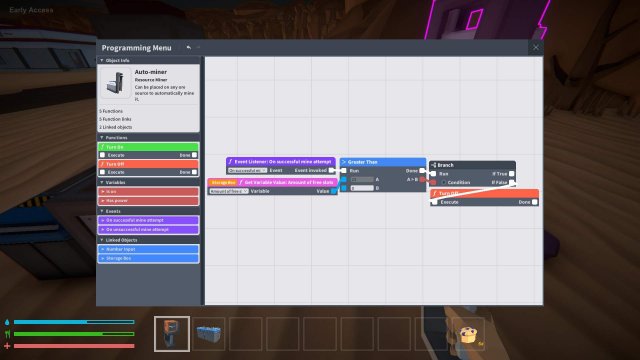
Pull out your Programming Tool and follow the screenshots below.
We will hold right click on the pink dots and drag to the other pink dots to make connections allowing the objects to be aware of each other.
Programming It To Work
Once we have everything properly placed we can pull out the programming tool and press E on the object we would like to program.
Program for Number Input:
Program for Furnace:
Program for Auto Miner:
What Does This Program Do?- Turn on the furnace every 2 ore (to conserve fuel).
- Stop the Auto Miner once the storage box is full.
Source: https://gameplay.tips/guides/6976-mechanica.html
