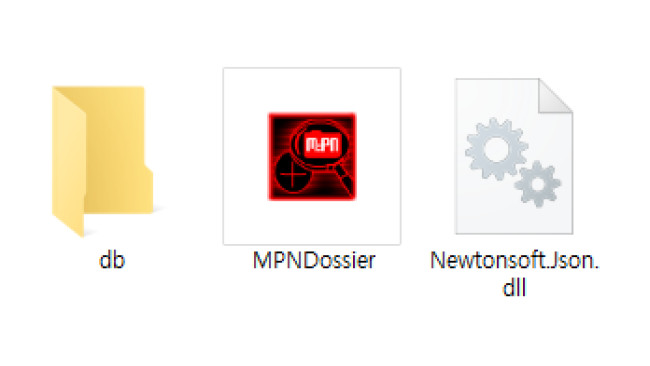Download NEM And Dossier
First and foremost.
You'll need M:PN Dossier and Not Enough Madness mod.
Download link(For both "Dossier" and "NEM")
↓ ↓ ↓ ↓ ↓
https://discordapp.com/channels/471041889634746369/893632702387994665/893964433464918077
https://steamcommunity.com/sharedfiles/filedetails/?id=2370383274
[Step 1] What Is A "Dossier"?
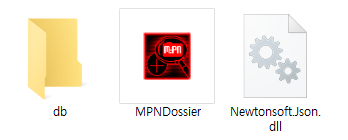
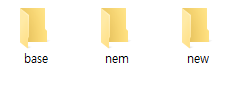
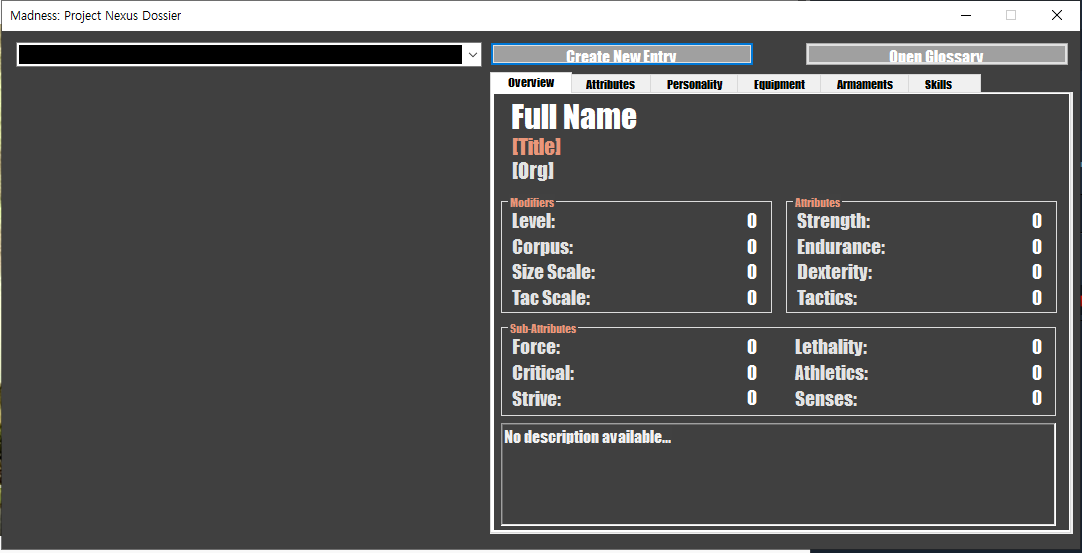
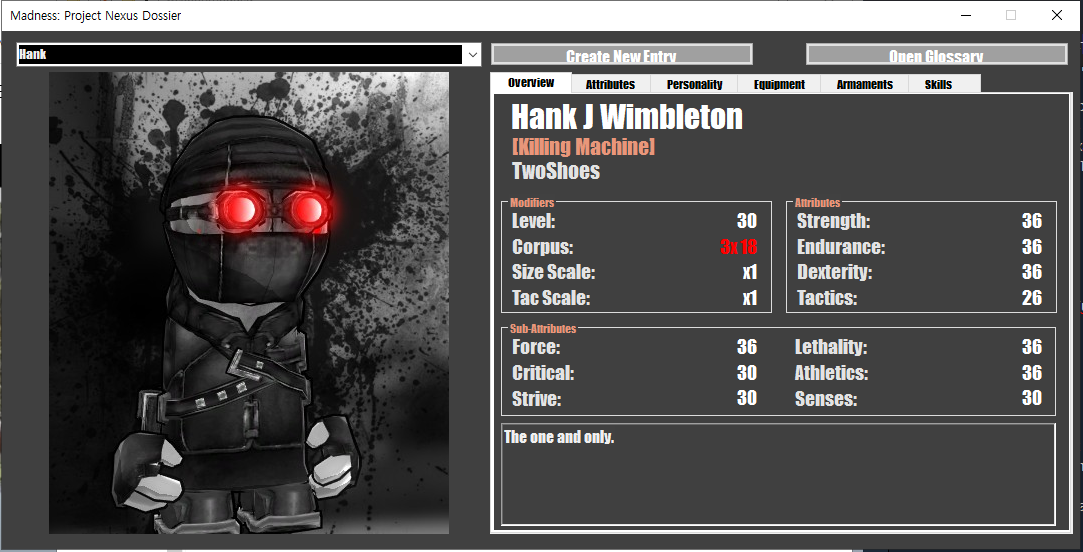

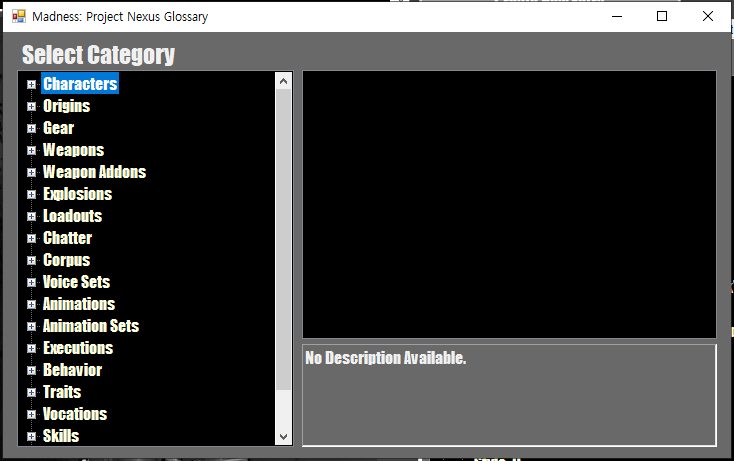
Originally posted by May: Made by DarkSignal, "Dossier", or "MPNDossier.exe" is a program that lets you view M:PN character stats, or create a character-related txt file that can be used inside NEM.
- - - - - - - - - -
Step-by-step
- - - - - - - - - -
1. Download the latest version of "MPNDossier_DEM.zip" file.
2. Make a separate folder for you to find easily(but DON'T mix it with the game files).
3. Unzip the .zip file. Then you will have 3 separate files.
The "db" folder
Originally posted by May: "db" contains txt files that are used in both Dossier and NEM. These txt files can be very useful when you are trying to compare stat cards.
1. "base" : This folder contains in-game contents. Think of it as a folder for all things vanilla.
2. "nem" : This contains custom NEM contents. These are not essential, and you can delete them if you want. Great for examples, though.
3. "new" : YOUR CREATED STUFF goes in here! There are some samples, too.
MPNDossier
Originally posted by May: "db" contains txt files that are used in both Dossier and NEM. These txt files can be very useful when you are trying to compare stat cards.
Basic Stuff
1. "Character load" : Load a character by click & selecting a name(arrow next to the black toolbox). You can see what stats the character has, and how that character functions in-game.
2. "Create New Entry" : This opens up a window that lets you can make a new character-related txt file. Press "File" and start a file you wanna make.
3. "Open Glossary" : If you have trouble understanding a certain word, you can check it here.
[Step 2] Making A "Character File"
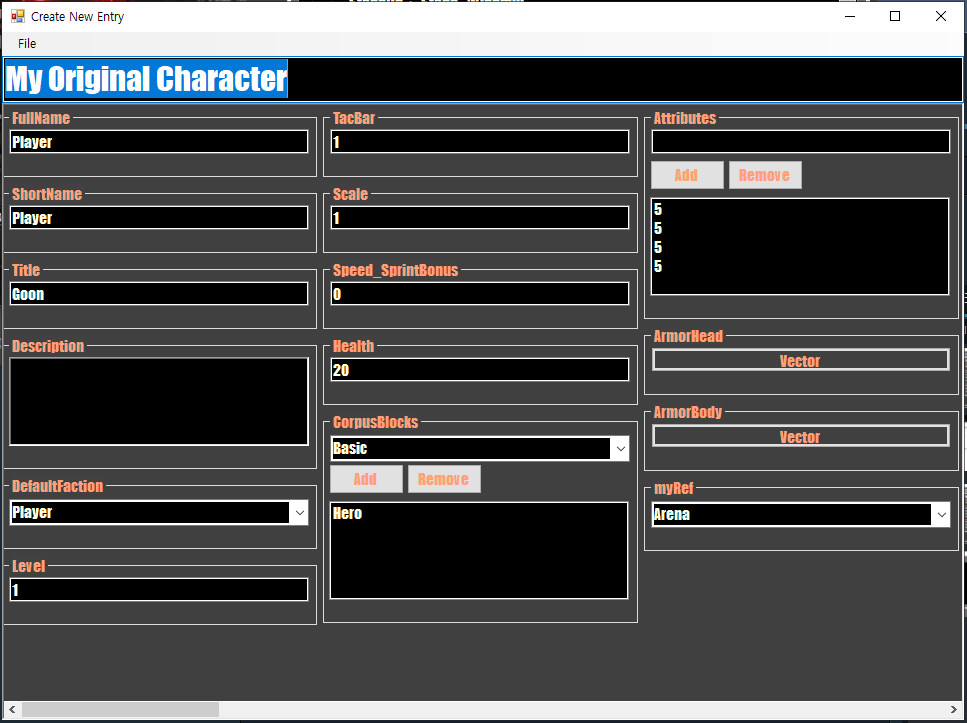
Originally posted by May: "Character", is a file that makes a character whole. Think of it as a body. It decides characteristics and appearance. You need to decide how powerful it is, what shape it is, how special it is, what kind of clothes it wears...etc.
Different "Data" and what it does
Full Name Character name, duh. ShortName Name, shorter ver. Appears in some occasions. Title The nickname that appears in the selection screen. Description Write the character backstory here. DefaultFaction It means which side the character is in. Set it as "Player" if you want to make an origin. Level If you use a character as an arena-mode hireling, they will level up until they reach the level cap(30 at best). TacBar The multiplier of the character's Tac-Bar. For example, if you set the value to "1.2", the character will have 120% tac-bar. Scale The size of your character. The math formula is same as Tac-bar. Speed_SprintBonus Don't touch it. Nobody uses this. Health Health amount for each corpus. CorpusBlocks The kind of corpus your character will have, and how many they will have. If you want 4 "Hero" corpus, add four Hero corpus here. Origins should have only one. Attributes This one is kinda messed up. The stat order here is {Strength} - {Dexterity} - {Endurance} - {Tactics}. ArmorHead It moves the armor location for the character's head. Don't touch it. ArmorBody It moves the armor location for the character's body. Don't touch it. MyRef Just set it to Arena. I have no clue. AlternateParts You can add a certain body part to your character by using this. Just remember if it's Left or Right. SwapMaterials Used to give a special head mesh(shape). Such as "Vampire" or "Abomination". *AnimationSet* Connects your character with the "AnimationSet". Executions_Offensive Your character will use the added executions when they are doing a takedown. Executions_Defensive Your character will be executed BY the enemy with the executions added here. *VoiceSet* Your character will use the voice(audio) from the voiceset you choose. *TextChatter* Your character will use the chatter file connected with this. Blood Your character's blood color. BloodSpurt Your character will spurt the blood, same as that thing you choose.(Just choose Arena) VariableTint This changes the color of the character's head and arms VariableTint2 This changes the color of the character's body DefaultArmor Add clothes that cannot be colored. VariableArmor Don't use this. Uniform Add clothes that you want to be colored. Pick the armor from the "Armor List", color it with "Tint" and "Tint2". "Glass" is for glass parts(like shades). ADD ONE CLOTH AT A TIME. CountWornArmor Don't touch it. Fist Your character's fists(punches) will have that element. Kick Your character will kick with the same element. Headbutt When your character headbutts an enemy(charge-rush), it will have that element attached. SlamExplode This only works if the character has the "Church" animation for stand-up. The slam explosion will happen everytime the character stands up. WeaponPreference If the character is controlled by the computer, it will try using the weapon. ItemGenres I don't know. Don't touch it. DefaultPrimary Only works if your character appears as an enemy. It will have the weapon in it's primary slot. DefaultSecondary Only works if your character appears as an enemy. It will have the weapon in it's secondary slot. DefaultSidearm Only works if your character appears as an enemy. It will have the weapon in it's sidearm slot(back). UnarmedReplacement Only works if your character appears as an enemy. These are for glove slots. DefaultLoadout Uses the loadout. *Behaviors* This makes the computer control the character in a certain way. I'll explain this in more detail. *Traits* This makes the character have Special abilities/trait. I'll explain this in more detail. Vocations This makes the character able to do certain environmental actions, such as hacking into computers. Skills Add skills individually. Groups Add skills in groups. Better check if the group have that skills you want first. RemoveSkills If you want a skill to be NEVER obtained, this is a good thing to use. Also, you can remove unwanted skills from "Groups" FallLand Effect when your character lands. LifeEffect Effect when your character is revived. DeathEffect Effect when your character is dead...But it's better to set it up in animations. TeleportEffect Effect when your character teleports. FootPrint The footprint your character leaves after stepping on a puddle. DeactivateTime Don't touch it. FlankMe D.T.I. which stands for "Don't touch it."
--- Tips For Making A Better "Character" ---
VALUE Tip Level If you use a character as a hireling, please know they will level up until they reach Lv.30. They will learn new skills along the way, so if you don't want them to, give them a level higher than 30. TacBar Don't set it Too high. The right amount makes your character more enjoyable. Scale Don't make it too big, or your character cannot enter doors and small areas. Health Most enemies have a health point between 18 ~ 30. Even most bosses have under 200 health. If you want a balanced game, don't make it too high. CorpusBlocks 1. You can give a character special traits & bonuses using this! Make sure the corpus your character has, have the same name of your custom corpus.
2. If you "leave the game", or "Core.skill level up", the character that existed before will have a normal corpus instead. For example, if your custom hireling had 10 corpus before, it will have under 4 corpus when you re-enter the game(depends on which core skills the character has).
3. In arena mode, "Core Skills" give your character a corpus according to your focus skill. So, if you are making an origin, just give one corpus. Attributes 50 stat is already very strong for a character. Give a character stats under 100, if you want balanced gameplay. AlternateParts Do you want to give your character a certain body part, but you just don't know the name? Well, you can check the an already existing character's "statcard" or ".txt file" for that body part. You can also check their looks by looking through Bossman's special hireling list in Arena Mode. SwapMaterials Same as "AlternateParts", check already existing character files for the name. For example, I would check Sheriff's .txt file for sheriff's face. AnimationsSet A lot of new modders forget to connect this with their custom animset file. Make sure the name are the same. DefaultArmor & Uniform If the armor's not paintable, add it in "DefaultArmor". If the armor is paintable, add it in "Uniform". Fist & Kick & Headbutt Stuffs like "U_Claws" will make your character deal very high damage. Don't give your character unarmed damage buffs with stronger elements attached. Game becomes too easy. SlamExplode This thing needs certain behavior/execution/animations to work. Example is Church's standup animation. Default Weapons These things only work when they appear as enemies. "DefaultPrimary" = Main hand, "DefaultSecondary" = Left hand, "DefaultSidearm" = Back slot, "UnarmedReplacement" = Throwables(?) Skills & Groups For starters, choose a "group" which contains the skills that you want. After than add certain skills that you want to add for your character. Some origin-related skills can also be selected here. RemoveSkills If you want to make your character never obtain a certain skill in Arena-Mode, you can choose it here. Just know, if the group skill you chose have that same skill, your character will have them. FallLand, LifeEffect, Death Effect... etc These things gives your character the same effect as the character you choose.
┣ "Executions" (Offensive/Defensive)
"Executions", are takedowns actions. Offensive means your character will do it, Defensive means enemies will do to your character.
Adding an execution to the slot will overwrite your basic executions.
For example, if I add "0_Standard_M", my character will do melee executions for all normal executions, whether it holds a melee weapon or not.
Some takedowns will have "special effects" for either your character or the opponent.
letter "U" Unarmed takedowns letter "M" Melee takedowns Starts with "W" Weapon specific executions.(example W_Bat is for bat weapons) "vBrute" These are takedowns for Brute(G03LM) sized enemies, or enemies that are much more bigger than you. "vSmall" & "vTiny" These are takedowns for enemies that are smaller than you. "Remove" This will destroy the according armor the opponent wears. C_Abom Biting executions. Doesn't infect the opponent. C_Hiveslug Kamikaze execution. Say goodbye to your corpus. C_Patient Just beating the opponent to death...? C_Throw Throw the opponent without killing them directly. Opponent gets dazed for quite some time. C_Zed Biting executions. When the opponent dies after this, he will be reborn as the same character as the attacker. The infected enemies will be removed if you leave the mission. C_ZedSwamp C_Zed, but much... much grosser. 0_Bribe Spend your cash to seduce opponents. 0_SoulSuck Heals a corpus everytime the opponent dies. 0_Telekinetic Opponent are smashed into the ground, violently. 0_vsMassive This exists for the "Massive" origin. For Executions_Defensive. Not really useful. A_Mortar_Back Dunks a C-4 to your enemy's back. LOL C_Disarm Disarms the opponent, doesn't kill them. C_HeadLeap Leaps over the opponent's head. Doesn't do any damage.
┣ "Armor" (DefaultArmor & Uniform)

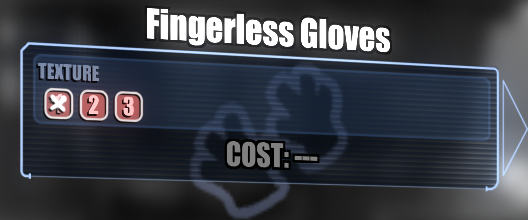
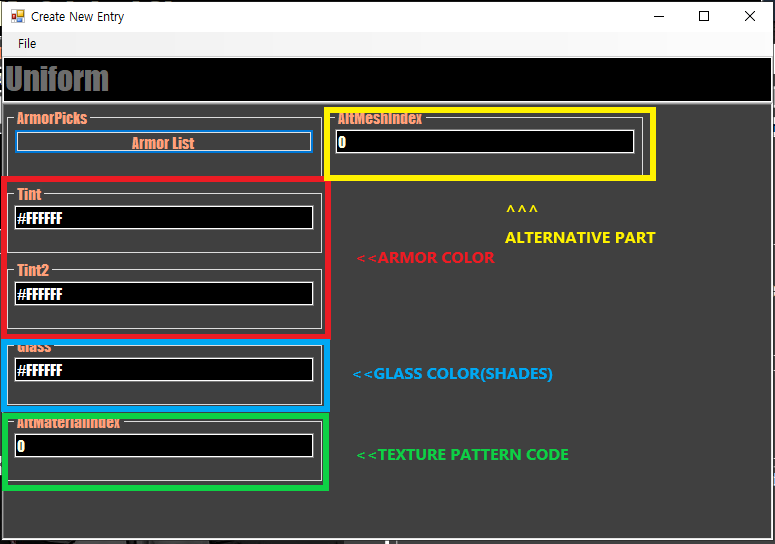
Even though some armor are known as "Unpaintable", they can still be painted using the "Uniform".
Here are a few things you need to know, though.
1. Add only ONE armor to the "ArmorPicks - Armor List". Save and make a new slot for each armor.
2. The "Tint" and "Tint2" order works opposite in-game.
You see that "Black" comes first and "Red" comes second here in this palette, right?
But for Dossier, the order is totally opposite.
To make the same color palette, you should set "Tint2" as Black, and "Tint" as Red.
3. Check your clothes in-game first.
Some weapons have specific patterns or meshes(3-D Models). Make sure you check them first before adding them to your Uniform slot.
<<Armor List>>
Clothes that start with... Meaning "Armor" Body Armor Slot clothes. "Backpack" Backpacks that characters wear on their back. Uses the "Backpack" slot. "Belt" Belts that characters wear on their waist. "Straps" are removed once the character loses a corpus. "Boots" Shoes. "Cape" Capes. Uses the "Backpack" slot. "Face" Your honky nose. "Full" Headwear that uses the "Fullhead" slot. "Gloves" Gloves. "Gloves" Gloves. Some grants the character higher unarmed damage. "Goggles" Goggles, which uses the "Face" slot. "Hair" Hair. Uses the "Hat" slot.(can be changed after the update comes) "Hat" Hat. Uses the "Hat" slot. "HeadAccessory" Accessories such as the Earpeice. Uses the "Ear" slot. "Helmet" Helmet. Uses the "Hat" slot. "Hood" I don't know about this. "Mask" Mask. Uses the "Face" slot. "Mouth" Breathers & mouth related stuffs. Uses the "Mouth" slot. "Neck" Uses the "Neck" slot, probably. "Outfit" Outfit. Uses the "Outfit" slot. "Pauldron" The things that you put on your shoulder. Uses the "Shoulders" slot. "Shades" Glasses. Uses the "Face" slot. "Smoke" If you want that character dead, give it.
┣ "Behaviors" (Computer-Controlled)
"Behaviors" make the computer-controlled characters act in a certain way in-game.
Think of it as NPC behaviors. Also, "computer control" enables characters to do things that can't be done by you.
Here's a set of behaviors I'd use for a certain type of character.
If you want to know what that behavior does, you can search the "Glossary" of Dossier.
Characteristic Behavior Aggressive Melee Attacker ‧ Hunter
‧ Personal
‧ WhiteNinja
‧ ChargeUpLover
‧ Runner
‧ Defensive
‧ Focused or ADD(only one)
‧ HotFoot
‧ Sharky
‧ FreeAttacker
‧ CounterAttacks Sniper-type Gunner ‧ Hunter
‧ Coward
‧ Turtle
‧ Accurate
‧ Focused
‧ Sniper(doesn't work when character is an ally)
‧ FreeAttacker
‧ TargetShy
‧ HoldCover
‧ GetAwayFromMe Strong character(better combat behavior) ‧ Evasive
‧ Enraged
‧ ItchyFinger
‧ ChargeUpLover
‧ ChargeUpRanged
‧ Tactical
‧ HotFoot
‧ FreeAttacker
‧ TargetShy
‧ ChargeUpASAP
‧ Deadly
‧ GrappleMasher
‧ ForeverAutofire
‧ ButtonMasher
‧ Catlike
‧ CounterAttacks
‧ JamAttack Weak character ‧ Mindless(depends, could be a positive behavior)
‧ SlowWitted
‧ Indirect
‧ NoSprint
‧ NeverHeavyH2H
‧ NoPathing
‧ NoCombat
‧ NoAttack(doesn't attack at all) Special Behaviors ‧ GrenadeLover : Throws grenade-type weapons a lot.
‧ Sniper : "Snipe" attacks. Only works when the character is an enemy.
‧ ChargeAttack_Angry : Uses special angry attacks.
‧ ChargeAttack_Bullrush : Whenever uses angry attacks, uses Charge-rush attack. (don't use with chargeattack_grapple)
‧ ChargeAttack_Grapple : Whenever uses angry attacks, uses grapple.
‧ LeapSlam : Leaps towards an opponent, and slams(uses SlamExplode). (Don't use this with LeapGrappler)
‧ LeapGrappler : Leaps towards an opponent, and grabs(connects to grapple animation).
‧ LeapPursue : Leaps towards an opponent if far enough.
‧ NoPathing : Don't move at all. Still attacks, though.
‧ NoAttack : Don't attack at all. Moves around, though.
‧ ChargeAttackMax : Always use charge-up attack 2nd level.
┗ "Traits"
Hero"Traits" are things that add special abilities to your character. It could be positive or negative.
The Dossier "Glossary" explains most of the traits, but some are a bit puzzling.
I'll list some of the traits that need more explanation.
Zed Revives a character 2 times when losing a corpus. The character cannot be revived, if the corpus was lost because of a fire/dissonant element, or the body is gibbed. NoPain Normal melee/unarmed stuns don't interrupt the character. This gives health regeneration overtime!! It also gives a bit of invincibility after each corpus is lost. BulletsAutoHit All Ranged & Thrown weapons from the character ignore Tac-Bar completely. BowlingPin If an opponent dodges into the character, the character is knocked over. ContactExecute This only works with the "C_Hiveslug" execution. NoGore The character's body will not have scars when getting hit. Also no gore death by explosions. NoDisarm Weapon durability will never go down. The character will not drop weapons even by disarming attacks. GrappleAttack & GrappleKiller Both does the same thing, grapple attacking enemies. But "GrappleKiller" can actually kill an enemy. TurretSpin The character cannot turn around instantly, it will rather turn slowly like a turret. Mushy The character will receive deeper scars, visually. NoDizzy The character will not get dazed, except by Orderly's throw attacks. H2HAngry You remember G03LMs gets angry after getting hit 5 times? Yeah, that. NoH2HSnap TurretSpin, but for Melee & Unarmed. StaggerOnLowHealth After losing nearly all health, the character will become dazed and not move/attack for a while. After that, it can regain some health and start moving again. Lumbering If the character runs & collides with a smaller enemy, the enemy will instantly be knocked over. If the enemy has the same size, they will be knocked over when the character does an angry attack. TwoHandOverride The character can wield two miniguns. At the same time. RemotePickup This connects with the Jebus's Pickup animation. Your character can pickup things from far away. MegaKnockback Kicks now makes enemy fly high. NoCombatRagdoll The character will never become ragdolled. Except for Orderly's throw attacks and self-ragdoll command. Uncounterable Character's attacks are unblockable. IgnoreAutoEmbed The character doesn't get ragdolled by hooks. HeftyOverride Nearly every equipment your character wears will have 0 Encumbrance. Incorporeal Character can pass through enemies. Invisible Before getting caught, enemies cannot see you at all.
[Step 3] Understanding "Values"
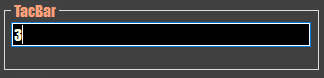
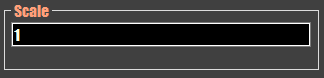
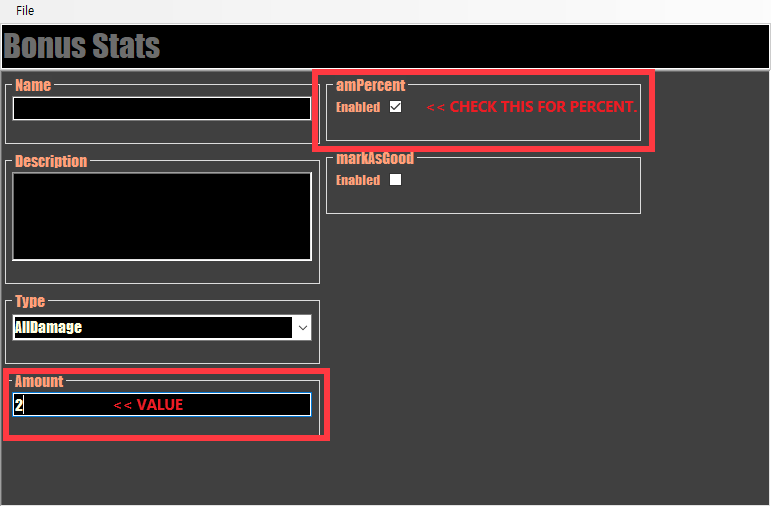
Values, such as "TacBar", "Scale", "Bonus-Amount" will be applied as Percentage(%) rather than actual numbers.
Here are how the math works.
(Adding)
1 = 100%
0.1 = 10%
0.01 = 1%
-1 = -100%
-0.1 = -10%
-0.01 = -1%
For example, if I want a Tac-Bar that is X3 the normal size(300%), I should set the TacBar value to 3.
The same goes to scale(body size). But remember, the in-game size could be bigger than you think(normal size is 1).
Too big, then the character cannot fit into doors and small areas.
"Bonus-Amount" from "myBuffs" of Corpus & Origin files are a bit different.
You need to set "amPercent" enabled first.
Although it is the same percentage, that percentage it will be added(+) or subtracted(-) from the original 100%.
For example, if I put "2" into the Amount, it will add 200% for the bonus, making my character have 300% of whatever that bonus type is.
ALSO, even though this is called a "Bonus", you can put negative values to reduce the original 100%. So, if I put "-0.3", my character will have -30% reduction for that type.
[Step 4] Making An "Animset"
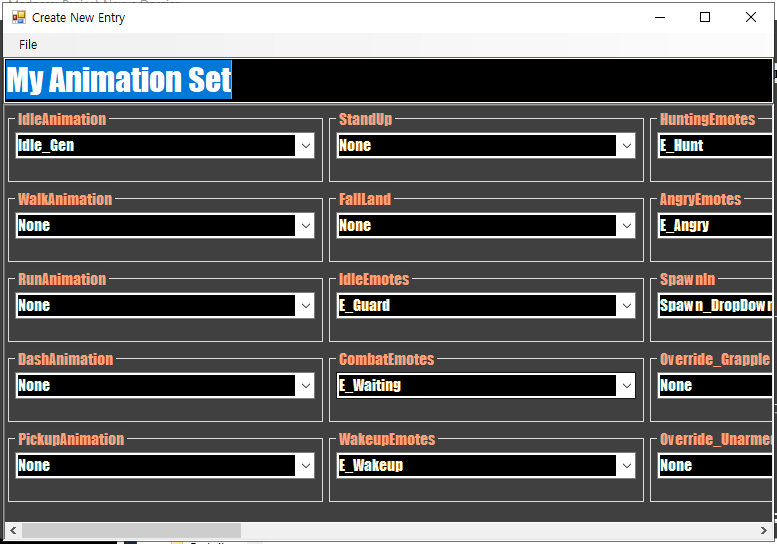
"Animset" is a file that makes a character do certain actions.
If you want your character to do a certain attack or move in a way, this is your file.
Each animation type what it does & what animations you should use
Type Purpose According animations IdleAnimation Used when the character is standing still. Animations that start with "Idle_" WalkAnimation Used when the character is walking "Move_" animations that end with "_Walk". "None" makes character do default walk. RunAnimation Used when the character is slow running(not sprint) "Move_" animations that end with "_Run". "None" makes character do default run. DashAnimation Used when the character is sprinting "Move_" animations that end with "_Sprint". "None" makes character do default sprint. PickupAnimation Used when the character is picking up an object Animations that start with "Pickup_". "None" makes character do default pickup. StandUp Used when the character is standing up Animations that start with "Stand_". "None" makes character do default stand up FallLand Used when the character drops down to the ground Animations that start with "Fall_Land". "None" makes character do a weird curled landing animation. Use "Fall_Land_Abom" if you want the normal looking animation. Emotes Used when the character is using emotes Animations that start with "E_". Don't put "None" here. SpawnIn Used when the character spawns Animations that start with "Spawn_". Don't put "None" here. Override_Grapple Used when the character grabs an enemy Animations that start with "G2_", or "G_". "G" leads to grab attacks, "G2" leads to executions. Override_Unarmed Overrides character's unarmed attacks Animations that start with "Combat_U(unarmed)" or "Combat_M(melee)". "None" makes character do default unarmed attacks. Override_Melee(or 2h) Overrides character's melee attacks or huge-melee attacks Animations that start with "Combat_M(melee)". or "Combat_U(unarmed)". "None" makes character do default melee attacks. Override_Ranged Overrides character's gun holding animation Animations that start with "Combat_Ranged". "None" makes character do default gun holding. Override_Block Overrides character's blocking animation Animations that start with "Block_". "None" makes character do default blocking. Override_DashAttack Overrides character's dash-attack Animations that start with "Combat_Dash". "None" makes character do default dash attacks. Override_DashSpecial Overrides character's special dash attack Animations that start with "Combat_DashSpecial". "None" makes character do default specialattacks. Override_Dodge Overrides character's dodge Animations that start with "Dodge_". "None" makes the character do default dodge. Override_ChargeUp Overrides character's charge-up attacks Animations that start with "Combat_Charge_". "None" makes the character do default charge-up attacks. Override_Shove Overrides character's shove or kick Animations that start with "SpecialAttack_". HandsTied_Unarmed Don't touch it. You can maybe use "Combat_U_TiedUp_Abom", but there's not really a reason to use this unless the character has the restraint armor. RearSmash Used when character does Rear smash attacks Animations that start with "Smash_". Only computer-controlled characters can use this animation. Bullrush Don't touch it. DON'T Special_Angry Attacks when character is angry(ex. G03LM's 5 hit angry). Animations that start with "Special_Angry_". Stun Animations Used when character gets Stunned Animations that start with "Stun_" Death Animations Used when character gets killed normally Animations that start with "Death_" FootstepAudio & FallLandAudio Changes sound for footsteps and landing. Use character names you already know.
┗ Tips & Known Bugs For Animations
IdleAnimation 1. "Idle_GunnerTwin" is a bit bugged. Your character don't move at all when idle.
2. "Idle_Crackpot" is the Phobos's cool standing animation. Walk/Run/Dash Animations You can cross-use animations. Like, walk animations for dash works. Just know that the speed will be altered a bit. PickupAnimation The "Pickup_Jeb" animation doesn't make character pick-up weapons remotely. You need to give character the remote pickup trait. StandUp 1. "Stand_Honksplode", "Stand_SleepwalkerSplode" kills the character instantly when done.
2. "Stand_GunnerTwin_Church" leads to an explosion. Just set an explosion in the character file. The explosion doesn't damage the character. FallLand Use "Fall_Land_Abom" if you wanna make your character act normal. AngryEmotes Characters will use this emote whenever they prepare an angry attack. Set something like "E_Angry TowerGuard" if you want that character to attack quick. Override_Grapple Use "G2_Execute" if you have offensive executions set for your character file. Your character will do those executions whenever the mashup succeeds. Override_Unarmed & Melee & Melee2h 1. Combat_U_Orderly leads to a grab attack.
2. You can use Unarmed attacks for melee, and melee attacks for unarmed. Just use your imagination. Override_Dashattack DON'T USE "Combat_Dash_LeapSplode". It bugs the whole character. Override_Dodge Dodges like "Dodge_Teleport" works, but you cannot choose where you'll dodge to. Override_Shove "SpecialAttack_2_Deimos" is a fast spartan kick.
Word Library (look Here If You Don't Understand A Word)
Frequently Used (In alphabetic order)
- - - - - - - - - - - - - - - -
"Dossier" : "M:PN Dossier program". Useful for making custom content and also searching for character-specific information.
"Explo" : May's teacher in modding.
"NEM" : "Not Enough Madness" Mod. It functions as a "Workshop" for M:PN. It lets you do cool stuff, or use custom content.
"May" : The one who's writing this.
"txt" : Means ".txt" files. Open it with "notepad++" or "Windows notepad"
- - - - - - - - - - - - - - - -
Dossier Related (In alphabetic order)
- - - - - - - - - - - - - - - -
"AlternateParts" : Makes a character have a certain body part.
"animsets" : It is a file that makes a character do certain animations.
"armor" : Armor, clothes, accessories.
"Attributes" : Stats that decide your character's power.
"Behavior" : It makes the computer-controlled character act in a certain way.
"character" : It also means "character file" or "character folder"
"chatter" : It makes a character speak a certain line when an event has occurred.
"corpus" : It is a corpus(health bar), which you can use to add certain bonuses for a character.
"db(database)" : A folder that contains ".txt" files for both original/modded/new character. It is located inside the Dossier folder.
"executions" : It makes your character do a certain execution when a takedown happens.
"glossary" : It means the "Open Glossary" button inside the Dossier, which you can search & find what you are looking for.
"loadouts" : It lets a story-mode character have a set of weaponry & clothes.
"Tac(Tac-bar)" : Also means "Tac-bar Scale".
"Trait" : It gives a character certain abilities or unique interactions.
"origins" : It also means "origin file" or "origin folder"
"Size" : It means "Size Scale", which makes a character big or small. Also affects some factors.
"skillgroup" : It lets a character have a set of skills, so you don't have to add every single necessary skill.
"swatches" : It is a color palette.
"Vocations" : It enables a character to interact with special objects, such as computers or C-4.
"voicesets" : It makes a character speak certain voicelines(audio).
"weaponmodded" : Modded weapons.
- - - - - - - - - - - - - - - -
Others
- - - - - - - - - - - - - - - -
"firing-range" : The discord room where we M:PN modders hang around a lot. Where May and Explo dwell .
Making A "Character" File
"Create New Entry" >>
What is a "Character" file?
It lets you do
What Things Do.
To make a Custom Origin work, you need to make three things.
1. "Character" file.
2. "Animset" file.
3. "Origin" file.
All three files can be made with Dossier.
Source: https://steamcommunity.com/sharedfiles/filedetails/?id=2795996440
More MADNESS: Project Nexus guilds
- All Guilds
- How to relax (Arena)
- how to get your 8th imprint erased
- Rankings and explanations of all origin characters (up to cereber)
- Ultimate Madness Project Nexus GIT GUD Guide!
- How to get "Iron(ic) Defeat"
- MADNESS: Project Nexus Guide 875
- How to play Project Nexus on your PHONE (Not clickbait)
- How to beat Hard Sell EZ
- Renaming Your Arena Character/Hirelings
- SANFORD HELP