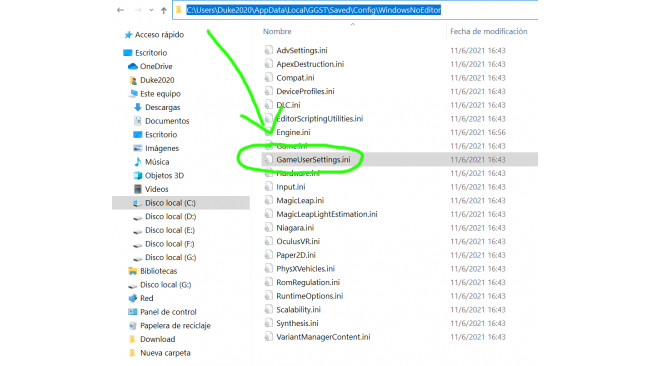How To Change Resolution



If you wanna change the in-game resolution to 2560x1440 or 1920x1080
You need to follow this folder:
C:\Users\YOURUSERNAME\AppData\Local\GGST\Saved\Config\WindowsNoEditor
In the folder WindowsNoEditor find the file:
GameUserSettings.ini <-- Open the file using Wordpad.
EDIT THIS LINES:
For 1440p Resolution
ResolutionSizeX=2560
ResolutionSizeY=1440
FullscreenMode=0
For 1080p resolution
ResolutionSizeX=1920
ResolutionSizeY=1080
FullscreenMode=0
+Remember save the file and make it READ ONLY.
+Launch the game.
+Go Settings
+Screen Settings and select the resolution you wanna use. (DONE)
Hope this guide help you!!!
LET'S ROCK!!!
NOTE: Some players have report you can't change the game resolution in settings. That's why I made this guide. In my case I can only play at 1600x900 so I made this guide to help the people with the same issue. Hopefully ArcSystemWork it's working on a patch.
Source: https://steamcommunity.com/sharedfiles/filedetails/?id=2514005019
More GUILTY GEAR -STRIVE- guilds
- All Guilds
- GUILTY GEAR -STRIVE- Guide 1038
- How to be good at guilty gear
- A.B.A
- How to remove Jack-O's mask
- Guilty Gear Strive | Sin Kiske
- How to learn a character in GGST
- bbl in strive (how to play gio)
- Easy way to get the "Messiah Will Not Come" achievement.
- Guilty Gear Strive | Elphelt Valentine
- GUILTY GEAR -STRIVE- Guide 961