Guide

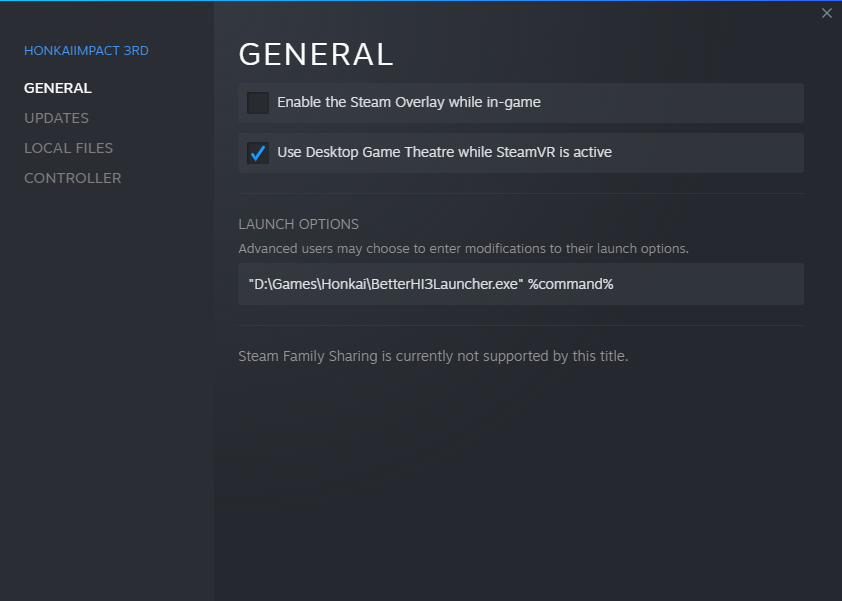

So the Steam version of Honkai has many issues such as BSOD, No Cross Save etc and also doesn't allow access to the SEA Server. This guide aims to help by allowing the use of the BetterHI3Launcher which is much better than the Steam Launcher and the one Mihoyo offers and allows veteran players to use their accounts while still being able to track hours through Steam itself.
First download Honkai Impact off of Steam
https://store.steampowered.com/app/1671200/Honkai_Impact_3rd/
Download the latest release of BetterHI3Launcher from here[github.com]
You want to place the file somewhere easy to access like your desktop
You can now run the BetterHI3Launcher
Download the files of your preferred server there are multiple mirrors if Mihoyo servers do not work or if they're too slow
So to get Steam to be able to track hours you need to add a line to the launch options. This can be accessed by finding Honkai in your Steam Library
Then right click Honkai and click on properties
You will then see the Launch Options area click on that and copy
"(YourGameDirectory)\BetterHI3Launcher.exe" %command%
It should like this as an example:
Once the game has finished downloading from the BetterHI3Launcher you can now press play sign in and enjoy this amazing game!!
I hope this has helped!!
PS - If you play on the SEA Server feel free to add me my ID is 17901433
Source: https://steamcommunity.com/sharedfiles/filedetails/?id=2694538949
More HonkaiImpact 3rd guilds
- All Guilds
- (_) (*'^*)chu
- Supply Types Overview: HI3 New Player Series
- Complete Guide to Adventure Tasks: HI3 New Player Series
- Complete Guide to the Armada: HI3 New Player Series
- How to get Asterites & the Fragment Shop: HI3 New Player Series
- How to Change the Bridge and Homescreen Valkyrie: HI3 New Player Series
- How to Access & Complete Character Tutorials: HI3 New Player Series
- Completing Daily & Weekly Objectives: HI3 New Player Series
- HonkaiImpact 3rd Guide 343
- HonkaiImpact 3rd Guide 333
