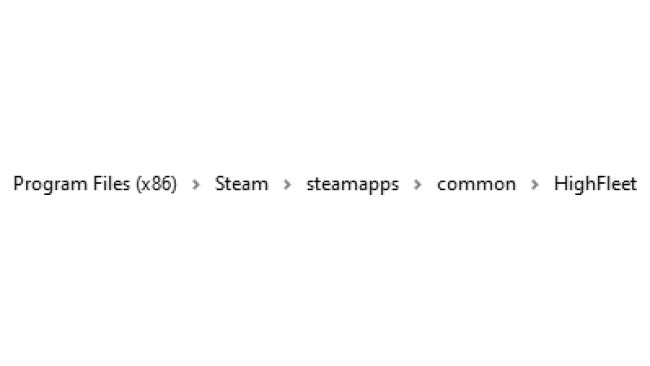Finding The Game Files
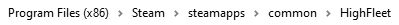
Locate HighFleet's game files. This may depend on where you decided to store the files, but you should find Steam's files by going to Local Disk C: > Programs (x86) > Steam > steamapps > common > HighFleet.
Once you locate HighFleet's game files, go to the Saves folder and pick out the profile you wish to provide with Gold (Profile_1, Profile_2, or Profile_3). Within a Profile_X folder is a file called profile.seria, open it with Notepad or some other text editing program.
Giving Yourself The Gold
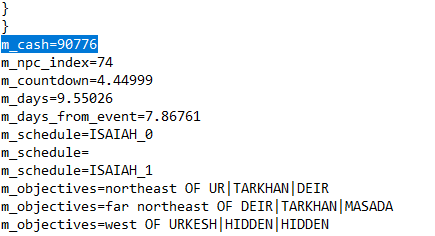
Once you can view the profile.seria file, look for a value called m_cash. You can either search for this or the exact value of Gold you have in your game.
If you want enough Gold to buy any ship you want at the beginning of a campaign, look for a value called m_scores. Altering this will set your Bonus Cash to whatever you choose. This will allow you to pick out any ridiculous 40K ship you want and wipe everything out!
Be warned, changing any of these values while the game is running will not work. Change the values while the game is closed!
Source: https://steamcommunity.com/sharedfiles/filedetails/?id=2618811409
More HighFleet guilds
- All Guilds
- Making Wheels Available in Ship Editor
- highfleetMOD
- HighFleet Guide 520
- HighFleet Guide 510
- Create more Save Slots
- Complete Fleet Design & Doctrine Guide 1.16 [WIP]
- Canonfleet - A Highfleet Texture Pack
- HighFleet Guide 470
- TRADUO PTBR HIGHFLEET
- Hard. "".