What To Do:
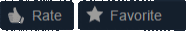 Instructions:...\Steam\steamapps\common\Halo Infinite\videosBackup FolderIntro.mp4Startup_Sequence_Loading.mp4Create A Text-fileRenameIntro.mp4Create Another TextfileStartup_Sequence_Loading.mp4PROFIT!
Instructions:...\Steam\steamapps\common\Halo Infinite\videosBackup FolderIntro.mp4Startup_Sequence_Loading.mp4Create A Text-fileRenameIntro.mp4Create Another TextfileStartup_Sequence_Loading.mp4PROFIT!Since the latest Season 2 update the original way of skipping the intro doesn't work anymore. I found a new way of skipping it completely. The main idea behind it is that instead of giving the game a different / shorter video file you'll give it a corrupted video file which will bypass the current checking system of the videos and skip the intro completely.
1 - Go to:
You can find this directory under "Browse local files" by right-clicking on Halo Infinite:
2 - Create a and drag "" and "" into your .
3 - Now in the main video folder right-click and like this:
4 - the textfile to "" - Ignore the warning and press Yes.
5 - and name it "".
Both of your files should now not have a preview picture like this:
(I am using VLC Media Player, thats why it just displays a traffic cone)
6 -
Enjoy saving 20 seconds everytime you start up Halo Infinite now.
You're welcome!
Source: https://steamcommunity.com/sharedfiles/filedetails/?id=2804822557
More Halo Infinite guilds
- All Guilds
- How to have the best multiplayer experience
- Academy in Halo Infinite ( for those who did not know about its existence )
- Five useful tips for beginners
- How to use the repulsor in Halo Infinite
- how to fix potato graphics/customization not loading
- Increase Performance by Disabling Desktop Capture/Background Recording
- 343 best update?
- Best Weapons Offset for max visibility.
- How to make an unfunny and unoriginal steam guide
- Halo Infinite Free Battle Pass
