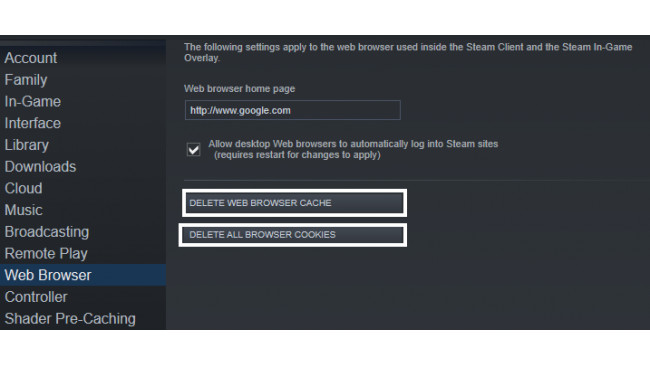Logout
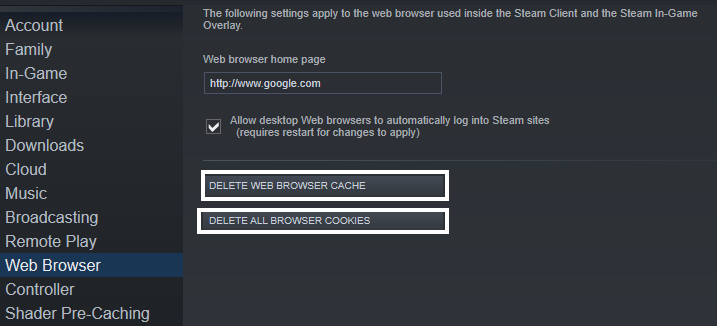
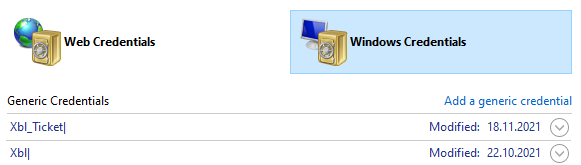
Close the game first
Next open Steam > Settings > Browser
And click clear cache and cookies
After we open Start> In the search, we write - Credential Manager> Windows Credentials. And delete all entries that start with Xbl
After you start the game and you are prompted to sign in to your Microsoft account.
Source: https://steamcommunity.com/sharedfiles/filedetails/?id=2720825313
More Halo Infinite guilds
- All Guilds
- How to have the best multiplayer experience
- Academy in Halo Infinite ( for those who did not know about its existence )
- Five useful tips for beginners
- How to use the repulsor in Halo Infinite
- how to fix potato graphics/customization not loading
- Increase Performance by Disabling Desktop Capture/Background Recording
- 343 best update?
- Best Weapons Offset for max visibility.
- How to make an unfunny and unoriginal steam guide
- Halo Infinite Free Battle Pass