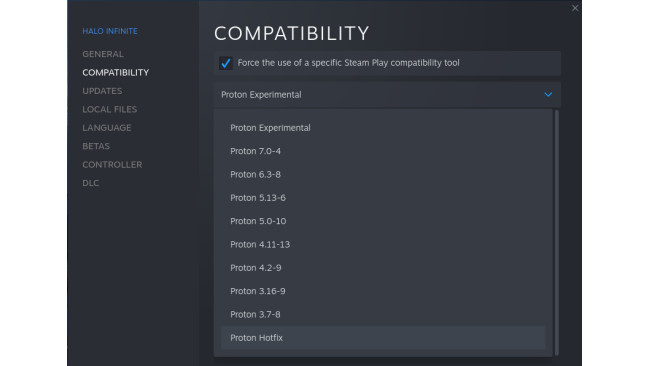Dll Error Fix
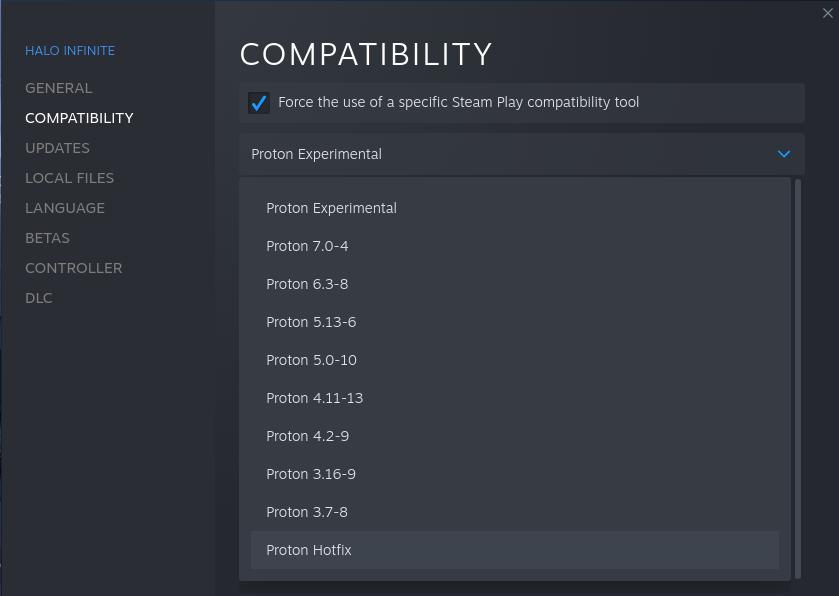
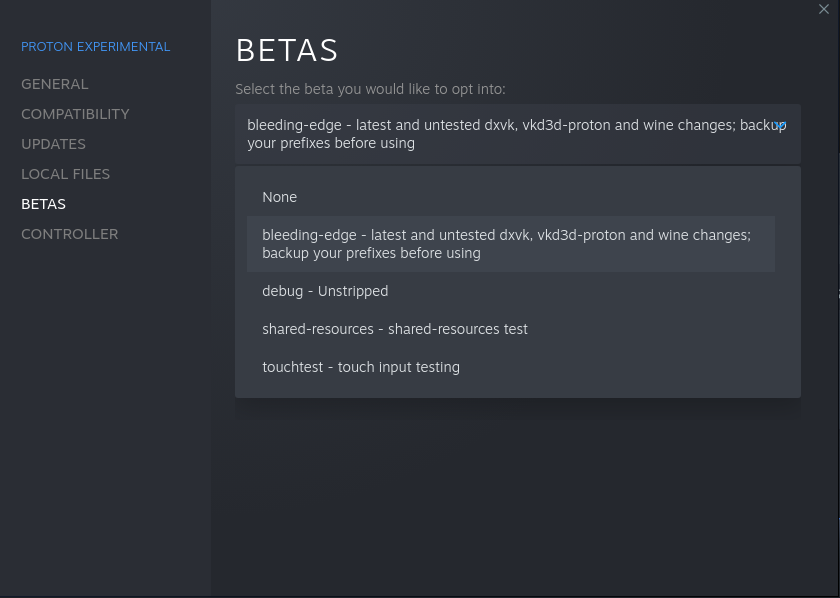
if you get arbiter sayin some stupid ass dll error when you try to play you need to change the version of proton youre using to one of two different versions of proton
to get proton hotfix jsut go properties of halo infinite go compatibility click checkmark and scroll down all the way and click proton hotfix
an to get proton experimental to work you need to go to proton experimental in your library and click properties then betas then bleeding edge
edit: if yore game doesnt launch delete the prefix and regular proton experimental works now
Audio Fix
if you dont have any audio past the splash screen it might be going to some stupid random ass thing called "Echo-Cancel sink" or somethig like that n to fix it just copy this:
pactl unload-module module-echo-canceland press ctrl + alt + t n then press ctrl + shift + v then enter and it should fix the audio
Source: https://steamcommunity.com/sharedfiles/filedetails/?id=2890086712
More Halo Infinite guilds
- All Guilds
- How to have the best multiplayer experience
- Academy in Halo Infinite ( for those who did not know about its existence )
- Five useful tips for beginners
- How to use the repulsor in Halo Infinite
- how to fix potato graphics/customization not loading
- Increase Performance by Disabling Desktop Capture/Background Recording
- 343 best update?
- Best Weapons Offset for max visibility.
- How to make an unfunny and unoriginal steam guide
- Halo Infinite Free Battle Pass