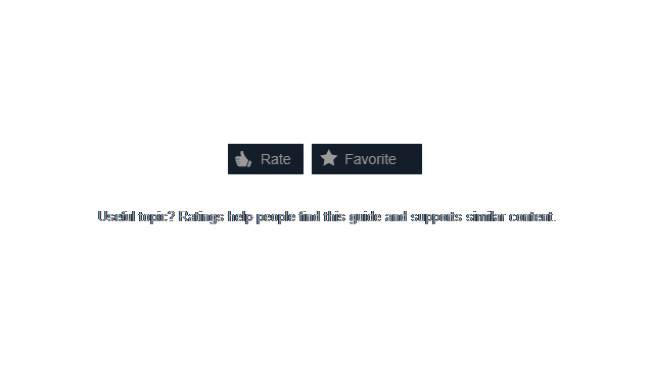Lets Get Started
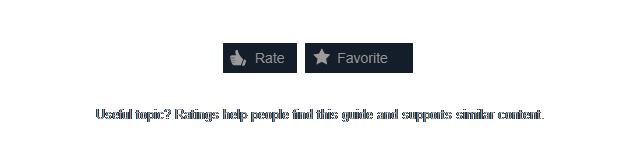
STEP 1
- Click the "Library" tab at the top of the screen.
STEP 2
- Search for Halo Infinite on the left side in your Library of games.
STEP 3
- Right click the game and go down to 'Manage'.
STEP 4
- An extra tab should show up to the side, now navigate to 'Uninstall' and click it.
STEP 5
- Confirm your choice.
FINAL STEP
- Never come back.
Source: https://steamcommunity.com/sharedfiles/filedetails/?id=2659370982
More Halo Infinite guilds
- All Guilds
- How to have the best multiplayer experience
- Academy in Halo Infinite ( for those who did not know about its existence )
- Five useful tips for beginners
- How to use the repulsor in Halo Infinite
- how to fix potato graphics/customization not loading
- Increase Performance by Disabling Desktop Capture/Background Recording
- 343 best update?
- Best Weapons Offset for max visibility.
- How to make an unfunny and unoriginal steam guide
- Halo Infinite Free Battle Pass