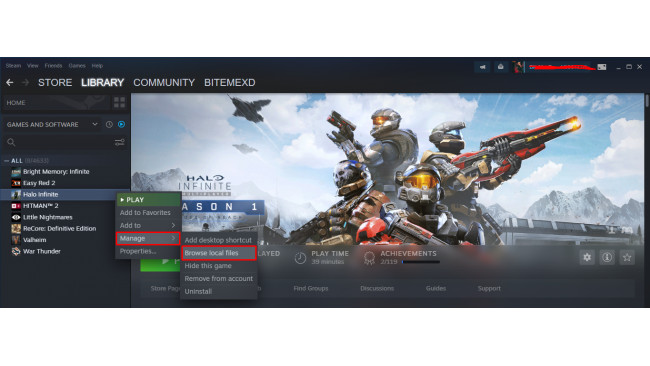1. Delete Intro File

To get your game loaded faster, delete the following files.
1. "intro.mp4".
2. "Startup_Sequence_Loading.mp4"
Right-click on the - Halo Infinite > Manage > Browse Local Files.
or
Path - SteamLibrary\steamapps\common\Halo Infinite
Disable High-Res Texture Files
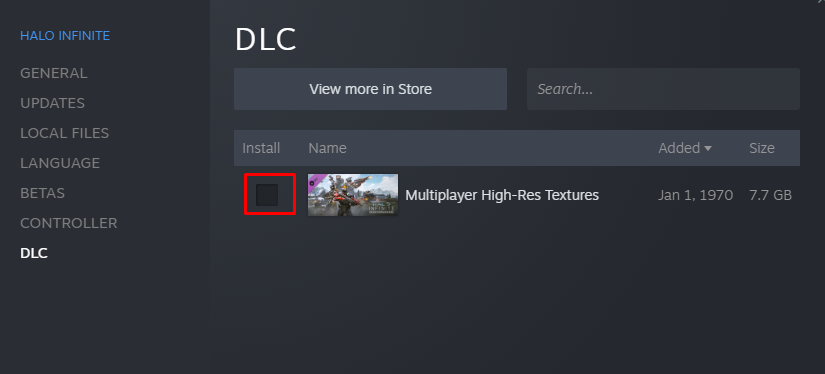
Just Disable this DLC.
It's Fliping 7 Gigs!!
Thanks For Stopping By, I Hope This Helped. Might Add More As I Playthrough! Idk.
Source: https://steamcommunity.com/sharedfiles/filedetails/?id=2721626398
More Halo Infinite guilds
- All Guilds
- How to have the best multiplayer experience
- Academy in Halo Infinite ( for those who did not know about its existence )
- Five useful tips for beginners
- How to use the repulsor in Halo Infinite
- how to fix potato graphics/customization not loading
- Increase Performance by Disabling Desktop Capture/Background Recording
- 343 best update?
- Best Weapons Offset for max visibility.
- How to make an unfunny and unoriginal steam guide
- Halo Infinite Free Battle Pass