
More Half-Life: Alyx Guides:
- 100% Achievement Guide.
- Cheats and Console Commands.
- How to Make Custom Maps.
- How to Skip Jeff (Cheats).
- Hand Disappears Fix.
- Weapon Upgrades.
- Tips and Tricks.
In this guide you can find useful info on how to enable the in-game developer menu.
Guide To Open And Use Developer Menu
Enabling The Dev Menu
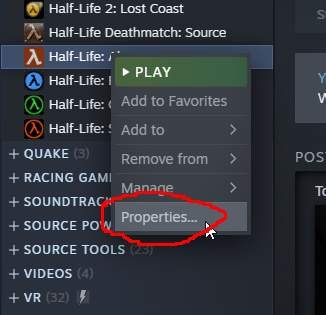
In order to open the developer menu (dev menu), you need to enable it. To do this, right click on Half-Life: Alyx in your steam library and click on "properties".
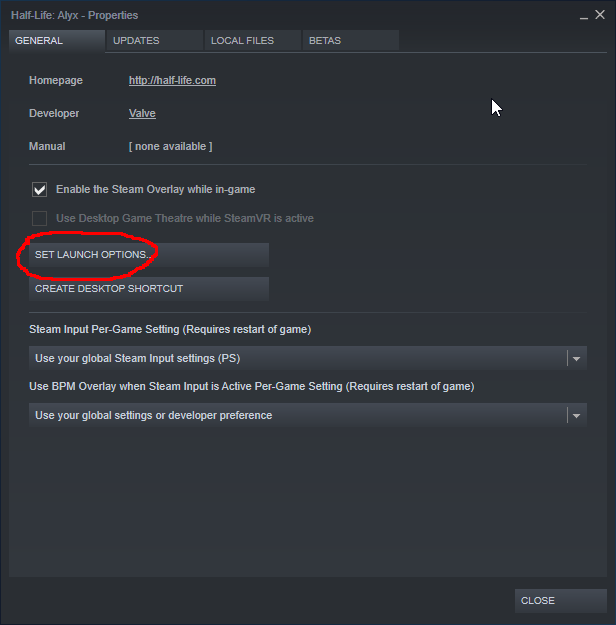
Next, click on "set launch options".

In the window that opens, type "-dev" without the quotation marks and click "ok".
Using The Dev Menu

To use the dev menu, start Half-Life: Alyx and load into a saved game or start a new game. After loading into the game, pause the game. There should be a option at the bottom of the pause menu called "dev menu". Select it to open the dev menu.

This is what the menu looks like open. It will replace your normal pause menu until you revert back to it.

To go back to the default menu, on the dev menu select "game menu" at the bottom.

Then select "proto menu". It will then return to the default menu.
Source: https://gameplay.tips/guides/7203-half-life-alyx.html
More Half-Life Alyx guilds
- All Guilds
- Half-Life: Alyx - Tips and Tricks
- Half-Life: Alyx - Re-bind Inventory Selection Pop-Up Guide (How to Fix Grabbing with the Index Controllers)
- Half-Life: Alyx - How to Make Custom Maps
- Half-Life: Alyx - Weapon Upgrades
- Half-Life: Alyx - How to Skip Jeff (Cheats)
- Half-Life: Alyx - Hand Disappears Fix
- Half-Life: Alyx - 100% Achievement Guide
- Half-Life: Alyx - Final Hours - All Puzzle Solutions
- Half-Life: Alyx - How to Make AI Nav Work with Bootleg Tools
